Brocade Communications Systems Brocade ICX 6650 User Manual
Page 125
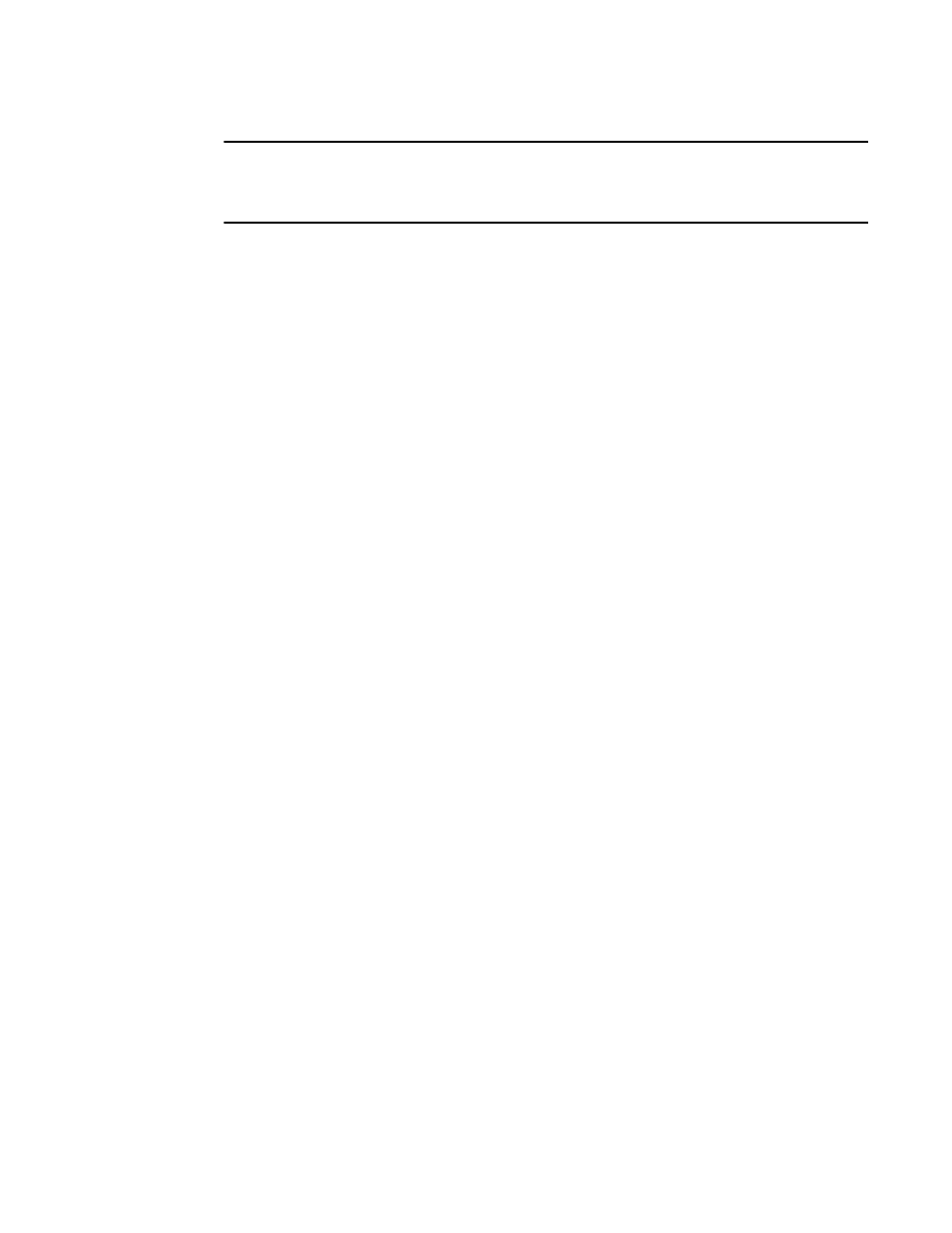
Brocade ICX 6650 Administration Guide
107
53-1002600-01
IPv6 host address on a Layer 2 switch
5
NOTE
When configuring an Ipv6 host address on a Layer 2 switch that has multiple VLANs, make sure the
configuration includes a designated management VLAN that identifies the VLAN to which the global
IP address belongs. Refer to the Brocade ICX 6650 Switch Security Configuration Guide.
Configuring a global or site-local IPv6 address
with a manually configured interface ID
To configure a global or site-local IPv6 address with a manually-configured interface ID, such as a
system-wide address for a switch, enter a command similar to the following at the Global CONFIG
level.
Brocade(config)#ipv6 address 2001:DB8:12D:1300:240:D0FF:FE48:4000:1/64
Syntax: ipv6 address
You must specify the
as documented in RFC 2373.
You must specify the
Configuring a link-local IPv6 address as a system-wide
address for a switch
To enable IPv6 and automatically configure a global interface enter commands such as the
following.
Brocade(config)#ipv6 enable
This command enables IPv6 on the switch and specifies that the interface is assigned an
automatically computed link-local address.
Syntax: [no] ipv6 enable
To override a link-local address that is automatically computed for the global interface with a
manually configured address, enter a command such as the following.
Brocade(config)#ipv6 address 2001:DB8::240:D0FF:FE48:4672 link-local
This command explicitly configures the link-local address 2001:DB8::240:D0FF:FE48:4672 for the
global interface.
Syntax: ipv6 address
You must specify the
colons as documented in RFC 2373.
The link-local keyword indicates that the router interface should use the manually configured
link-local address instead of the automatically computed link-local address.
