Transferring a pod license, Syslog message information, Ports on demand licensing – Brocade Communications Systems Brocade ICX 6650 User Manual
Page 100: Front panel pod
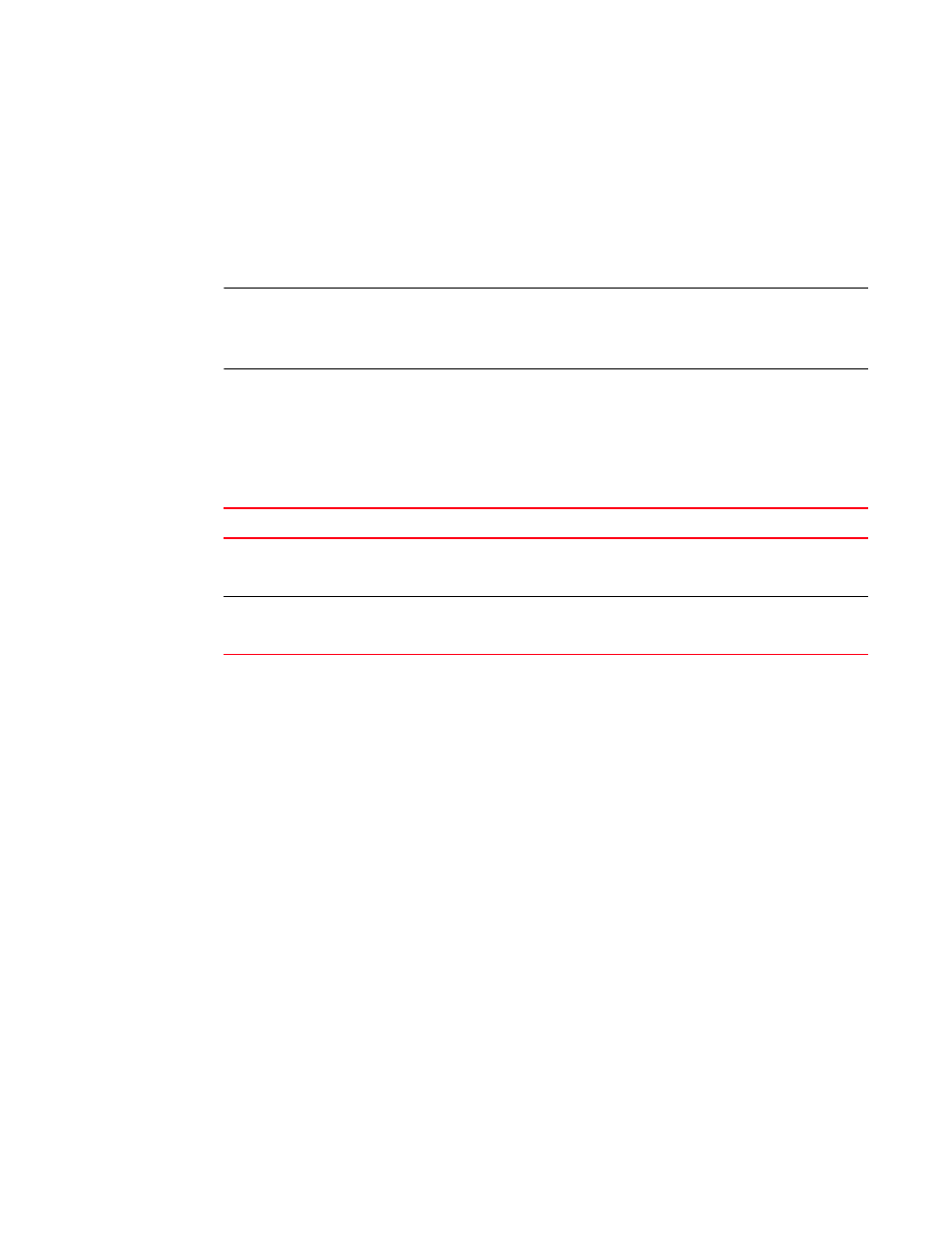
82
Brocade ICX 6650 Administration Guide
53-1002600-01
Transferring a PoD license
4
Transferring a PoD license
A license can be transferred between Brocade devices if both the following conditions are true:
•
The device is under an active support contract.
•
The license is being transferred between two similar models (for example, from a 24-port
model to another 24-port model or from a 48-port model to another 48-port model).
NOTE
Transferring a license is only available internally for TAC, and externally for designated partners with
specific accounts in the Brocade software portal. Contact your Brocade representative for more
information.
Syslog message information
lists the syslog messages that are supported for software-based licensing.
Ports on Demand Licensing
The Brocade ICX 6650 has the following ports:
Front panel PoD
The front panel has the following fixed PoD ports:
•
Ports 1/1/1 to 1/1/32 are enabled by default.
•
Ports 1/1/33 to 1/1/56 are disabled by default and are in an error-disabled state. For a
detailed description of the port states (up, down, or error-disabled), refer to
considerations when configuring PoD for Brocade ICX 6650 devices”
below for an illustration of the front panel ports.
TABLE 16
Syslog messages
Message level
Message
Explanation
Informational
Router License: Normal license package
<license_name> with LID <LID_number> is
added on
The license package has been added.
Informational
Router License: Normal license package
<license_name> with LID <LID_number> is
removed on
The license package has been deleted.
