Enabling ports on the front panel, Table 17 – Brocade Communications Systems Brocade ICX 6650 User Manual
Page 102
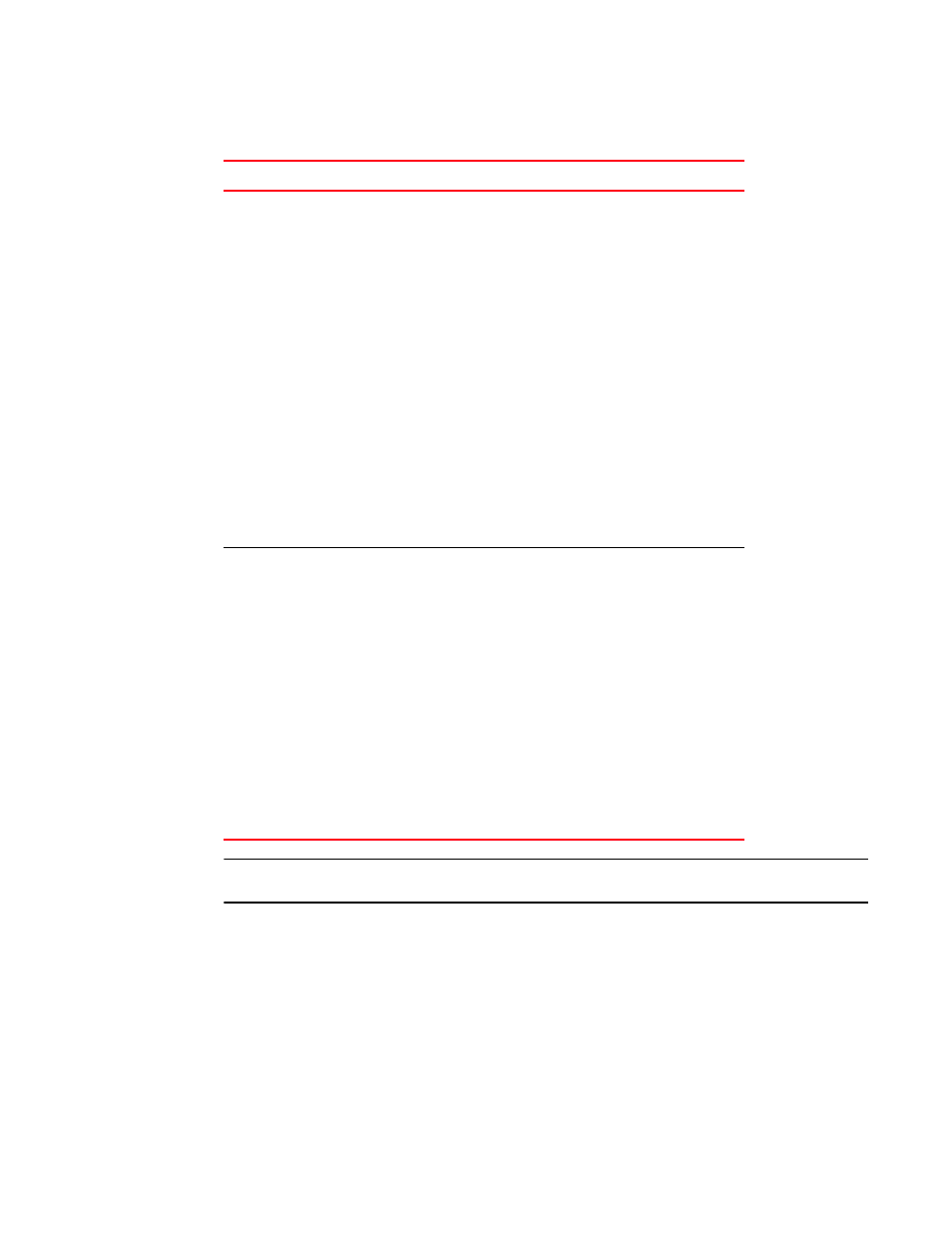
84
Brocade ICX 6650 Administration Guide
53-1002600-01
Ports on Demand Licensing
4
NOTE
Trial licenses are not available for PoD licensing.
Enabling ports on the front panel
By default, ports 1/1/33 to 1/1/56 are in an error-disabled state. Use the ICX6650-10G-LIC-POD
license to enable these ports. Once enabled, the ports are up at 10 GbE port speed.
One ICX6650-10G-LIC-POD license enables eight ports at a time in sequential order. Refer to
for a list PoD licenses.
TABLE 17
PoD licenses
License SKU
License Name
Function
ICX6650-8P10G-POD
ICX6650-10G-LIC-POD
Enables ports 1/1/33- 1/1/56 in
blocks of eight in sequential order.
You need three
ICX6650-8P10G-POD licenses to
enable all front panel ports. When
you purchase a license, a new
transaction key is generated as you
upgrade to a higher port capacity.
Purchase the following:
•
8 port capacity = 1
ICX6650-8P10G-POD license.
Enables ports 1/1/33 -
1/1/40.
•
16 port capacity = 2
ICX6650-8P10G-POD licenses.
Enables ports 1/1/33 -
/1/1/48.
•
24 port capacity = 3
ICX6650-8P10G-POD licenses.
Enables ports 1/1/33-
1/1/56.
ICX6650-2P40G-POD
ICX6650-40G-LIC-POD
Enables the rear panel ports by port
groups. You need three
ICX6650-2P40G-POD licenses to
enable all rear panel ports.
Purchase the following:
•
2 port capacity = 1
ICX6650-2P40G-POD license.
Enables one group out of the 3
groups (group 1, group 2, or
group 3).
•
4 port capacity = 2
ICX6650-2P40G-POD licenses.
Enables two groups out of the
three groups.
•
6 port capacity = 3
ICX6650-2P40G-POD licenses.
Enables all three groups.
