Snmp settings, Snmp settings -18 – Konica Minolta bizhub 25e User Manual
Page 75
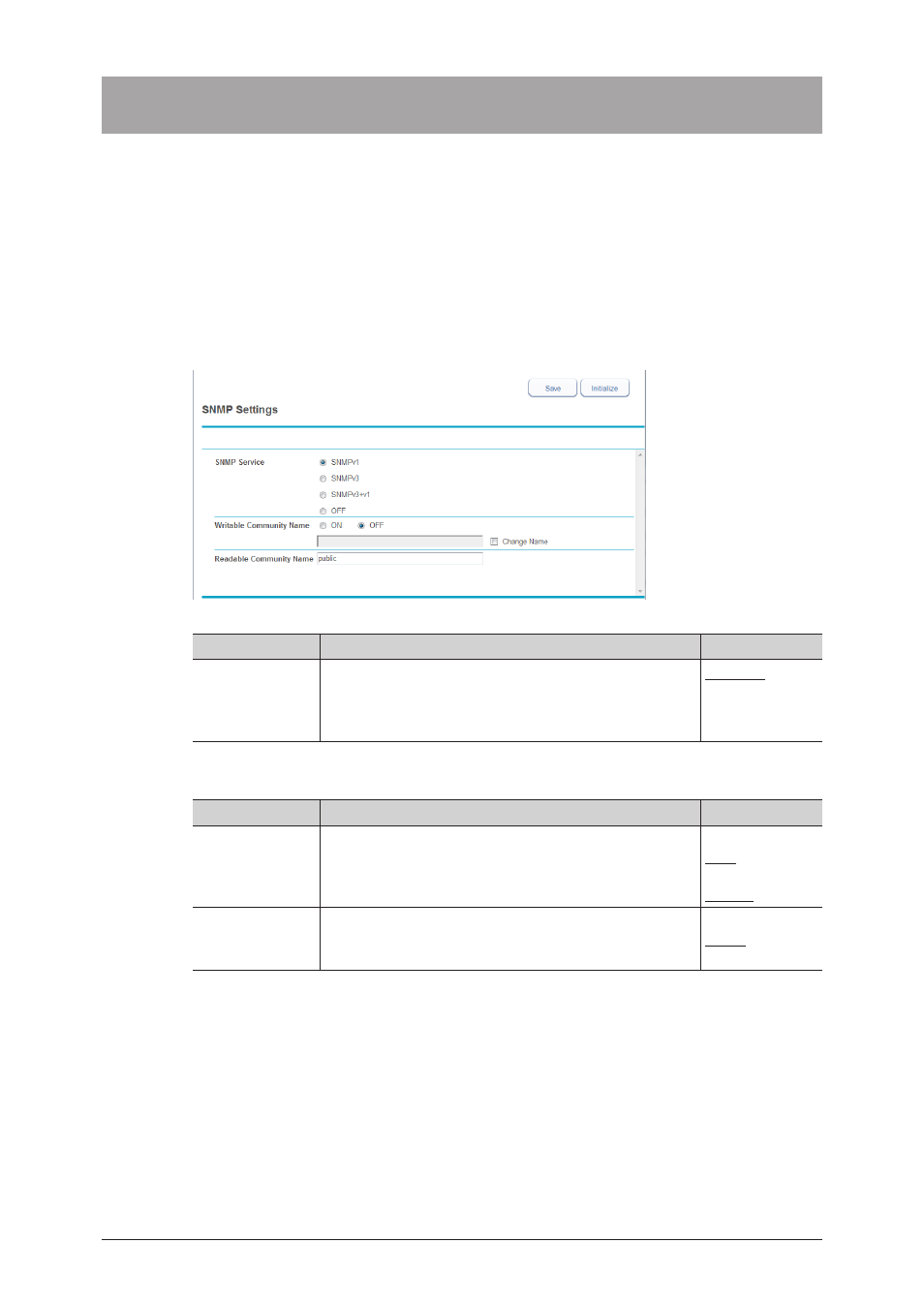
3-18 SNMP
settings
SNMP settings
You can set the SNMP manager environment for monitoring via the network the status of
devices connected to the network.
1
Click [Admin Login] in Message Board, and log in
.
This function may also be available on Guest and User login screen, depending on user policy
settings.
2
Click [Machine Settings], and then [SNMP Settings].
3
Set the detailed information.
Setting
Description
Settings
SNMP Service
Select the service type.
When “OFF” is selected, this service is disabled.
SNMPv1
SNMPv3
SNMPv3+v1
OFF
When "SNMPv1" is selected for "SNMP Service"
Setting
Description
Settings
Writable
Community
Name
*1
Enter a community name that the dedicated read/write
SNMP server will accept. This item is required.
Set “ON” to enable the setting, or “OFF” to disable it.
ON
OFF
20 characters:
private
Readable
Community
Name
Enter a community name that the dedicated read
SNMP server will accept. This item is required.
20 characters:
public
*1
The community name is not displayed on the screen. To change the community name, check
“Change Name” and enter the new community name.
