About the display, Footer names and functions, About the display -10 – Konica Minolta bizhub 25e User Manual
Page 17: Footer names and functions -10
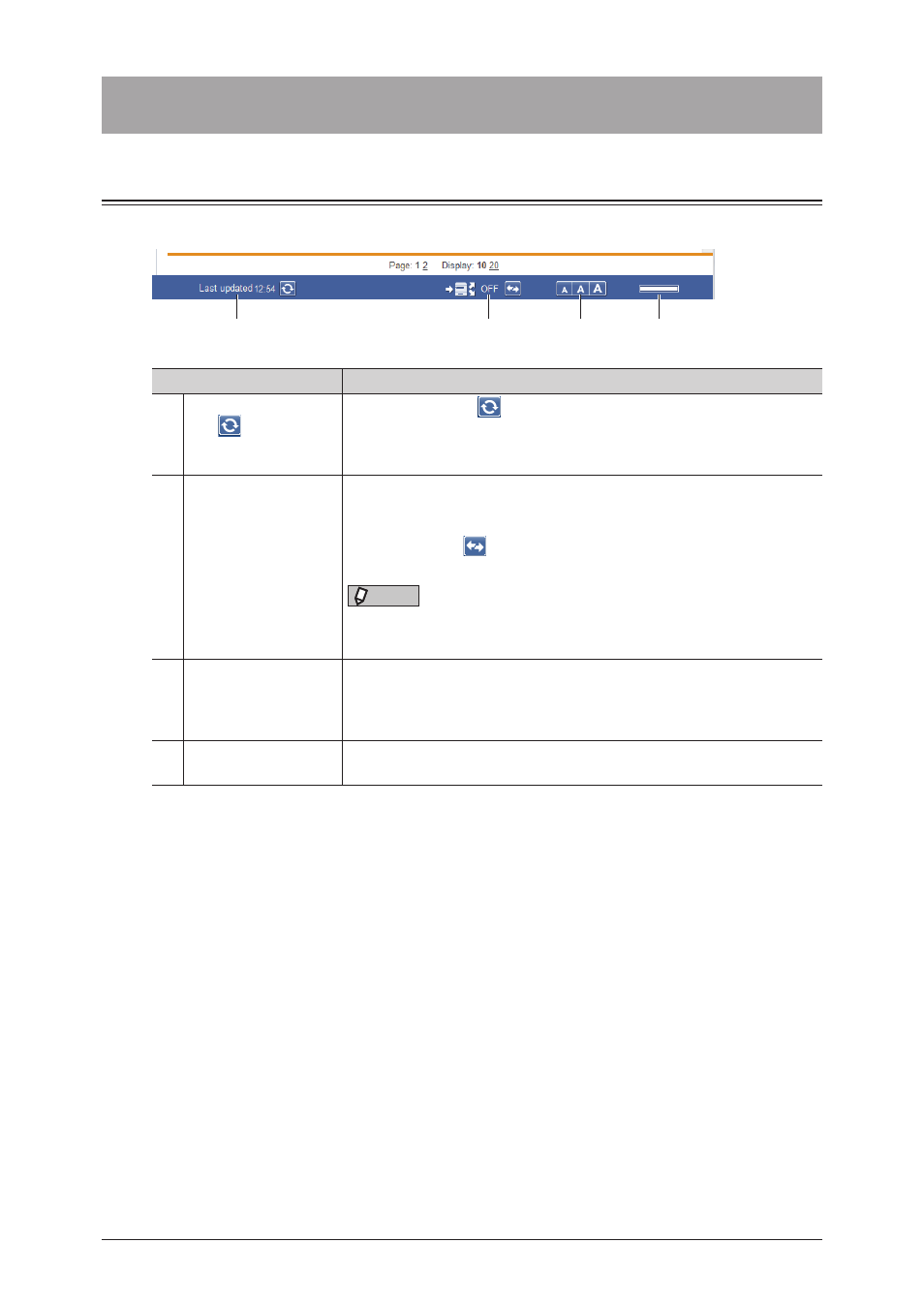
1-10 About the display
About the display
Footer Names and Functions
1
2
3
4
Item
Description
1 Screen refresh time
and
(manual
refresh) button
When you click the
(manual refresh) button, the screen is
refreshed.
The last time when the screen was updated (hour : minute) is
displayed.
2 Auto distribution
settings switch
Displays the current auto distribution settings status.
If the auto distribution settings are enabled, “ON” is displayed; if they
are disabled, “OFF” is displayed.
You can click the
(auto distribution switch) button to enable/
disable the auto distribution settings.
NOTE
If the “Auto Distribution” is disabled in the user policy settings, the
auto distribution settings status is not displayed
.
3 Change font size
There are three font sizes; large, medium, and small. (The default font
size is medium.)
The font size setting is retained until it is changed, even after a logout
is performed.
4 Remaining disk space Displays a graph of the remaining space on the data disk of the
machine.
