Ipv6 setting – Konica Minolta bizhub 25e User Manual
Page 60
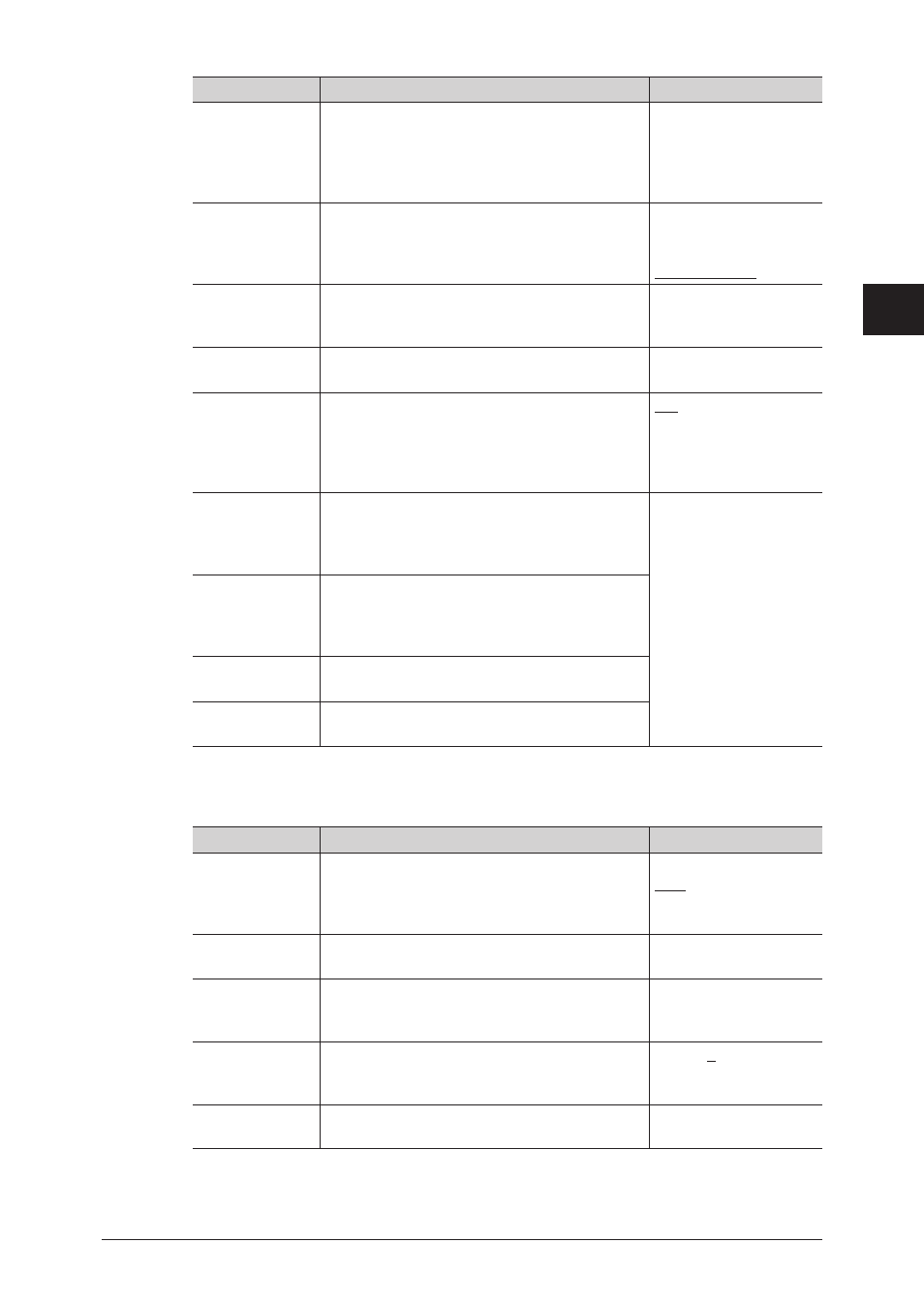
1
2
3
Machine settings
Setting the network environment 3-3
Setting
Description
Settings
Host Name
Enter the host name of the machine.
The default setting is the MAC address.
If multiple machines are connected to the same
network, make sure to set a different host name
for each machine.
15 characters
(* cannot be used as the
first letter.)
Workgroup
Enter the workgroup name of the network the
machine is connected to.
15 characters
(* cannot be used as the
first letter.)
WORKGROUP
DNS Server
Addresses
When using a DNS server, enter the Preferred
DNS server address and the Alternate DNS
server address.
0.0.0.0, 255.255.255.255,
and 127.xxx.xxx.xxx
cannot be entered.
DNS Suffix
To perform name resolution using only a host
name, register the DNS suffix.
50 characters
Obtain an
IP address
automatically
Set whether to enable or disable the DHCP
setting.
Set “ON” to enable the DHCP setting and
obtain an IP address automatically, or “OFF” to
disable it.
ON
OFF
IP Address
Enter the IP address.
If “Obtain an IP address automatically” is ON,
the retrieved IP address is displayed, and you
cannot edit it.
XXX.XXX.XXX.XXX
format (Where XXX
is a number between
0 and 255.) 0.0.0.0,
255.255.255.255, and
127.xxx.xxx.xxx cannot
be entered.
Subnet Mask
Enter the subnet mask.
If “Obtain an IP address automatically” is ON,
the retrieved subnet mask is displayed, and you
cannot edit it.
Default Gateway If you are using a gateway, enter the gateway
address.
WINS Server
Address
If you are using a WINS server, enter the WINS
server address.
IPv6 Setting
These settings are displayed when you click [+].
Setting
Description
Settings
Obtain an
IPv6 address
automatically
Set whether to enable or disable the DHCP
setting.(DHCPv6 stateful Autoconfiguration)
Set “ON” to enable the DHCP setting, or “OFF”
to disable it.
ON
OFF
Link Local
Address
Displays the link local IP address.
This address cannot be edited.
−
Global IP
Address
Enter the global IP address.
If DHCP is enabled, the retrieved global IP
address is displayed, and you cannot edit it.
−
Subnet Prefix
Length
Enter the subnet prefix length.
If a global IP address is entered, you cannot
enter 0 here.
0 - 128: 0
Default Gateway If you are using a gateway, enter the gateway
address.
−
