Message board menu list, Message board menu list -12 – Konica Minolta bizhub 25e User Manual
Page 19
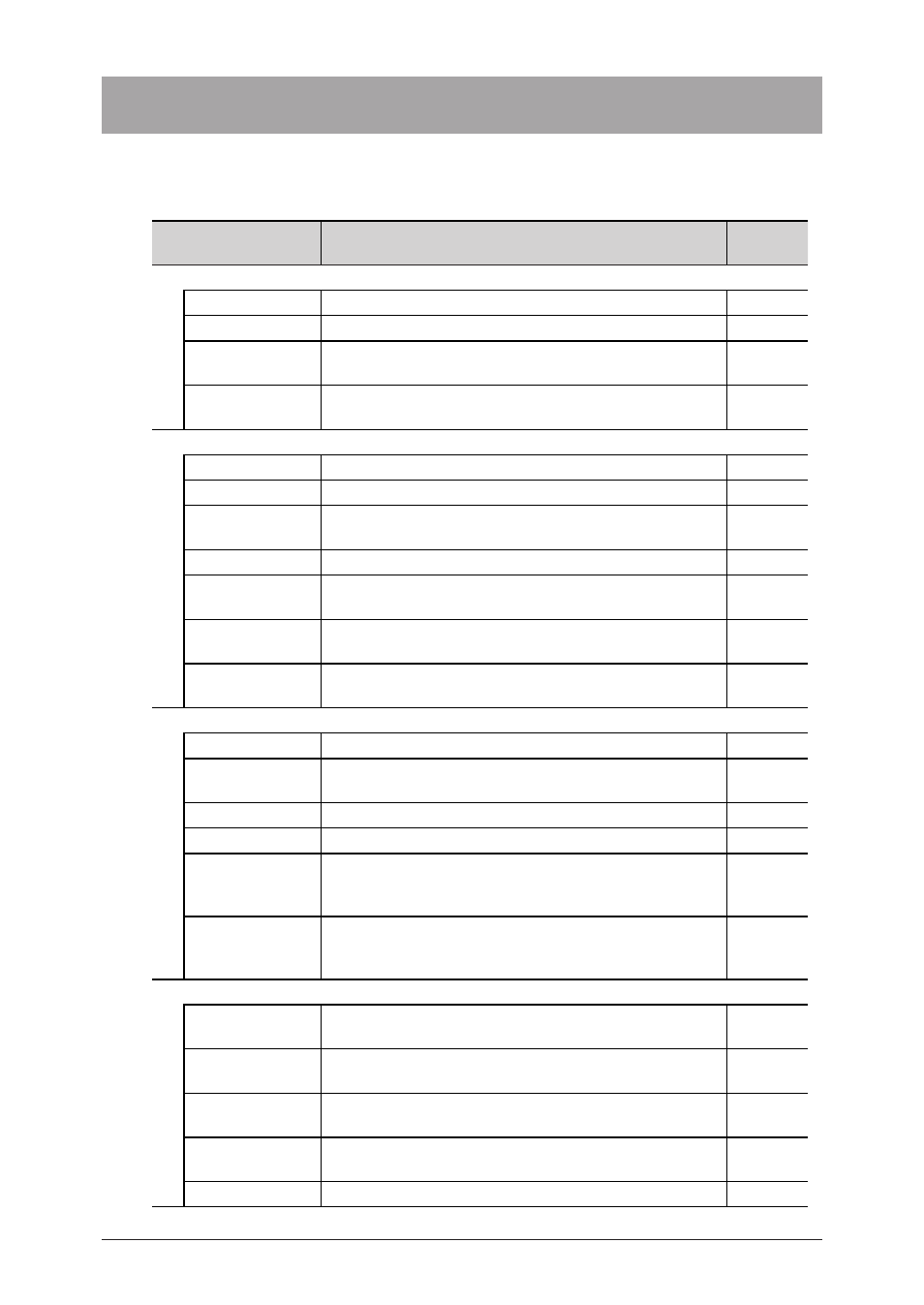
1-12 Message Board menu list
Message Board menu list
On Message Board, the following settings are available. Some settings may not be
available according to user policy setting. For details on the user policy settings, see
“Setting user policies” (page 4-15)
Items
Description
Reference
Page
User Information
User Registration Register, edit or delete users and user groups.
Address Book
Register, edit or delete destinations, destination groups.
Shortcut
Register, edit or delete folder shortcuts and FTP server
shortcuts.
Templates
Register, edit or delete document names and e-mail
templates.
Machine Settings
TCP/IP Settings
Setup network environment.
E-mail Settings
Setup scan to e-mail environment.
LDAP Server
Settings
Setup Lightweight Directory Access Protocol (LDAP)
servers.
SNMP Setting
Setup SNMP settings.
Internet Time
Settings
Setup internet time server synchronization.
Machine Setup
Setup machine setting such as e-mail gateway and network
connection setting, or default settings (user install).
Machine Default
Settings
Setup the machine default settings.
Machine Management Settings
Auto Distribution
Register, edit or delete distribution settings.
User Access
Management
Setup user access management, and check the usage
status.
User Policy
Setup user policies.
Secure Settings
Setup network filter, SSL certificate, or machine policies.
Archive Settings
Setup to sent communicated documents to a specified
destination via fax or e-mail, or store them in a specified
folder.
DocIndex Setting
The DocIndex feature allows you to create image data and
metadata (data indicating the attributes and processing
method of the image file) in a single scan.
Machine Information
Communication
Job
Check the fax and e-mail transmission reservation status,
and the progress of the communication job being executed.
Print Job
Check the progress of print jobs being printed or reserved
for printing.
Machine Status
Check the machine status. Export or import machine
settings.
Communication
History
Check the history of transmitted and received jobs.
Print Job History
Check the document print job history.
