Registering addresses, Address book” screen, Registering addresses -9 – Konica Minolta bizhub 25e User Manual
Page 28: Address book” screen -9
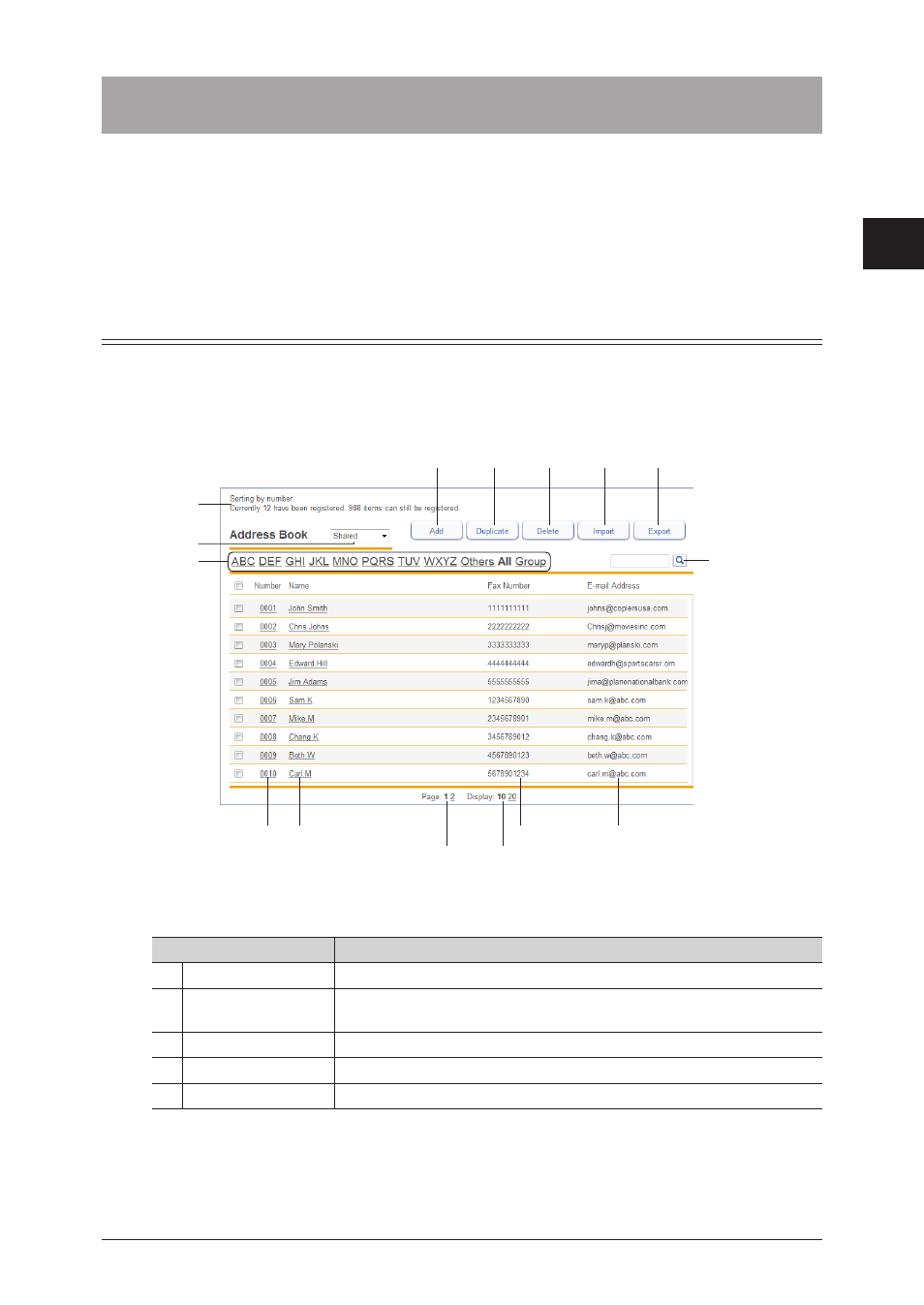
1
2
User information settings
Registering
addresses 2-9
Registering addresses
You can register frequently used destination information (fax numbers and e-mail
addresses) in the address book. By registering the destinations in the address book, you
can easily specify the fax number or e-mail address at fax transmission or Scan to e-mail.
There are two kinds of address books; the shared address book, which all users can use,
and the personal address book, which can be created for each user.
“Address Book” screen
The “Address Book” list screen displays a list of the registered destinations.
Switch the address book between personal and share using the pull-down menu (item 7)
next to the title. You can filter the list using the index menu (item 8) located under the
title.
1
2
3
4
5
15
7
6
8
9 10
11
12
13
14
Button
Button name
Description
1 [Add]
Registers new destinations.
2 [Duplicate]
Copies destinations that is already registered. The destination can be
edited and used as another destination.
3 [Delete]
Deletes destinations.
4 [Import]
Imports destinations from an external file.
5 [Export]
Exports destinations in the specified file format.
