Changing user information, Deleting user information – Konica Minolta bizhub 25e User Manual
Page 26
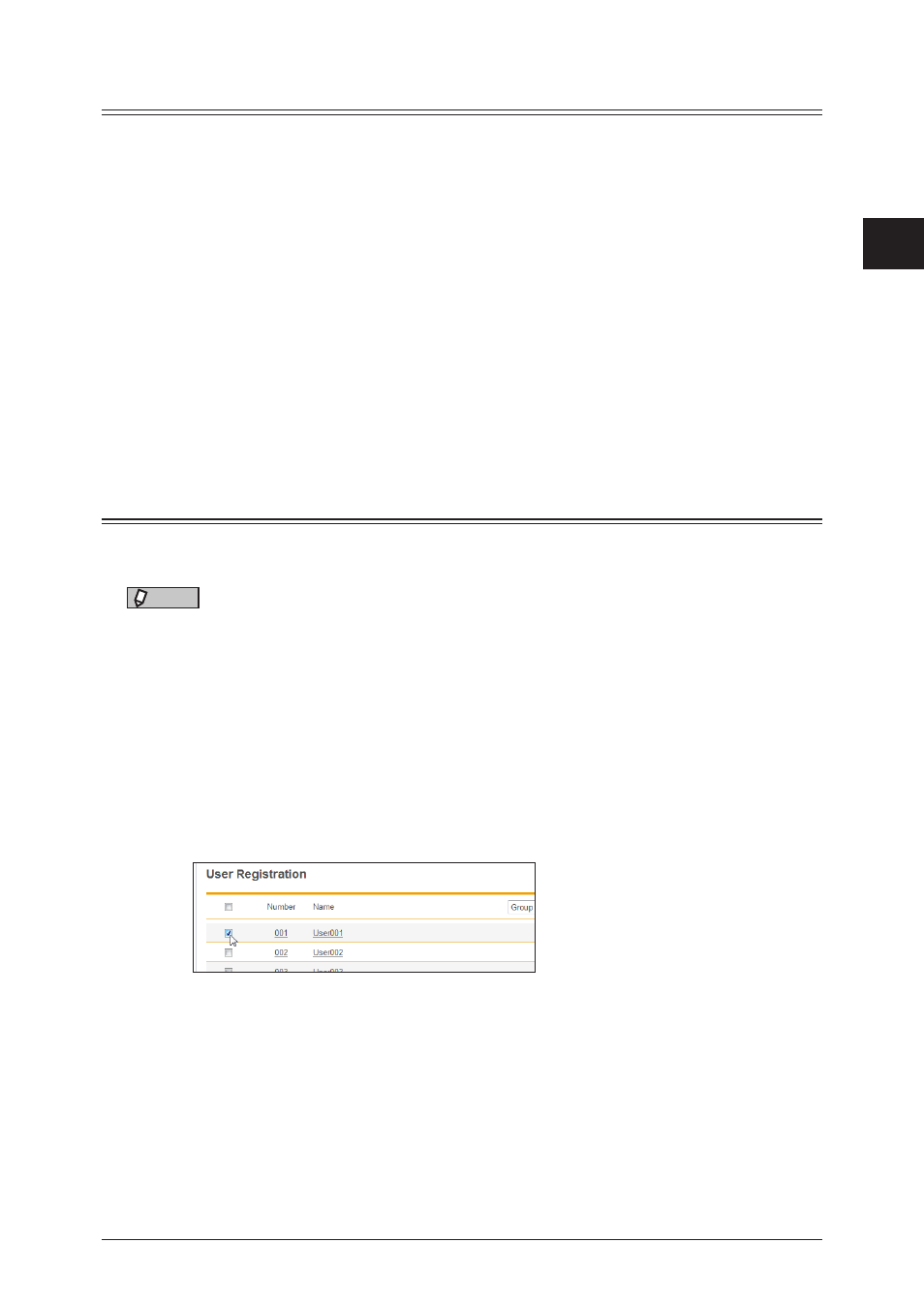
1
2
User information settings
Registering
users 2-7
Changing user information
You can change user information that has been registered.
1
.
2
Click [User Information].
3
Click [User Registration].
4
Click the number or name of the user you want to change.
5
Change the user information.
6
Click [Save].
Click [Back] not to save the setting and return to the “User Registration” list screen.
Deleting user information
You can delete unnecessary user information from the “User Registration” list screen.
You can select multiple users to delete.
NOTE
• You cannot delete the user that is currently logged in on the control panel.
• You cannot delete users registered as auto distribution destinations.
1
.
2
Click [User Information].
3
Click [User Registration].
4
Select the checkbox of the users you want to delete.
• To select all the displayed user information, select the top checkbox.
• Click the same checkbox to deselect the item.
5
Click [Delete].
6
Click [OK].
