Konica Minolta bizhub 25e User Manual
Page 49
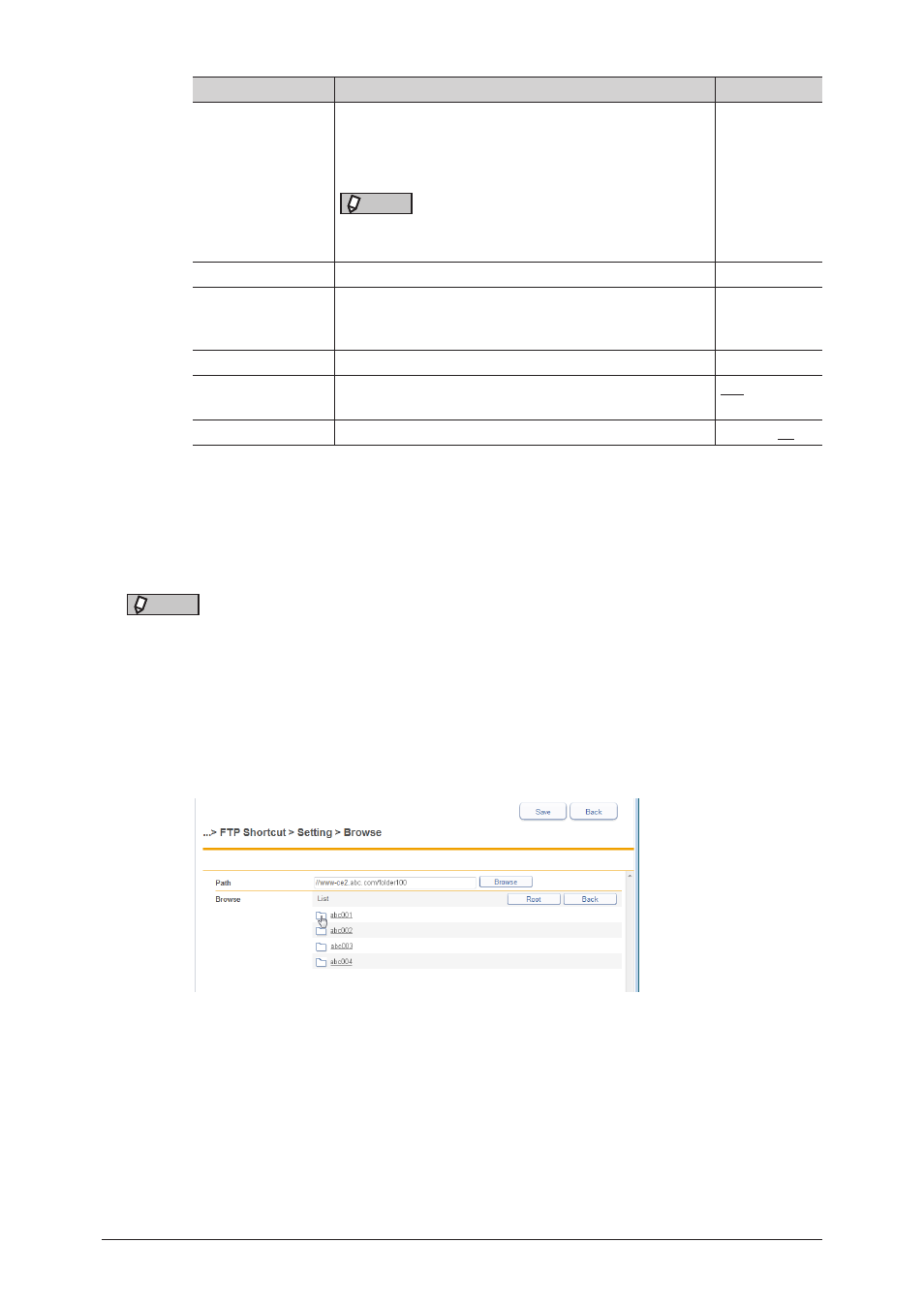
2-30 Registering
shortcuts
Setting
Description
Settings
Folder Path
Enter the path including the folder to be registered.
Enter it in the “/(folder name)” format.
Click [Browse] to enter the folder path by browsing to
it.
NOTE
The total characters for “Host Name” and “Folder Path”
should be within 126.
126
characters
(:, |, <, >, ", *,
? cannot be
used.)
User Name
Enter the user name requested when logging in.
64 characters
Anonymous
If you select this, the user name anonymous is entered
automatically. If you deselect this, “User Name” and
“Password” are cleared.
–
Password
*1
Set the password requested when logging in.
28 characters
PASV Mode
Select whether to connect with the PASV mode.
ON
OFF
Port Number
Enter the port number of the FTP server.
5 digits: 21
*1
The password is not displayed on the screen. To change the password, check “Change
Password” and enter the new password.
6
Click [Save].
Click [Back] not to save the setting and return to the “FTP Shortcut” screen.
NOTE
• Underlined values are the default settings specified at the time of shipment.
• You can browse the folders in the FTP server when you enter the folder in “Folder
Path”.
1 In step 5, enter the host name in the “Host Name” field.
2 Click [Browse] in “Folder Path”.
3 Enter user name and password to enter the FTP server, and click [Save].
4 Select the folder to register.
• Click [Back] to return to the previous folder level.
• Click [Root] to return to the first (root) level.
5 Click [Save].
The folder path name is entered.
