Konica Minolta bizhub 25e User Manual
Page 45
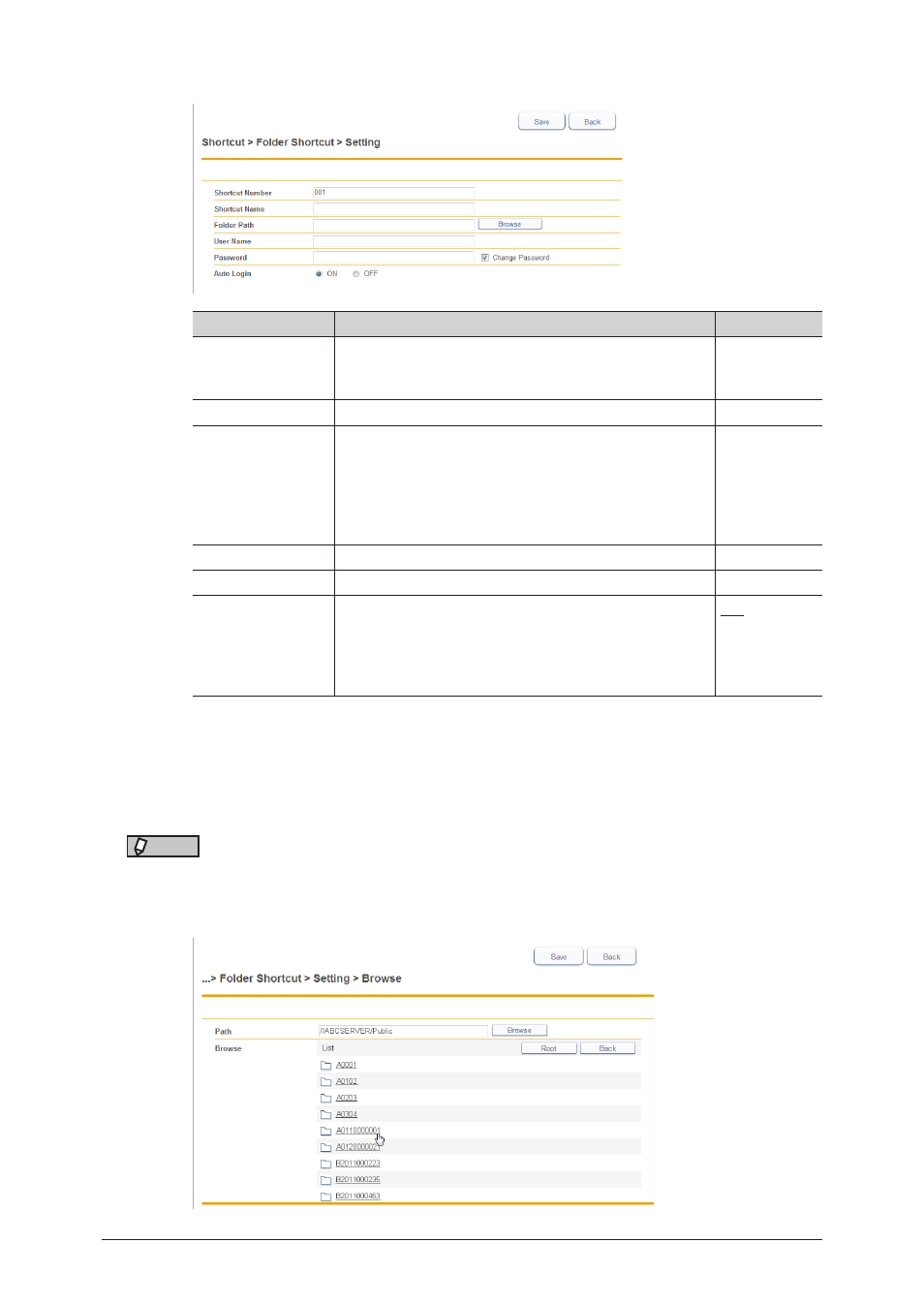
2-26 Registering
shortcuts
6
Set the detailed information.
Setting
Description
Settings
Shortcut Number
The smallest free number is automatically entered.
You can change it to a number of your choice.
This item is required.
1 - 300
Shortcut Name
Enter the shortcut name.
24 characters
Folder Path
Enter the path including the folder to be registered.
Enter the path name in the “//(computer name)/(folder
name)/” format.
Click [Browse] to enter the folder path by browsing to
it.
This item is required.
128
characters
(:, |, <, >, ", *,
? cannot be
used.)
User Name
Enter the user name requested when logging in.
64 characters
Password
*1
Set the password requested when logging in.
28 characters
Auto Login
Set whether to automatically perform a network login
to the specified folder.
If you set “OFF”, the login screen is displayed when you
use the folder shortcut from the control panel of the
machine.
ON
OFF
*1
The password is not displayed on the screen. To change the password, check “Change
Password” and enter the new password.
7
Click [Save].
Click [Back] not to save the setting and return to the “Folder Shortcut” screen.
NOTE
• Underlined values are the default settings specified at the time of shipment.
• When you click [Browse] in “Folder Path”, a list of the network environment you are
connected to is displayed.
