Konica Minolta bizhub 25e User Manual
Page 3
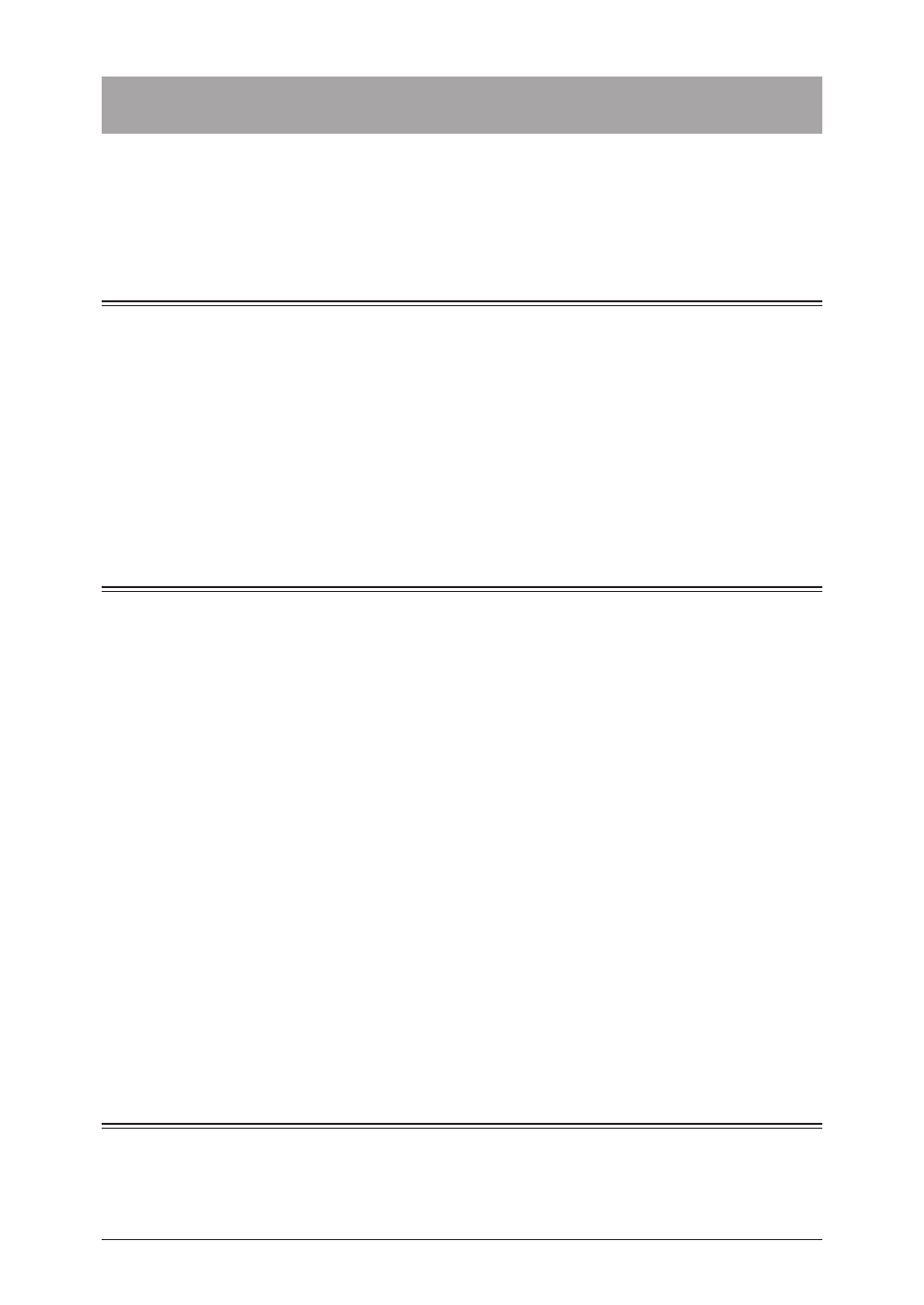
ii Contents
Contents
Chapter 1 Overview of Message Board
Introduction to Message Board ..............................................................................1-2
Logging in / Logging out ...........................................................................................1-4
Connecting to Message Board ................................................................................1-4
Logging in ................................................................................................................1-4
Logging out ..............................................................................................................1-9
Footer Names and Functions ................................................................................1-10
Checking the display on the control panel ...........................................................1-11
Chapter 2 User information settings
“User Registration” screen ......................................................................................2-2
Registering users .....................................................................................................2-3
Changing user information .....................................................................................2-7
Deleting user information .......................................................................................2-7
Exporting user information ....................................................................................2-8
“Address Book” screen .............................................................................................2-9
Registering destinations .......................................................................................2-11
Changing destinations ..........................................................................................2-17
Deleting destinations ............................................................................................2-18
Exporting destination ...........................................................................................2-19
Grouping multiple destinations ...........................................................................2-20
Registering folder shortcuts .................................................................................2-25
Registering FTP shortcuts ....................................................................................2-29
Setting document names ......................................................................................2-33
Setting e-mail templates .......................................................................................2-35
Setting the network environment ..........................................................................3-2
Setting the e-mail environment ..............................................................................3-5
