Figure 164: alerts window (lamp hours), Table 13: lamp hour query format details, Table 13 shows the query format details – Kramer Electronics WP-501 User Manual
Page 84
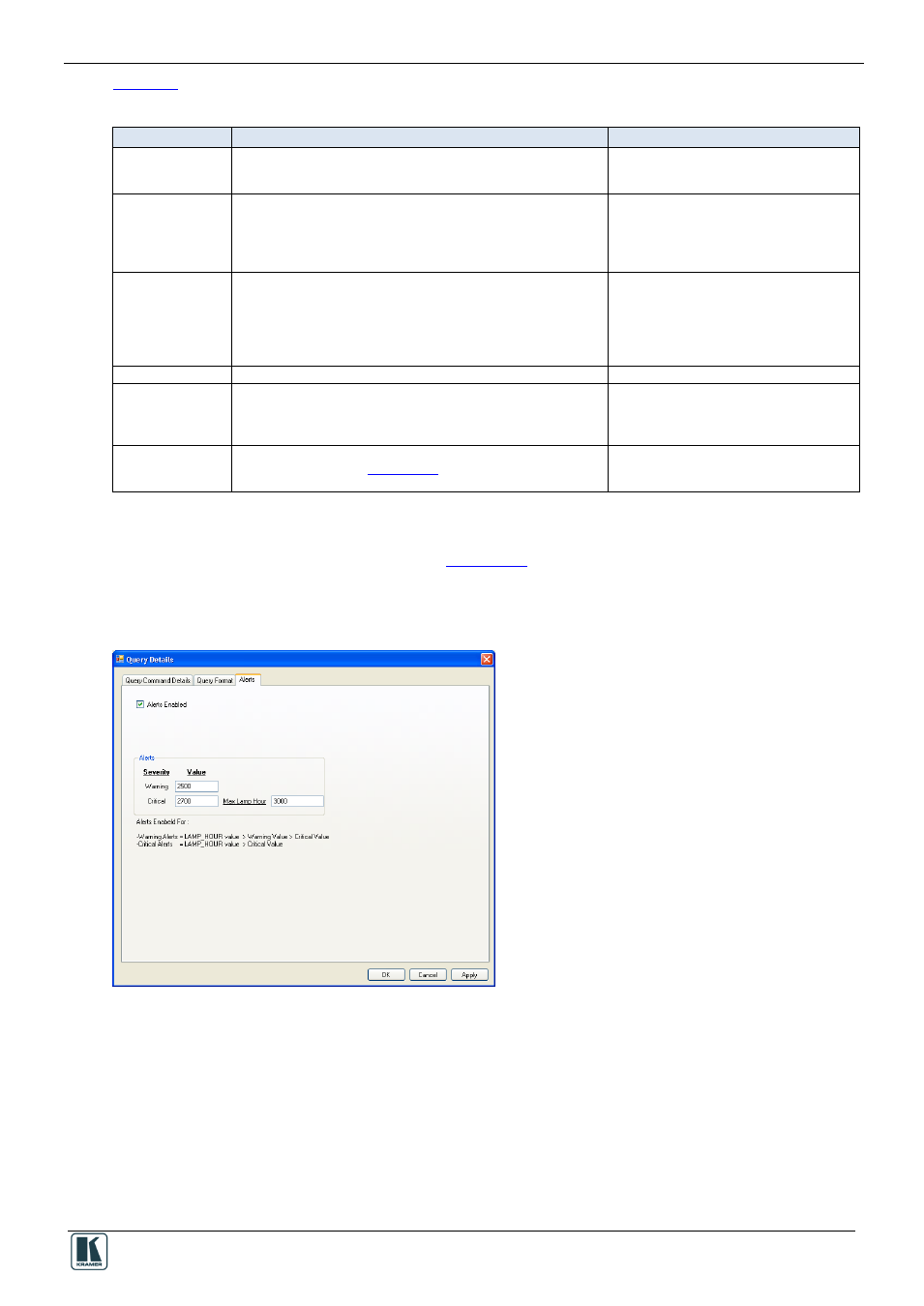
The Driver Manager
77
shows the query format details:
Table 13: Lamp Hour Query Format Details
Feature
Function
Lamp Hour Example
Begin
Set the byte from which the response starts
The lamp hour data starts with the byte in
position 5, that is, the first four characters
are ignored
Terminated
END_OF_RES: the data ends with the final character in the packet
BY_CHAR: a certain character will define the end of the response
(for example, “A”)
BY_LENGTH: the response will always have a set number of
characters
By Length: the response will always include
four bytes (a fixed length)
Stop Value
The stop value will be defined according to the type of termination
selected:
For
END_OF_RES: N/A
For
BY_CHAR: the character that defines the end of the response
For
BY_LENGTH: the number of fixed characters that comprise
the response
Four bytes only
Answer Format:
BINARY_HEX, ASCII, ASCII_Base_16 or BIT
BINARY_HEX
Endian Type/
Bit Num
Endian Type: select little or big, to define the response reading
direction
BIT number: when selecting the BIT answer format, set the BIT
number
Little Endian: the response starts from the
byte with lowest value to the largest
Response Units:
HOURS, MINUTES, SECONDS, USE_LOOK_UP_TABLE (relevant
to the power query, see
Section 9.2.2
SECONDS: the lamp hours will appear in
seconds
), or NONE (an arbitrary
number without units, not relevant to lamp hours)
4. In the Alerts tab, check Alert Enabled, to let the room controller continuously monitor the lamp
hours.
5. In the Alerts tab, set the alert values, see
You can find the Max Lamp Hour value in the projector’s manual.
The warning and critical values are set according to the control room requirements.
In this example, the projector maximum lamp hours are 3000 hours.
Figure 164: Alerts Window (Lamp Hours)
