6 quick start, Quick start – Kramer Electronics WP-501 User Manual
Page 12
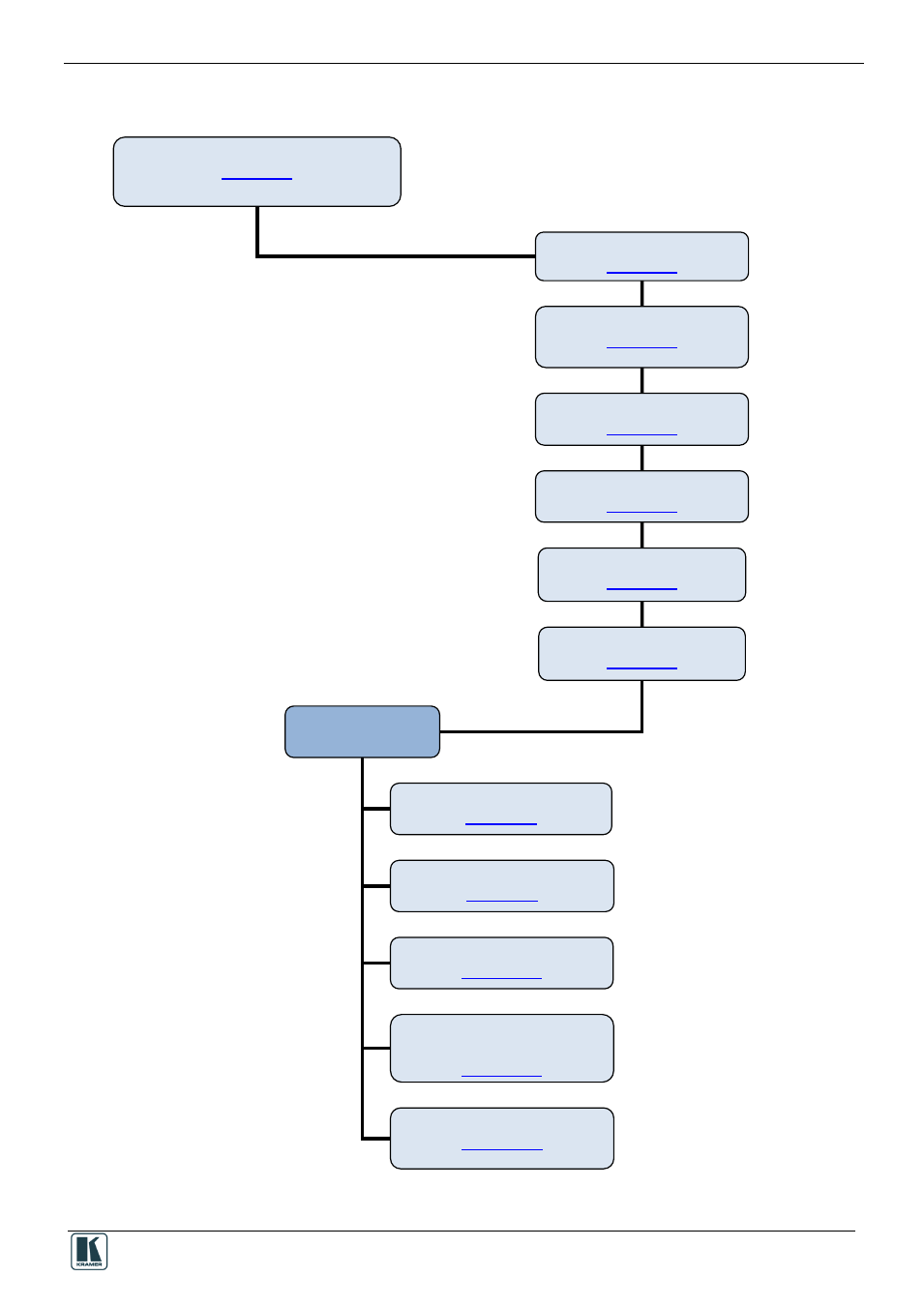
Introduction
5
1.6 Quick Start
To configure your Room Controller, follow these basic steps:
Set the System
Section 1
Install the Software
Section 2
Install the Drivers
Section 3
Define the Control Room
Section 4
Define the Port Manager
Section 5
Set the Triggers
Section 6
Write the Configuration
Section 7
Other Topics:
Set K-NET IDs
Section 8
The Menus
Section 10
Connecting a Standalone
Device
Section 11
Connecting via the Ethernet
Section 12
The Driver Manager
Section 9
