Figure 69: selecting the timer start/stop action – Kramer Electronics WP-501 User Manual
Page 45
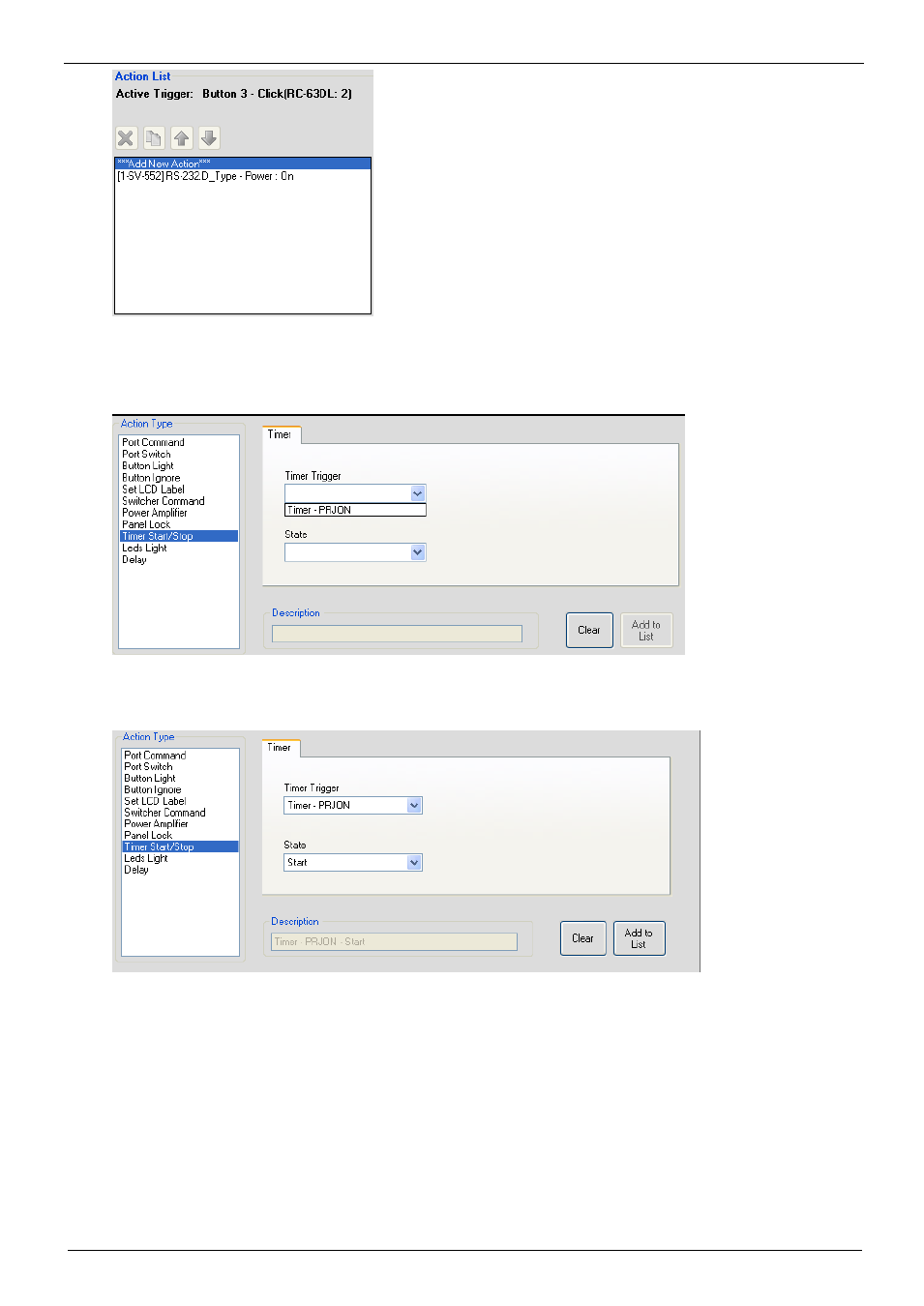
KRAMER: SIMPLE CREATIVE TECHNOLOGY
The Triggers
38
Figure 68: Projector Power ON Command in the Button Trigger Action List
7. From the Action Type list select Timer Start/Stop and select the relevant Timer Trigger (in this
example, Timer - PRJON:
Figure 69: Selecting the Timer Start/Stop Action
8. Select Timer Trigger State Start and click Add to List:
Figure 70: Selecting the Timer Start/Stop Action (Start State Selected)
The button trigger includes powering ON the projector and starting the Timer trigger. The Timer
trigger actions will be executed within 5 seconds unless they are interrupted by the monitor event.
