3 the web settings tab, The web settings tab, Figure 43: web settings window – Kramer Electronics WP-501 User Manual
Page 34: Web settings, On 5.3
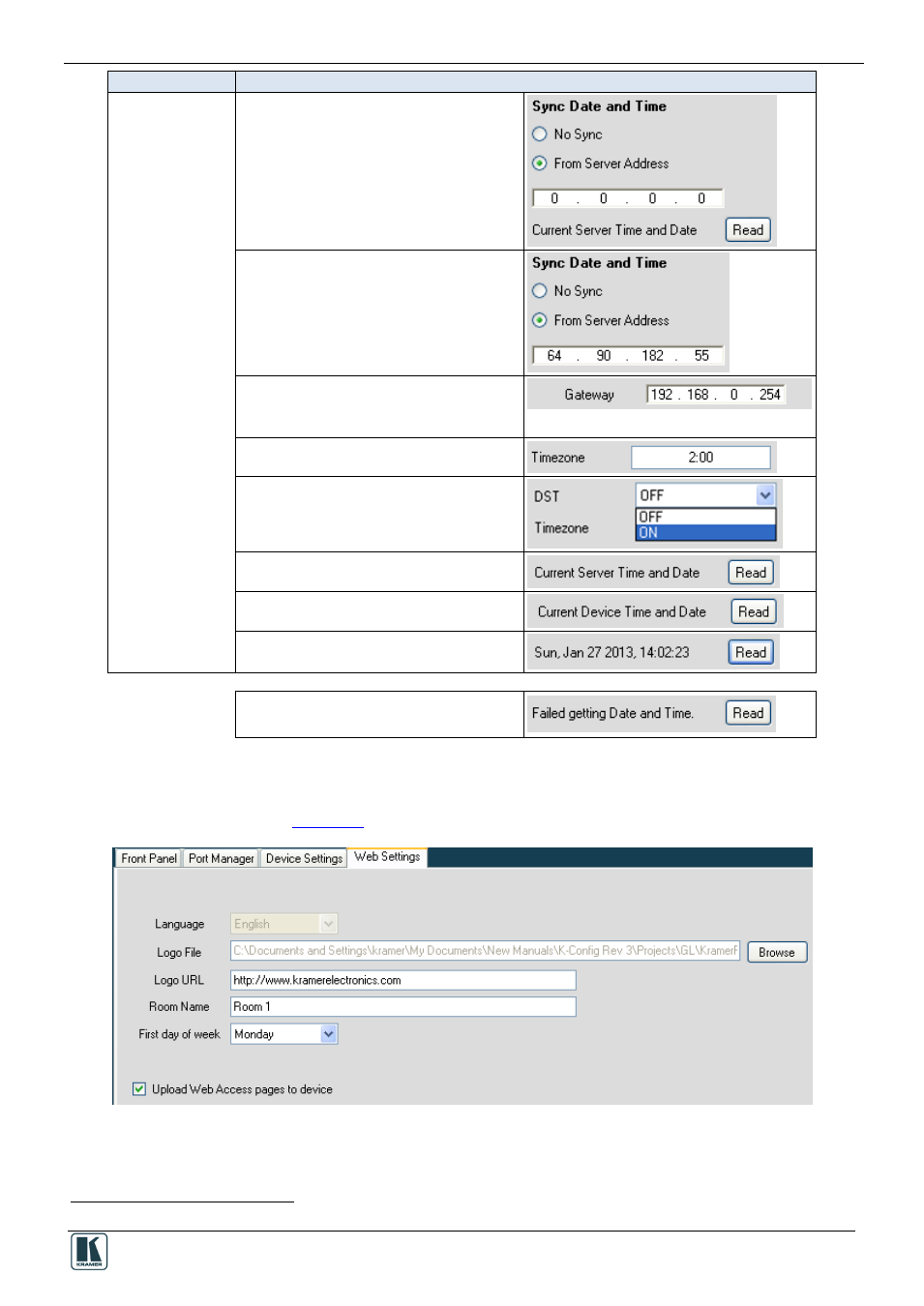
Tab Area Settings
27
Set Date and Time
Procedure
From the Ethernet
1. In the Sync Date and Time area, check “From
Server Address”.
2. Type the IP address.
For example, 64.90.182.55
3. Enter the Gateway
area.
For example, 192.168.0.254
4. Set the time zone according to UTC.
For example, the time in Athens is UTC +2:00
5. Set the DST to ON (for adjusting the time to the
“summer” clock) if required.
6. Click the Read (
from server) button (below the
IP number).
7. Click Read (
from device) to check the updated
values.
The device updated date and time appear
In case there was a problem reading the date and
time, the following message appears:
5.3 The Web Settings Tab
The Web settings are used to set the Web page language, logo and so on for Master RCs that are
Site-CTRL compatible.
Figure 43: Web Settings Window
1
Done by the Network administartor
