6 the triggers, 1 the built-in triggers, The triggers – Kramer Electronics WP-501 User Manual
Page 35: The built-in triggers, Figure 44: the standard built-in triggers list, All off / all on triggers, Custom triggers, On 6
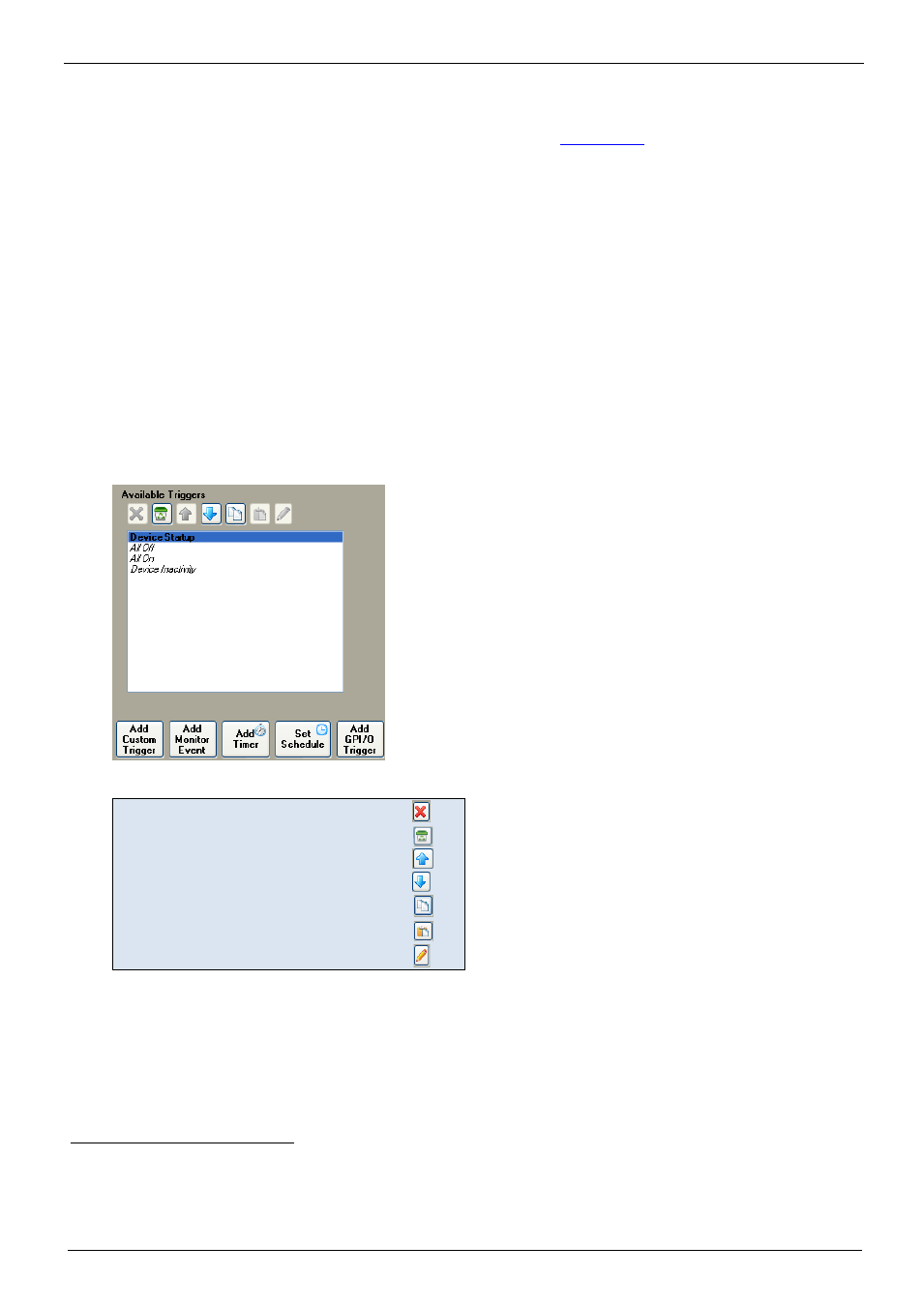
KRAMER: SIMPLE CREATIVE TECHNOLOGY
The Triggers
28
6
The Triggers
A trigger comprises a series of actions that can be activated by an event, a press of a button or a
preset schedule. In addition to the four built-in triggers (see
Section 6.1
6.1 The Built-in Triggers
), the Kramer K-Config also
lets you create other custom triggers.
The built-in triggers are important for proper operation of the system:
•
The All Off and All On triggers – the actions assigned to the All Off and All On triggers
apply to the On and Off actions in the Site-CTRL Management Tool software, as well as in
the built-in Web pages Macro tab
•
The Device Startup trigger – lets you assign a series of actions that will define the status of
the room system following power-up, and will constitute the basic system state
•
The Device Inactivity trigger – lets you define the room status in case of device inactivity
.
For example, define the light status of the OFF button of the device upon power up; set the
main display status to OFF and so on
for a defined period (from 0 to 180 minutes). For example, power down the main display
and then roll up the projector screen
Figure 44: The Standard Built-in Triggers List
You can:
Delete a trigger
Clear the trigger actions
Move a trigger up in the trigger list
Move a trigger up in the trigger list
Copy the actions from a selected trigger
Paste actions to a selected trigger
Edit a Monitor Event trigger
1 For VP-81KSI only, startup is defined as detection of a PC-Graphics input signal
2 No button was pressed on a standalone controller or any K-NET device. Note that, for VP-81KSI only, inactivity relates to the incoming syncs on the PC
Graphics input channels
3
This button does not apply to the built-in triggers
