2 setting the volume properties, 3 uploading edid information, Setting the volume properties – Kramer Electronics WP-501 User Manual
Page 30: Uploading edid information, Figure 36: set volume properties, Figure 37: selecting the edid file, Figure 38: loading the edid file, Figure 39: edid file uploaded
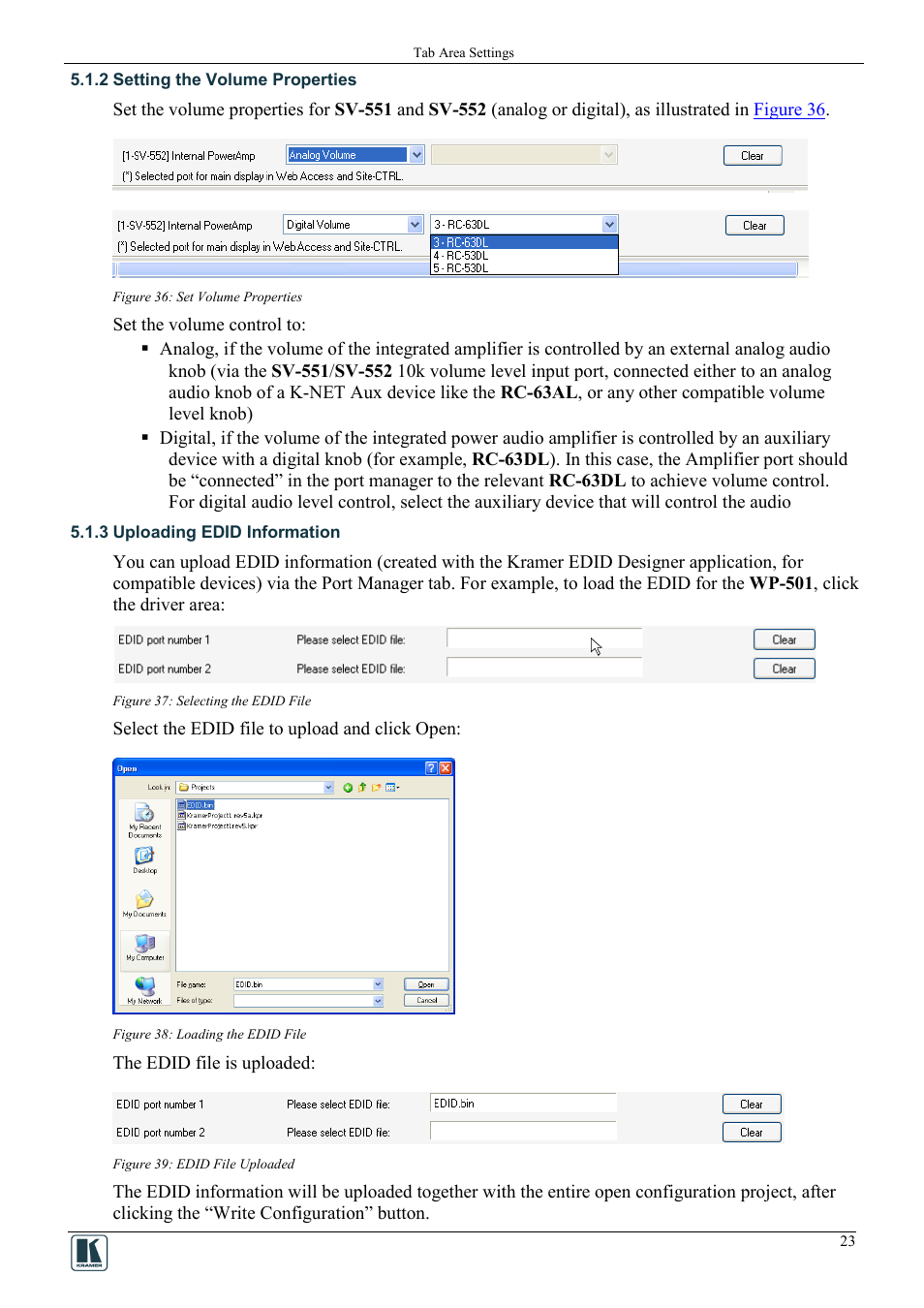 2 setting the volume properties, 3 uploading edid information, Setting the volume properties | Uploading edid information, Figure 36: set volume properties, Figure 37: selecting the edid file, Figure 38: loading the edid file, Figure 39: edid file uploaded | Kramer Electronics WP-501 User Manual | Page 30 / 94
2 setting the volume properties, 3 uploading edid information, Setting the volume properties | Uploading edid information, Figure 36: set volume properties, Figure 37: selecting the edid file, Figure 38: loading the edid file, Figure 39: edid file uploaded | Kramer Electronics WP-501 User Manual | Page 30 / 94 