Entering a web address in the address bar – Sony ICD-R100VTP User Manual
Page 130
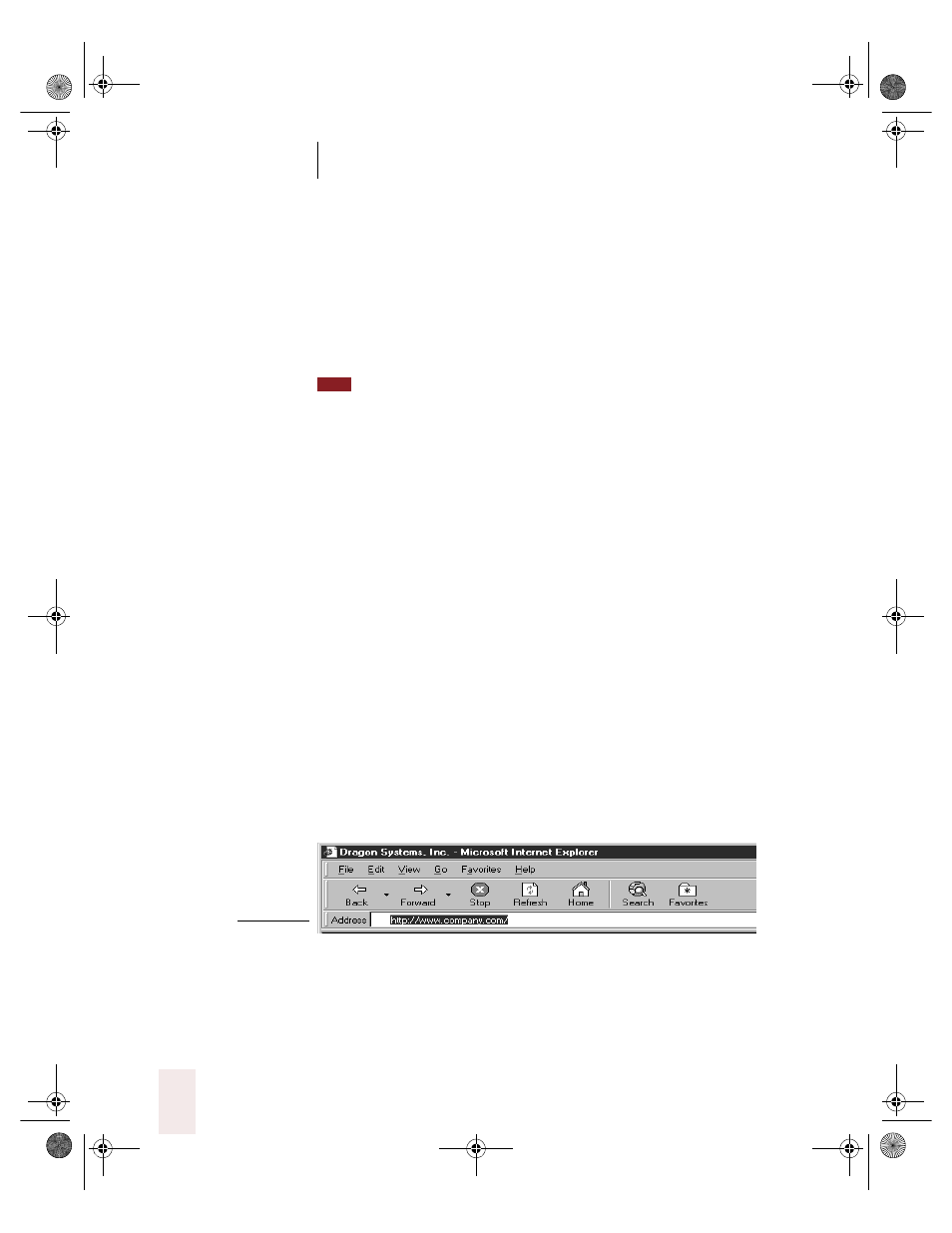
C H A P T E R 7
Working With E-Mail and the Web
Dragon NaturallySpeaking User’s Guide
124
To go to a Favorites page:
Say “Go to Favorite” and then the name of the favorite page exactly as it
appears in the Favorites menu.
For example, say “Go to Favorite Yahoo” or “Go to Favorite Dragon
Systems.” You cannot use voice commands to go to the Channels folder.
If Dragon NaturallySpeaking misunderstands your command and opens the
wrong page, you can return to where you were by saying “Go Back.”
To add a page to the Favorites menu:
1
Go to the page you want to add to the Favorites menu.
2
Say “Click Favorites” to open the Favorites menu.
3
Say “Add to Favorites” to open the Add Favorites dialog box.
4
Type a name for the page (you cannot dictate text into this box). Select a
short name, so it will be easy to open the page by voice.
5
Save the page anywhere on the Favorites menu.
6
Click or say “OK” to close the Add Favorites dialog box.
Entering a Web address in the Address bar
You can dictate Web addresses (URLs) in the Internet Explorer Address
bar.
To enter a Web address:
1
Say “Go to Address” to move to the Address bar.
2
Dictate the Web address (for example, say “w w w dot dragon systems dot
com”). Most URLs are not case-sensitive, but you may need to say “Cap”
if your web address contains capital letters.
TIP
Address bar
UG5.bk Page 124 Friday, August 4, 2000 2:26 PM
