Set stp port – Allied Telesis AT-S62 User Manual
Page 257
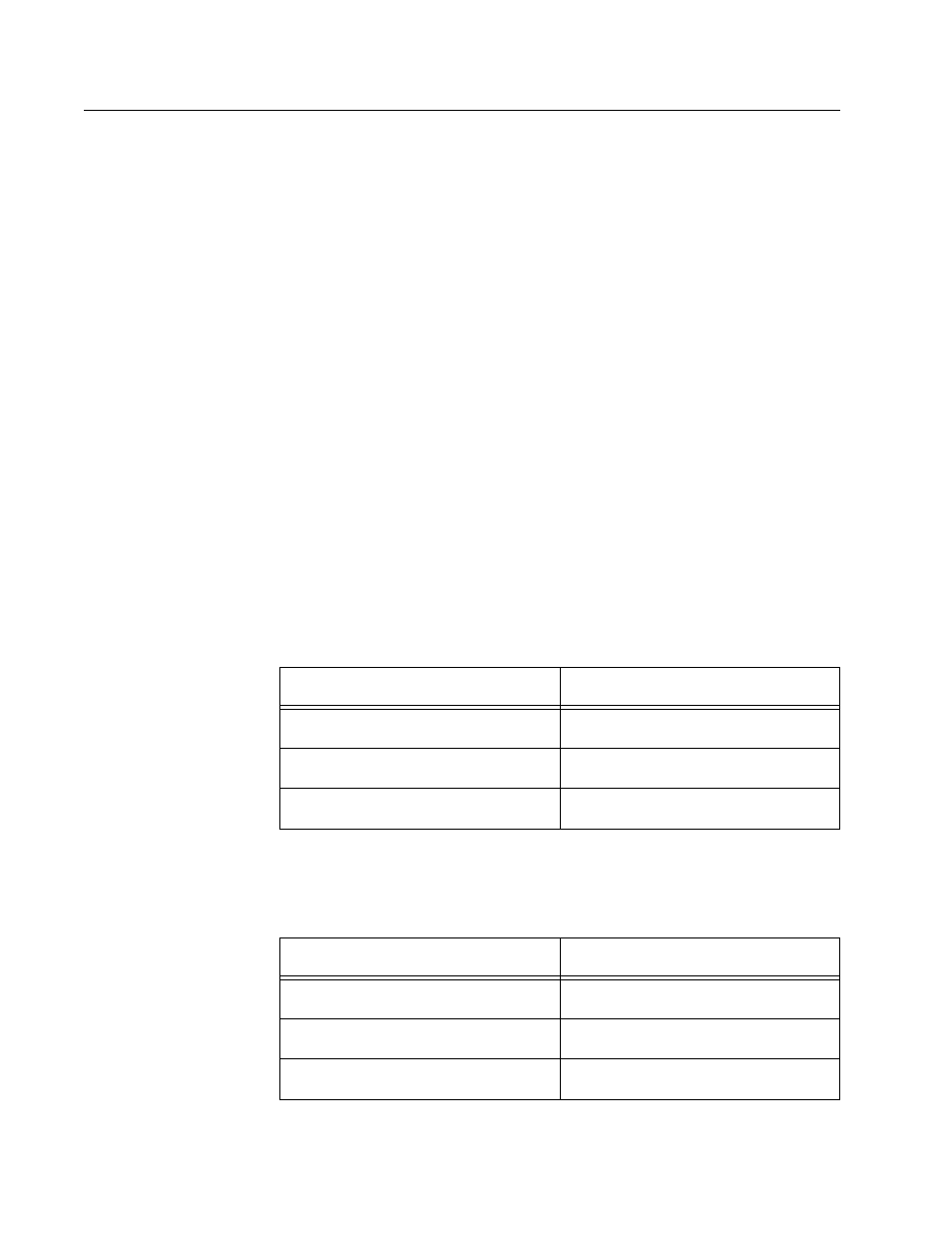
AT-S62 Command Line User’s Guide
257
SET STP PORT
Syntax
set stp port=port
[pathcost|portcost=auto|portcost]
[portpriority=portpriority]
Parameters
port
Specifies the port you want to configure. You can
configure more than one port at a time. You can
specify the ports individually (for example, 5, 7, 22), as
a range (for example, 18-23), or both (for example, 1, 5,
14-22).
pathcost
Specifies the port’s cost. The parameters are
portcost
equivalent. The spanning tree algorithm uses the cost
parameter to decide which port provides the lowest
cost to the root bridge for that LAN. This parameter
can take the range of 1 (Automatic Update) to 65,535,
or AUTO. The default setting is AUTO, for Automatic
Update, which automatically sets port cost according
to the speed of the port. Table 5 lists the STP port costs
with Auto-Detect.
Table 6 lists the STP port costs with Auto-Detect when
a port is part of a port trunk.
Table 5 STP Auto-Detect Port Costs
Port Speed
Port Cost
10 Mbps
100
100 Mbps
10
1000 Mbps
4
Table 6 STP Auto-Detect Port Trunk Costs
Port Speed
Port Cost
10 Mbps
4
100 Mbps
4
1000 Mbps
1
