In call options – Samsung SGH-T989ZKBTMB User Manual
Page 72
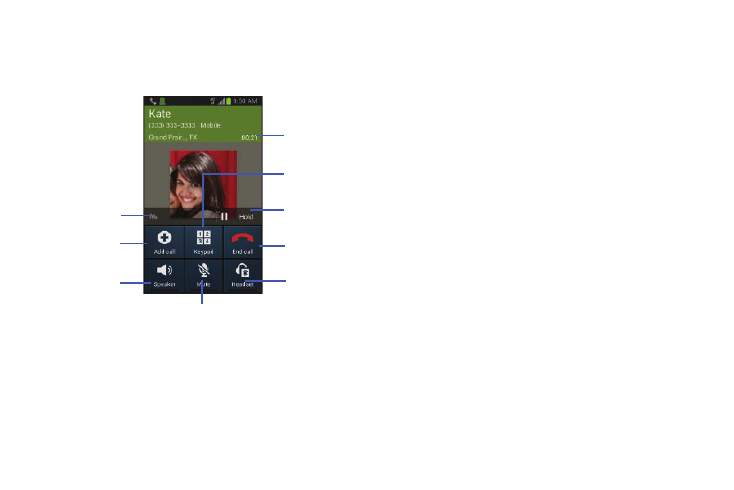
In Call Options
Your phone provides a number of features that are available
for use during a call.
Call
duration
Dials the
number
Places call
on hold
Ends the
call
Activates or
Deactivates
Bluetooth
Headset
Adjusting the Call Volume
During a call, use the Volume keys on the left side of the
phone, to adjust the earpiece volume.
� Press the Up volume key to increase the volume level
and the Down volume key to decrease the level.
– or –
During a call, press the Up Volume key on the side of
the device.
From the Home screen, you can also adjust the ring volume
using these keys.
Placing a Call on Hold
You can place the current call on hold whenever you want. If
your network supports this service, you can also make
another call while a call is in progress.
To place a call on hold:
1. Tap Hold to place the current call on hold.
2. Tap Unhold to activate the call that is on hold.
Mutes or Unmutes
Noise
Reduction
Adds a
new call
Activates or
Deactivates
speakerphone
the call
67
