T-mobile tv – Samsung SGH-T989ZKBTMB User Manual
Page 179
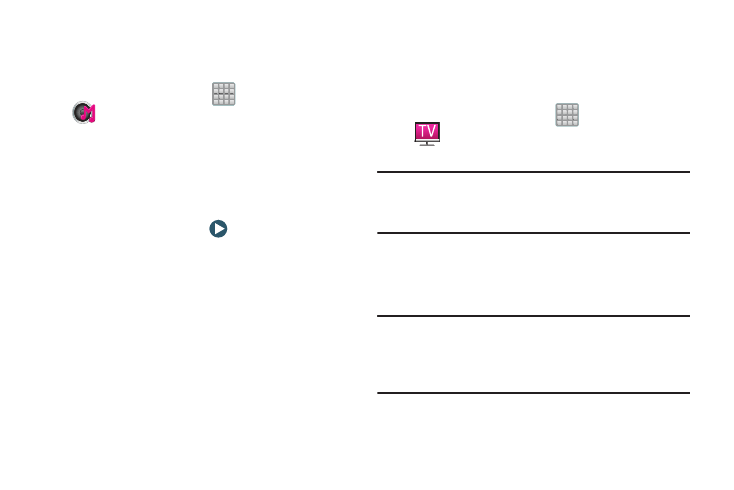
Making a Purchase
You can use Music Hub to buy albums or individual tracks.
You can also build your own album from various tracks.
1. From the Home screen, tap
(Apps) ➔
(Music Hub).
2. Select an on-screen option, such as MP3.
• Choose from any of the following options: MP3s, Ringtones,
CallerTunes, New Releases, Most popular, or Special Offers.
3. Select a song from one of the available on-screen
categories.
4. To the left of the entry, tap
(Preview) to hear a 30
second preview of the current selection.
– or –
To the far right of the entry, tap Buy ➔ Confirm and
follow the on-screen instructions to complete your
purchase.
T-Mobile TV
T-Mobile TV is an application that allows you to get live TV
and Video on Demand.
1. Confirm you are logged into your Google account.
2. From the Home screen, tap
(Apps) ➔
(T-Mobile TV). The T-Mobile Terms and Conditions
page displays.
Note: A data plan is required to use this feature. Charges may
apply. Please contact your service provider for further
details.
3. Tap Accept if you accept the Terms and Conditions.
– or –
Tap Exit to close the application.
Note: T-Mobile TV must be initialized over a cellular network
before it can be used. During this initial registration
process, any current Wi-Fi connections must be
disabled.
Multimedia
174
