Installing the back cover, Charging the battery – Samsung SM-G900AZKZAIO User Manual
Page 15
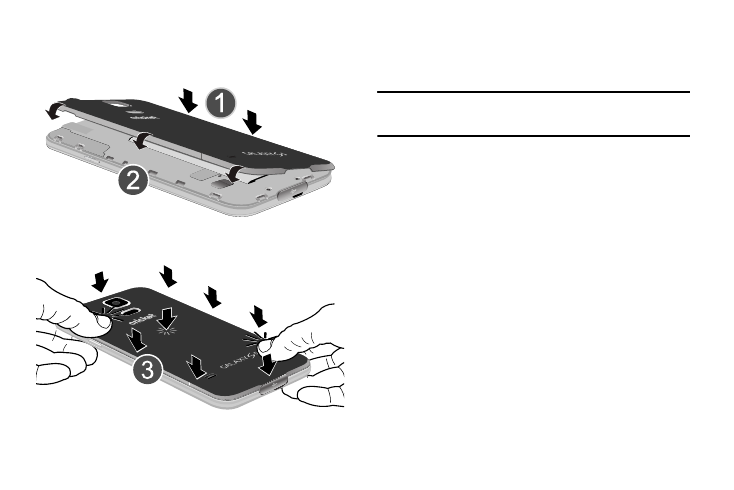
Getting Started 7
Installing the Back Cover
1. Place the battery cover onto the back of the phone (1)
and press down (2).
2. Press along the edge of the back cover (3) until you
have a secure seal.
3. To avoid water damage, ensure that the back cover is
completely closed by pressing just below the Cricket
Logo until you hear a click.
Note: Make sure the battery is properly installed before
switching on the phone.
Charging the Battery
Your device is powered by a rechargeable Li-on battery. A
wall charger, which is used for charging the battery, is
included with your device. Use only approved batteries and
chargers. Ask your local Samsung dealer for further details.
Before using your device for the first time, you must fully
charge the battery.
Your device is powered by a rechargeable Li-on battery. The
Travel Charger that is used to charge the battery, is included
with your device. Use only Samsung approved batteries and
chargers.
