Editing a playlist, My cricket – Samsung SM-G900AZKZAIO User Manual
Page 124
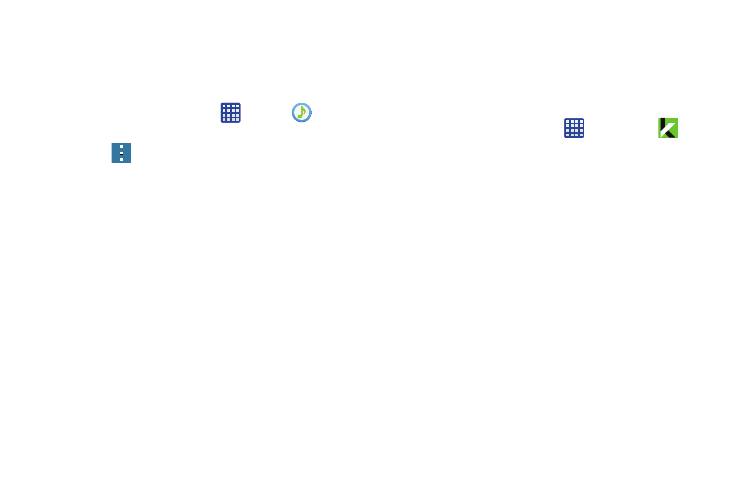
116
Editing a Playlist
Besides adding and removing music files in a playlist, you
can also rename the playlist.
To edit a playlist:
1. From the Home screen, tap
➔ Music
.
2. Tap Playlists.
3. Press
➔ Edit title.
4. Tap a playlist name to edit.
5. Enter a new name for the playlist then tap OK.
For information on downloading music for your phone, see
“Play Music” on page 118.
My Cricket
The My Cricket application allows you to manage your own
Cricket account. You can review and pay your bill, check
minutes and data usage, upgrade to a new device, or change
your rate plan.
1. From the Home screen, tap
➔ My Cricket
.
The My Cricket page is displayed.
2. Read the Terms and Conditions and tap Accept to
continue.
3. Enter your User ID and Password using the onscreen
keypad, then tap Login.
4. Follow the onscreen instructions.
- Galaxy 3 (128 pages)
- intensity 2 (193 pages)
- Gusto (152 pages)
- E1125 (2 pages)
- C3110 (2 pages)
- SGH-D780 (49 pages)
- SGH-S200 (80 pages)
- SGH-C100 (82 pages)
- SGH-C100 (80 pages)
- E1100T (2 pages)
- SGH-X100 (2 pages)
- SGH-M600 (7 pages)
- SGH-C110 (152 pages)
- B2700 (63 pages)
- C5212 (57 pages)
- SGH-i750 (26 pages)
- SGH-X640 (73 pages)
- SGH-I900C (110 pages)
- E600 (97 pages)
- SGH-M610 (49 pages)
- SGH-E820N (102 pages)
- SGH-X400 (83 pages)
- SGH-E400 (79 pages)
- E2100 (2 pages)
- SGH-X520 (2 pages)
- SCH N391 (75 pages)
- SPH i700 (186 pages)
- SCH-A302 (49 pages)
- A930 (216 pages)
- SCH-A212 (63 pages)
- A790 (226 pages)
- SCH i830 (224 pages)
- 540 (41 pages)
- SCH-A101 (40 pages)
- SPH-A920WSSXAR (272 pages)
- SPH-A840BKSXAR (273 pages)
- SPH A740 (150 pages)
- SCH-X969 (54 pages)
- SCH-2500 (57 pages)
- SPH-N105 (62 pages)
- SCH-470 (46 pages)
- SPH-N300 (167 pages)
- SCH-T300 (180 pages)
- SGH-200 (43 pages)
- GT-C3050 (2 pages)
