Connections, Wi-fi settings, Bluetooth – Samsung SM-G900AZKZAIO User Manual
Page 140: Airplane mode
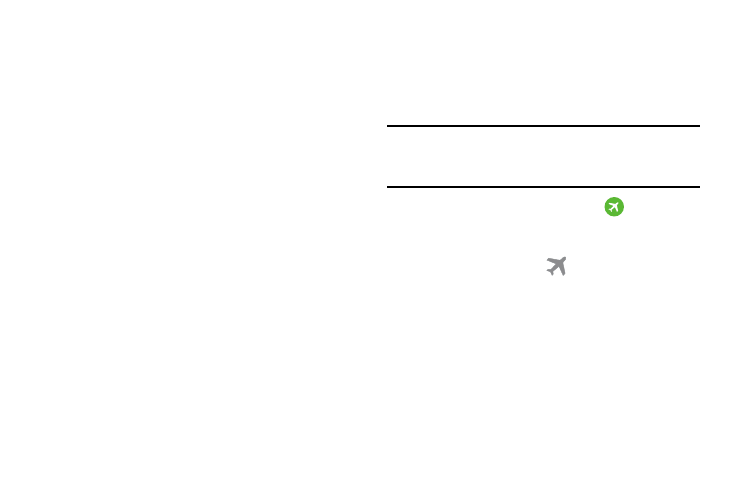
132
Connections
Wi-Fi Settings
In this menu you can activate or deactivate Wi-Fi, and
connect to a Wi-Fi network. For information on Wi-Fi, see
“Wi-Fi” on page 79.
Bluetooth
In this menu you can activate Bluetooth, view or assign a
device name, activate your phone so other Bluetooth devices
can discover it, or scan for other, available Bluetooth devices
with which to pair. For more information, refer to “Bluetooth”
on page 84.
Airplane mode
Airplane mode allows you to use many of your phone’s
features, such as Camera, Games, and more, when you are
in an airplane or in any other area where making or receiving
calls or data is prohibited.
Important! When your phone is in Airplane Mode, it cannot
send or receive any calls or access online
information or applications.
1. From the main Settings screen, tap
Airplane
mode.
2. At the Turn on Airplane mode prompt, tap OK.
The Airplane mode icon
is displayed at the top of
your screen.
