Special navigation interfaces – Triton TritonNav User Manual
Page 78
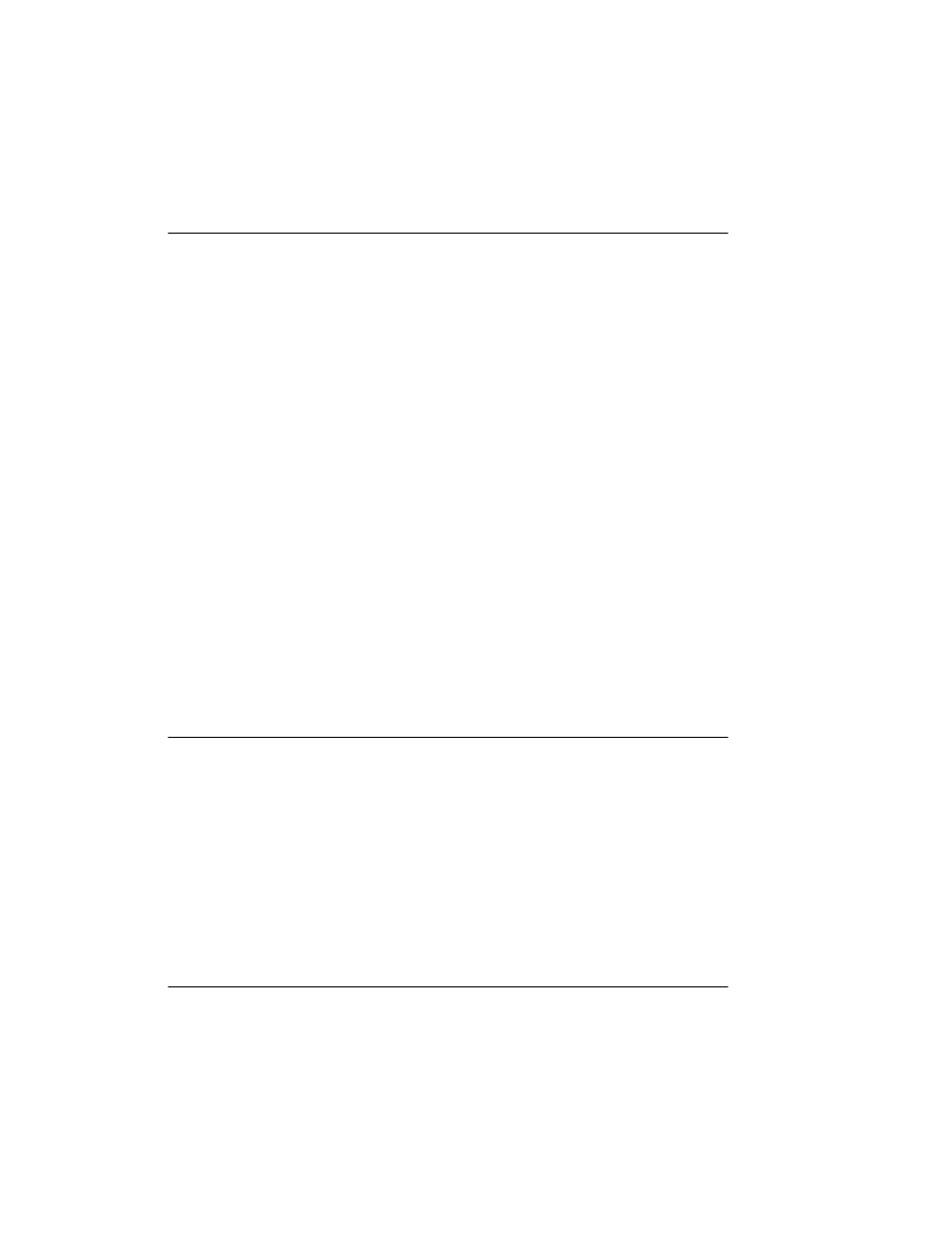
Special Navigation Interfaces
Using Delph Nav
72
CHAPTER 1: Using DelphNav™ (Survey Control Panel) 2004.06.28
To import the DDS_VIF file into DelphNav
1.
Run DelphMap again, choose
Project
→
Insert Layers
, locate the DDS_VIF file of
interest, and open the DDS_VIF file to import it.
By default the color table applied to this file will be gray-scale, but a more advanta-
geous palette may be specified from
GIS Tools
→
Color Palettes
. The resulting dia-
log box offers data type options for sidescan sonar, bathymetry, and other data types.
2.
From
GIS Tools
→
Color Palettes
select the
Bathymetry
data type and use the
Jet
palette. Also see ‘Change the Color Palette Settings’ on page 28 of the Using
DelphMap technical manual for more information on color manipulation.
To compute a volumetric delta of channel ‘actual’ v. design
• For the procedure, see ‘Computing Volumetric Differences’ starting on page 114 of
the Using DelphMap technical manual.
Primary and secondary surfaces are selected from existing DDS_VIF files, with the output
being a user-defined volume layer. For example, the primary surface could be the channel
design raster layer and the secondary surface could be the processed multibeam data of the
seabed.
Accompanying this operation is an ASCII report having the suffix LOG, listing the volume
and surface area above and below the primary image.
Special Navigation Interfaces
DelphMap can work with a number of special navigation interfaces.
