Triton TritonNav User Manual
Page 68
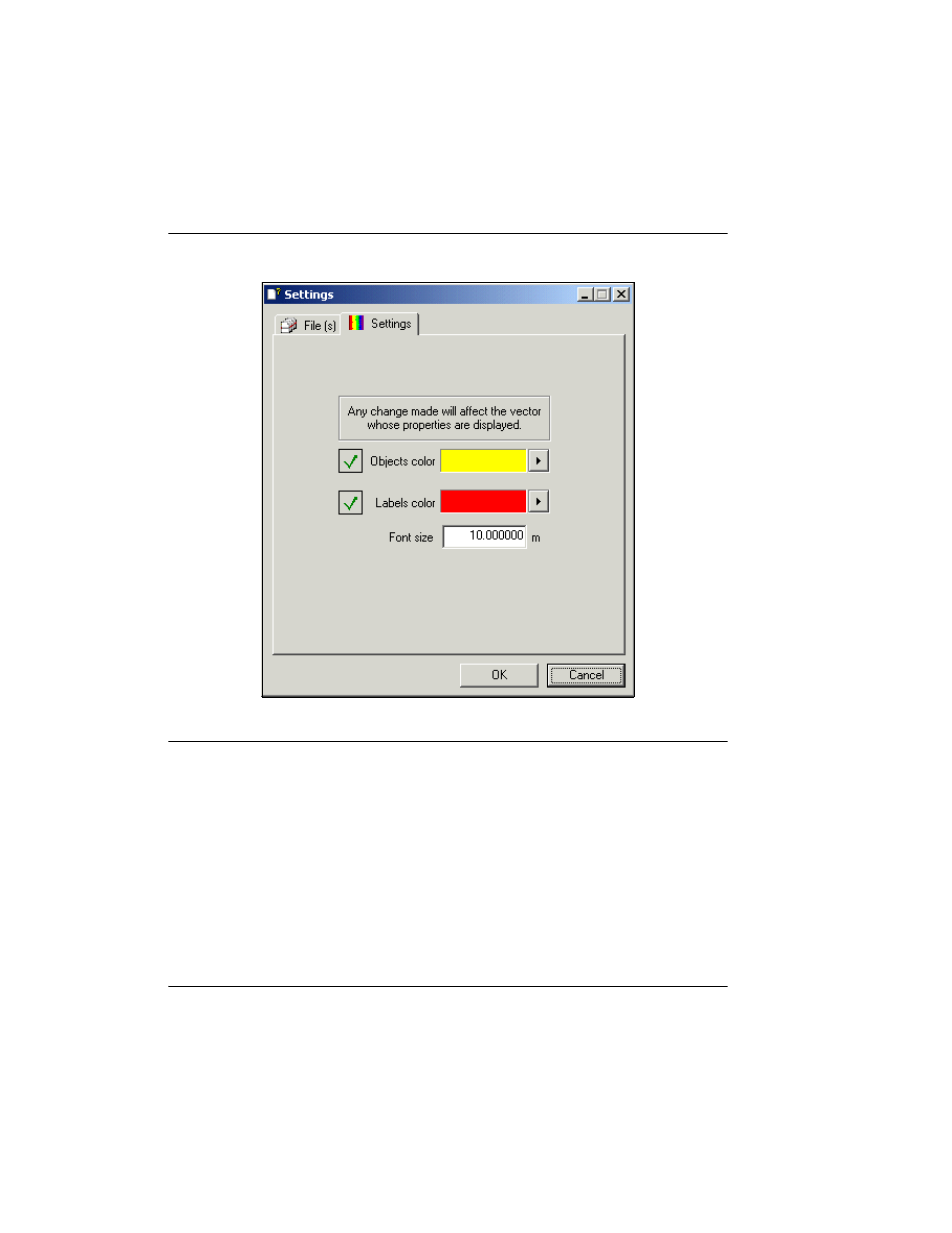
An Example of Survey Planning in DelphNav
Using Delph Nav
62
CHAPTER 1: Using DelphNav™ (Survey Control Panel) 2004.06.28
FIGURE 39.
Settings tab for inspecting or changing a layer’s colors
17.
Use the controls in this dialog box to set the color of the lines and the color and size of
the labels (if any); click
OK
.
The system closes the Settings dialog box, and the imagery displays in your newly
chosen colors. Figure 40 shows an example of this.
