Triton TritonNav User Manual
Page 32
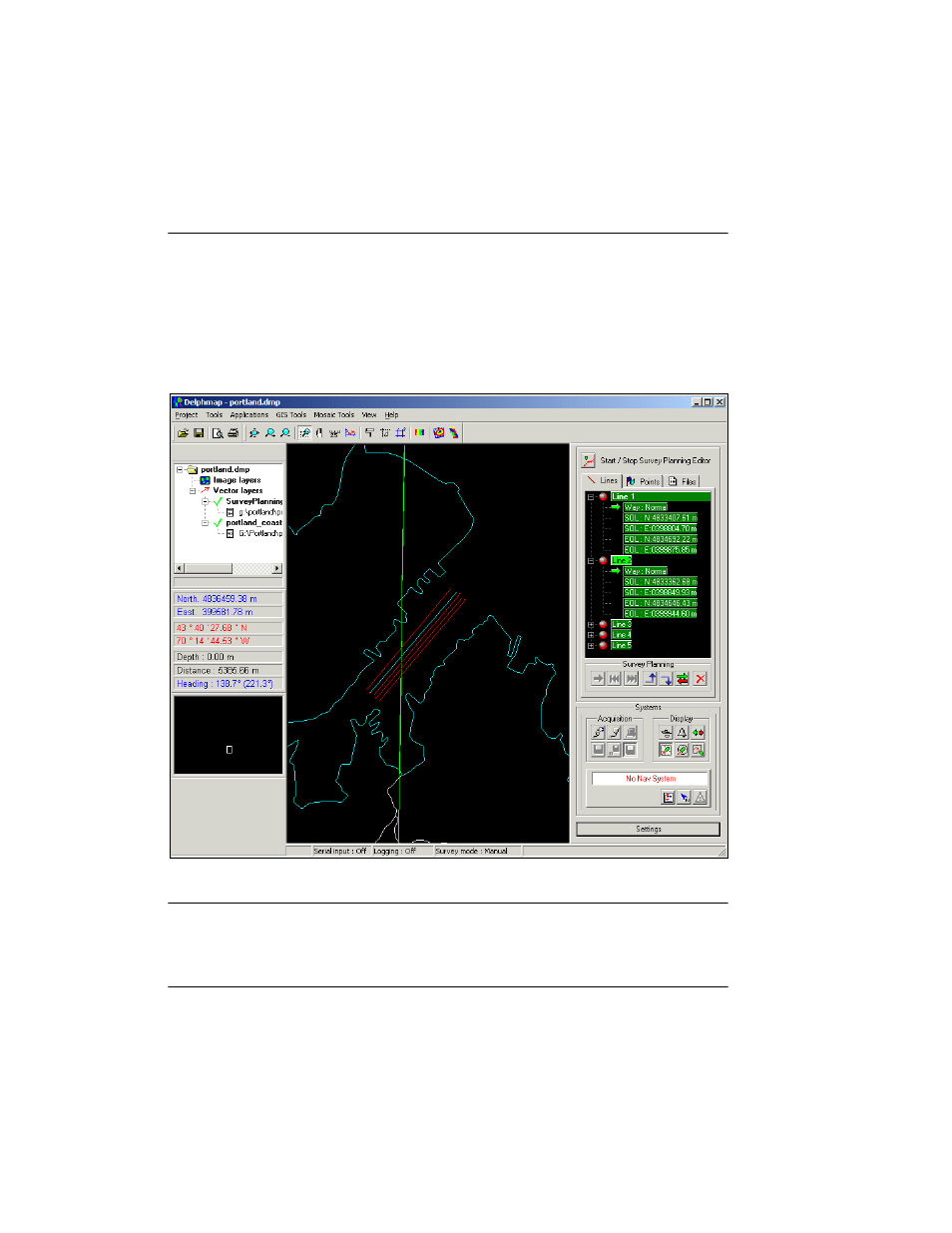
Making or Using a Survey Plan
Using Delph Nav
26
CHAPTER 1: Using DelphNav™ (Survey Control Panel) 2004.06.28
5.
If you are finished with planning your survey, click
Done
to close the Survey Planning
setup dialog box.
Figure 14 shows the outline of a quay imported from a DXF file with five survey lines;
these lines are also listed in the Survey Control Panel window. Clicking the
+
sign
reveals the coordinates for each line.
FIGURE 14.
Five survey lines imported from an ASCII file
