Chapter 1 using delphnav™ (survey control panel), Delphnav overview (survey control panel), Chapter 1 – Triton TritonNav User Manual
Page 7: Using delphnav™ (survey control panel)
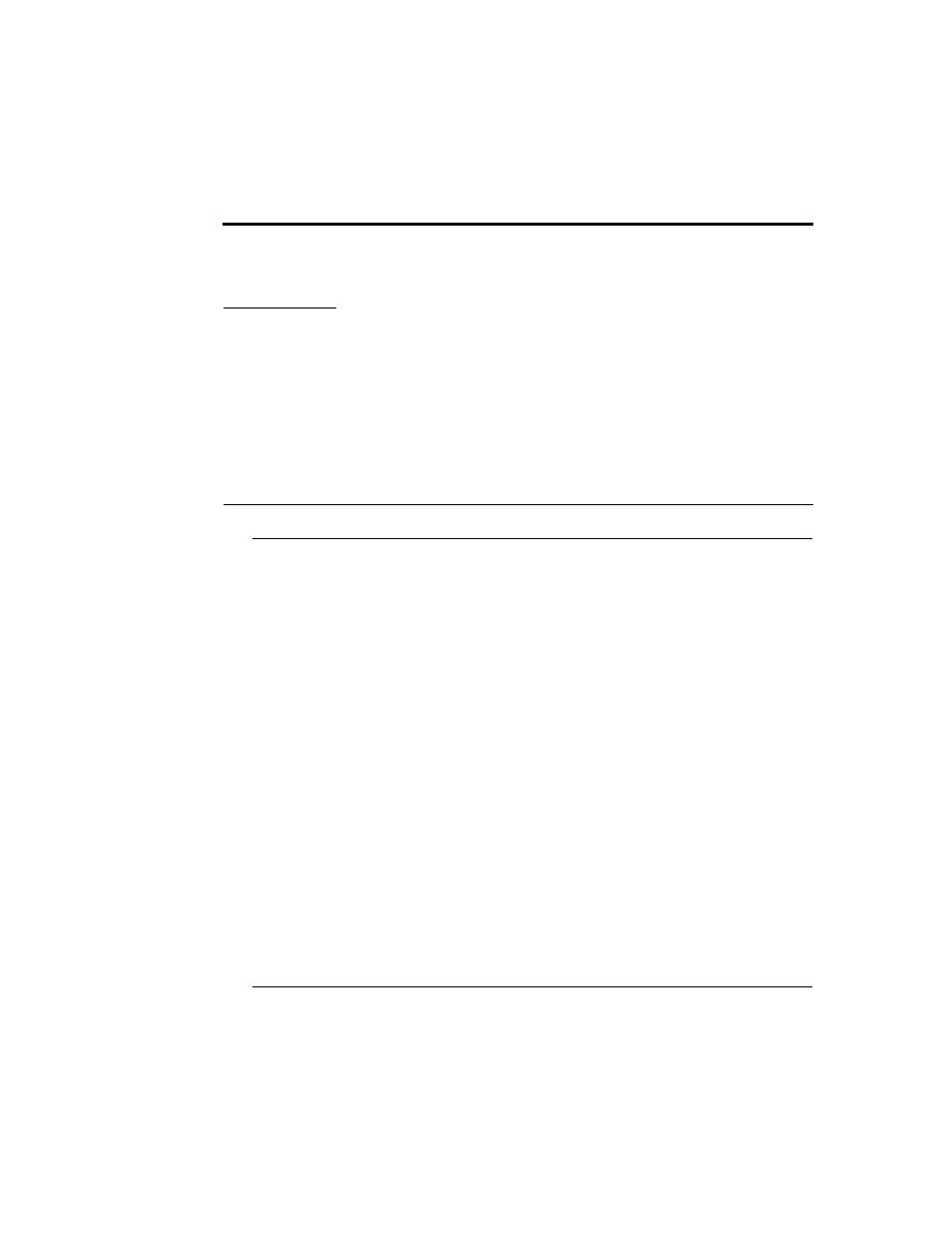
2004.06.28
1
CHAPTER 1
Using DelphNav™ (Survey
Control Panel)
DelphNav Overview (Survey Control Panel)
DelphNav, embodied collectively in DelphMap™ as the Survey Control Panel, is a
fully functional navigation package. It can receive and display up to two different sources
of positioning information (for example, GPS, RTK, ATS, USBL, User-Defined) in addi-
tion to data from single-beam echo sounders, multibeam echo sounders, motion sensors,
and auxiliary sensors (for example, gyros, depth sensors). Interfaces exist for Posidonia
and TrackPoint II SBL/USBL-type systems.
Multiple window options are available for both primary and secondary navigation sources.
These windows include a compass display, a helmsman display, text displays showing the
status of incoming data strings, and a variety of alarm warnings. A Profile display for sin-
gle-beam echo sounders supports dual frequency systems. X-Y graphs may be opened for
other information types arriving in the system (for example, Pitch, Roll, Heave).
Data output is in the form of a user-defined ASCII string.
DelphNav supports full survey planning. Lines may be specified either graphically on the
screen or through the insertion of individual waypoints. Parallel and perpendicular lines
can easily be created relative to a single reference line. Lines may be selected for navigat-
ing with reference to the helmsman display, and line direction can be reversed such that
the vessel's offset from the line (port/starboard) remains intuitive to the helmsman.
