Triton TritonNav User Manual
Page 66
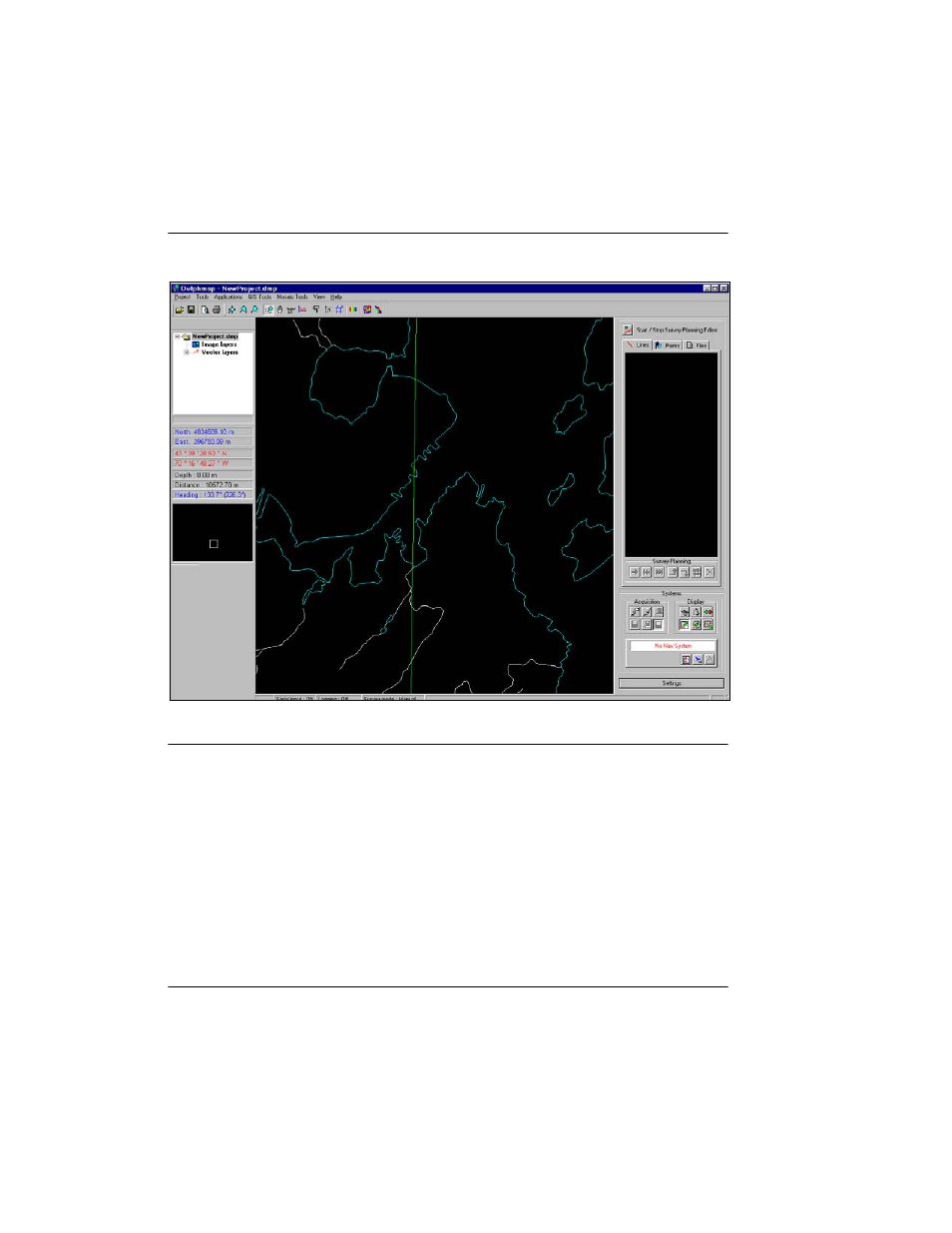
An Example of Survey Planning in DelphNav
Using Delph Nav
60
CHAPTER 1: Using DelphNav™ (Survey Control Panel) 2004.06.28
FIGURE 37.
Zooming in the area of interest
15.
If you wish to change the color of the displayed lines, right-click anywhere on the
portland_coast
layer name (or on the green check mark) and select
properties
.
The system displays the Settings dialog box (Figure 38). Notice that the properties of
this layer include the files in the scrollable list.
