Triton TritonNav User Manual
Page 11
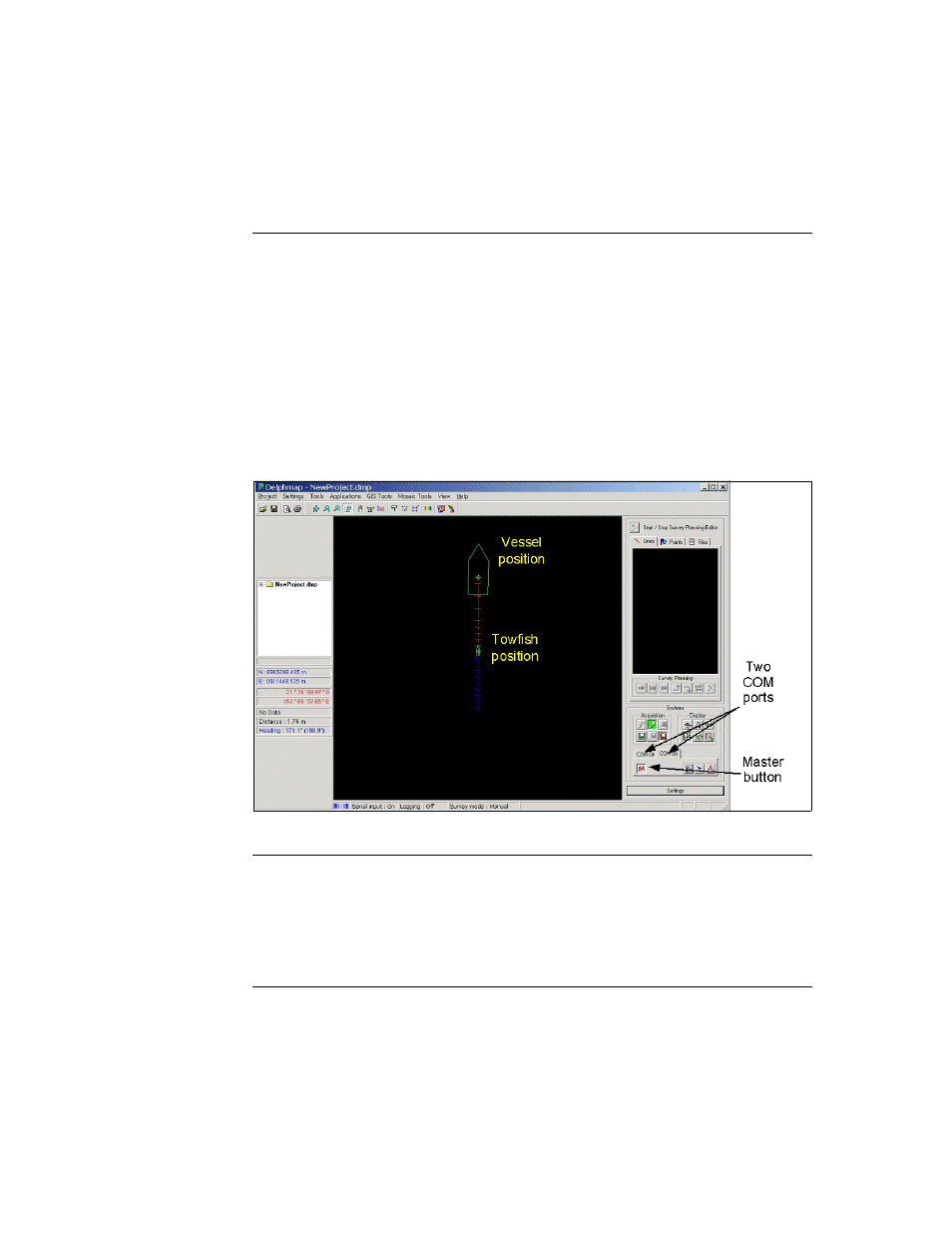
2004.06.28
CHAPTER 1: Using DelphNav™ (Survey Control Panel)
5
Using Delph Nav
Setting Up Serial Ports
3.
Specify any additional options to be applied to the incoming string in the lower right-
hand panel of the settings dialog box. For example, in the case of navigation from two
different sources arriving on two different COM ports, designate which navigation sys-
tem should be used as the Primary source by typing the command
MASTER
into the
options text box. By default the lowest numbered serial port is assumed to contain the
Primary navigation. This default can be overridden by typing
MASTER
in the higher
numbered serial port’s options text box. A button showing which COM port has been
allocated as Master will be apparent on the Systems panel of the Survey Control Panel
(Figure 3). This button may be toggled on the GUI to designate which navigation
string (or COM port) is assigned as Master.
FIGURE 3.
Vessel and towfish positions
A master serial port has the following implications that influence data acquisition:
• Navigation stored within the XTF file created by DelphNav relates to the COM
port defined as Master.
