Triton TritonNav User Manual
Page 35
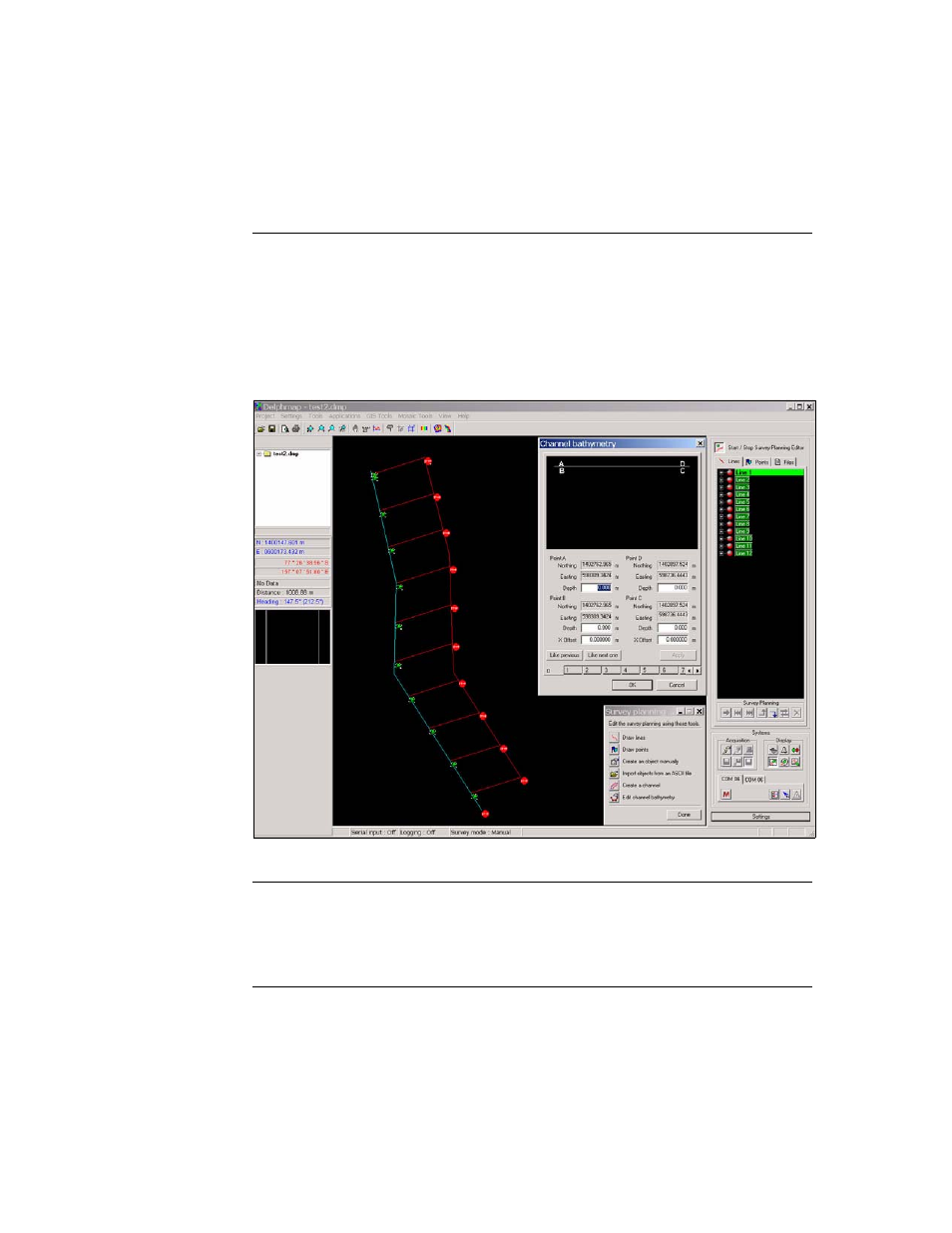
2004.06.28
CHAPTER 1: Using DelphNav™ (Survey Control Panel)
29
Using Delph Nav
Making or Using a Survey Plan
4.
In the available text boxes of the dialog box, either specify a value for the
Distance
between the cross sections
or the
Number of cross sections to create
; click
Finish
.
The system displays the current state of the channel design (Figure 65) and opens a
Channel bathymetry dialog box (Figure 66). You use this dialog box to specify the
slope of your channel walls and the depth/slope of the channel as a whole.
FIGURE 16.
Channel with borders and cross lines
The tabs at the bottom of the Channel bathymetry dialog box (Figure 17) correspond to the
cross lines of the channel, starting with zero.
