Logging navigation data, Figure 24), Figure 24 – Triton TritonNav User Manual
Page 49
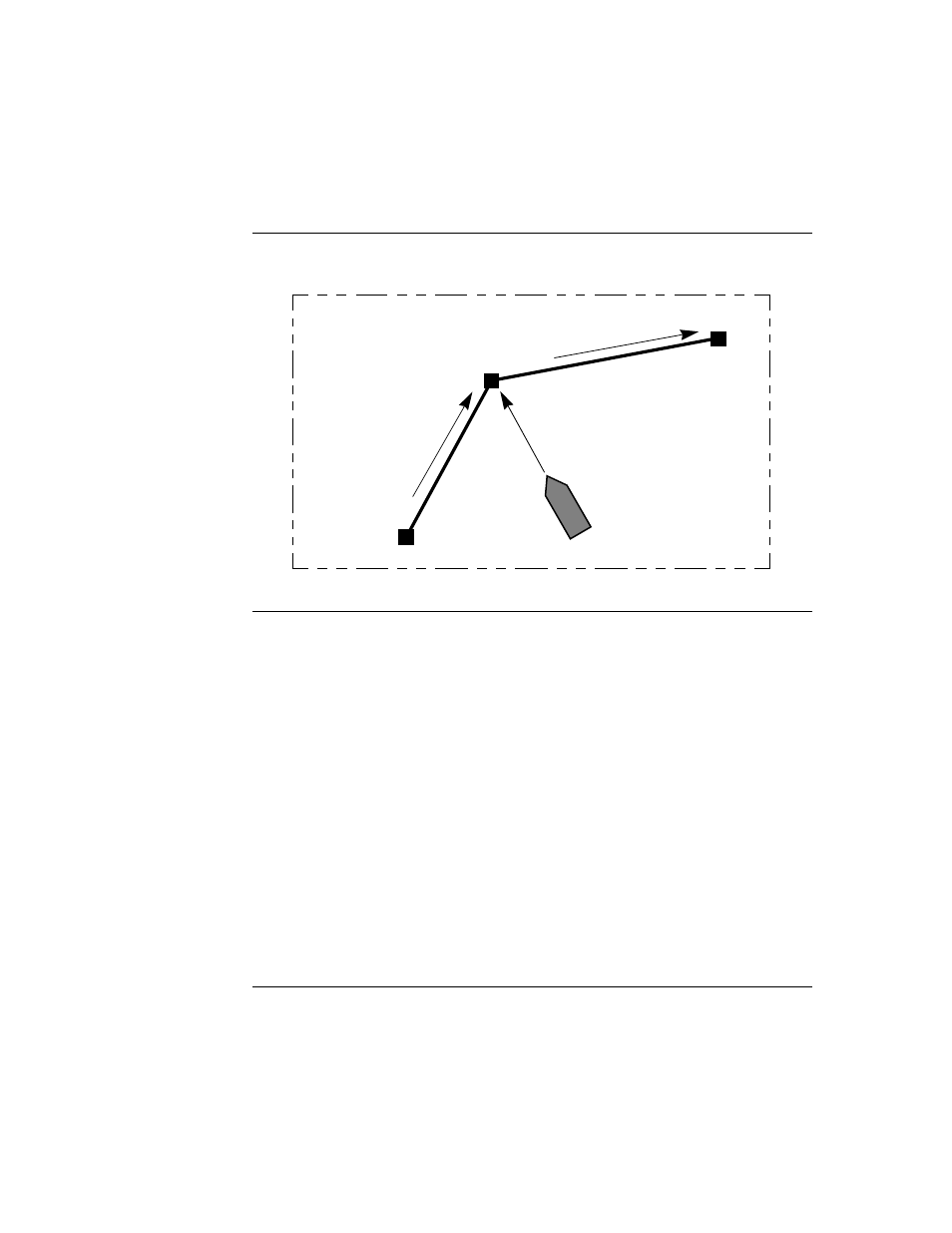
2004.06.28
CHAPTER 1: Using DelphNav™ (Survey Control Panel)
43
Using Delph Nav
Conducting a Survey
FIGURE 24.
Course information within Helmsman Display
Values associated with these parameters can assist in the navigation of the vessel. For
example, the CTW parameter indicates the course the helmsman should steer in order to
intersect the next waypoint (or end of line segment). The NCTS parameter informs the
helmsman of the next heading that must be attained in the case of a multi-segment line.
In addition to these text displays of heading direction, a graphical indication of off-line
distance and direction is shown in the main window of the Helmsman Display. In the
Figure 23 on page 41 example, the vessel is 13.5 meters to the starboard side of the
selected navigation line. The red indicator bar informs the helmsman that the vessel must
be turned to port to reduce the off-line distance.
Logging Navigation Data
DelphNav can record incoming navigation data as well as other ancillary information
(single-beam data, depth sensor data, motion sensor data, etc.) either in automatic mode or
manual mode.
NCTS
CTS
CTW
Active
Waypoint
