Triton TritonNav User Manual
Page 48
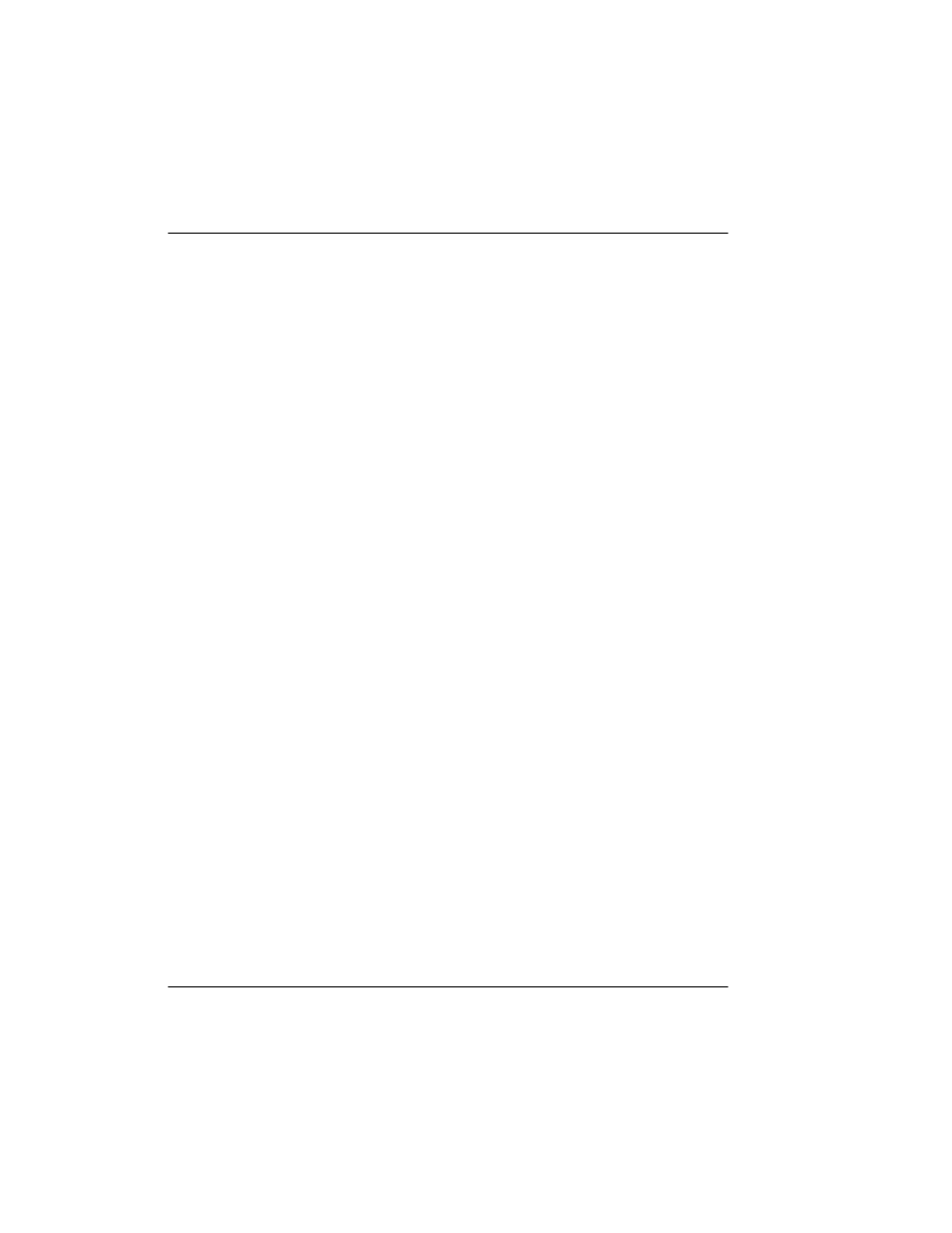
Conducting a Survey
Using Delph Nav
42
CHAPTER 1: Using DelphNav™ (Survey Control Panel) 2004.06.28
icons swap ends within the main DelphNav window. In addition, the box around the line
name in the Survey Control Panel changes from “red” to “green” and the text associated
with the “Way” field changes from Reverse to Normal.
Line ordering becomes important if the Automatic Logging option is selected. This option
is a part of the Settings dialog box, which can be launched from the lowermost button on
the Survey Control Panel (Figure 22 on page 40). When this option is activated, the log-
ging of navigation is automated in the sense that recording is turned ON when the vessel is
a user-defined distance from the SOL, and turned OFF when the vessel moves an equal
distance beyond the EOL. Upon reaching the EOL and the cessation of recording, the next
line to navigate is the next line in the list. An additional feature with this option is to
PAUSE logging if the vessel exceeds a user-defined off-line distance.
Lines may be reordered using the UP or DOWN buttons in Survey Control Panel
(Figure 22 on page 40).
Lines may be removed from the Survey Plan with the Delete button
(Figure 22 on page 40).
A number of parameters that can be used as navigation and line steering aids reside in the
title bar of the Helmsman Display window. These include:
•
Name
= Name of line being navigated
•
Head
= Heading of the vessel; type of heading selected through Compass window
(default is True Course Over Ground) and text changes according to the type selected
•
SOG
= Speed Over Ground
•
State
= Recording state of the navigation (Recording/Pause/Waiting)
•
SOL
= Distance to/from start of line
•
EOL
= Distance to/from end of line
•
CTW
= Course to waypoint, or heading direction from current vessel position to active
waypoint (Figure 24)
•
CTS
= Course to steer, or heading direction from previous waypoint to active waypoint
•
NCTS
= Next course to steer, or heading direction from active waypoint to the next
waypoint if survey line consists of more than two waypoints (Figure 24)
