Triton TritonNav User Manual
Page 10
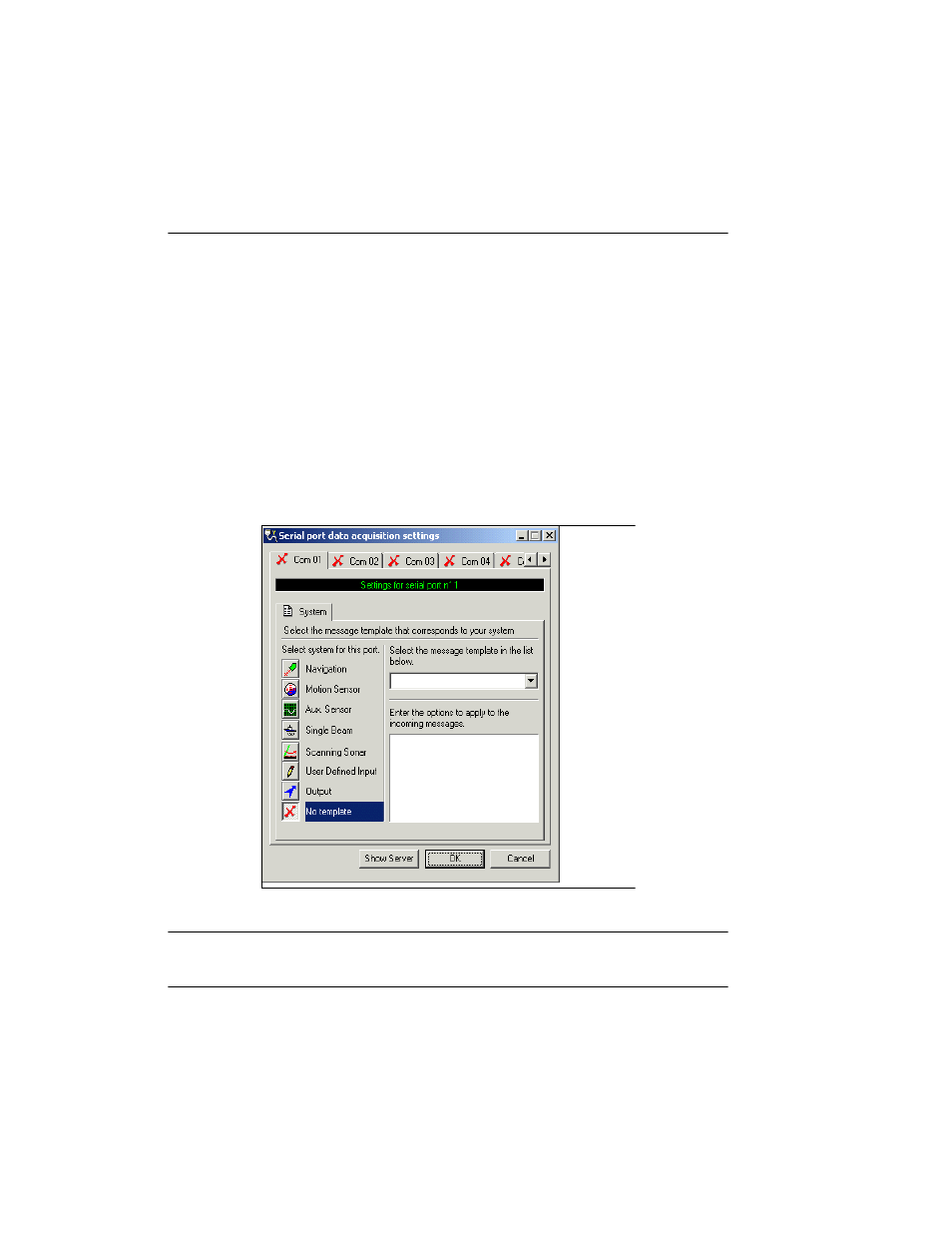
Setting Up Serial Ports
Using Delph Nav
4
CHAPTER 1: Using DelphNav™ (Survey Control Panel) 2004.06.28
•
Shape
This relates to the object shape to be displayed in DelphMap for the par-
ticular navigation type. If two navigation strings are being received
(e.g., vessel position and towfish position, or GPS position and Auto-
matic Tracking System (ATS) position), a different shape can be allo-
cated to each navigation type.
•
Settings / User Defined
Options specific to the Output and User Defined Input
system types. User specifies the information types either sent or
received over a serial port.
2.
Select the COM port tab you wish to setup, click the
System
tab, and choose a system
type. When you choose a system type, the icon for that system also appears on the
serial port tab.
FIGURE 2.
Serial port data acquisition settings dialog box
