Triton TritonNav User Manual
Page 6
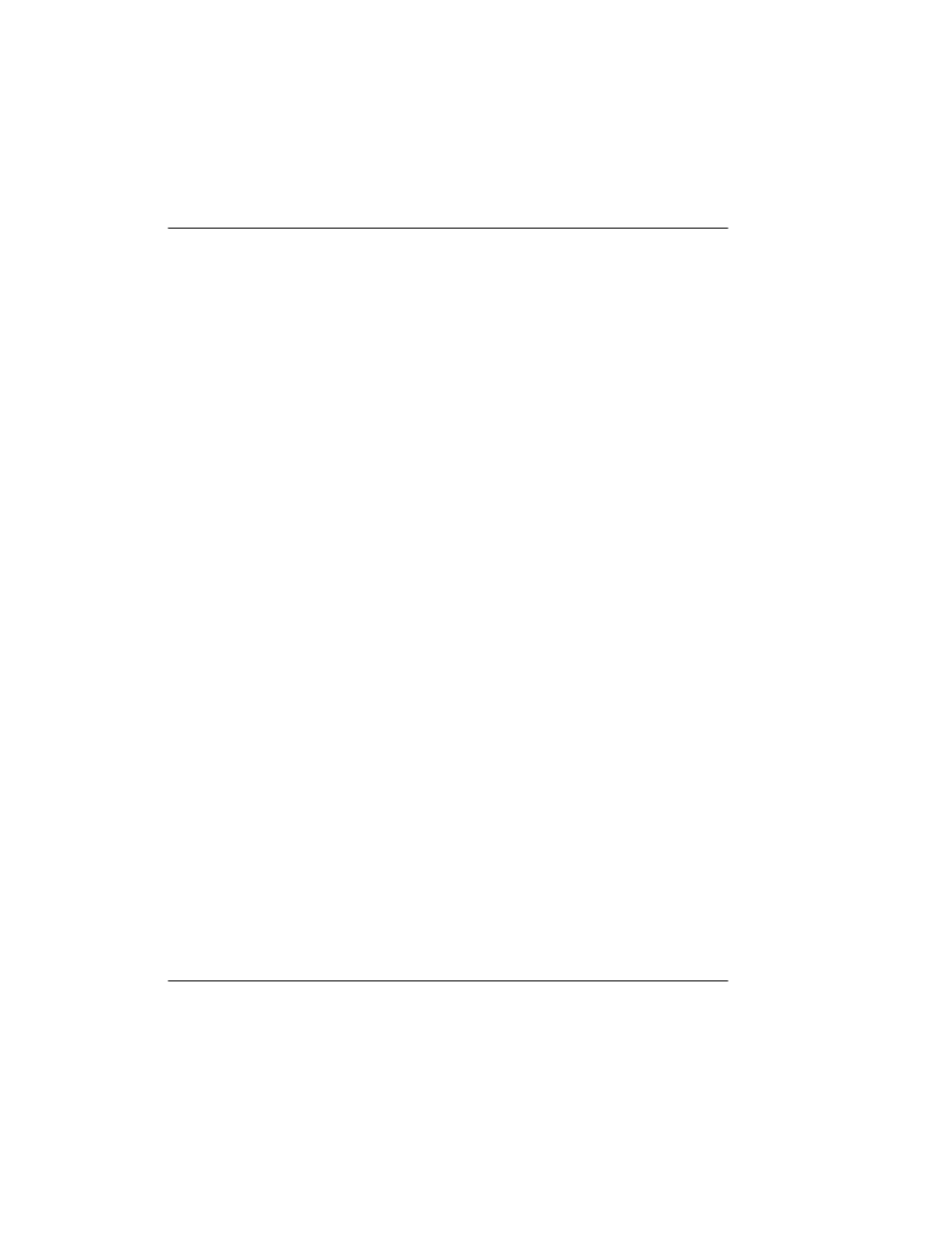
vi
Using Delph Nav™
2004.06.28
Conducting a Survey . . . . . . . . . . . . . . . . . . . . . . . . . .
35
Starting a Survey — Navigation Reception . . . . . . . . . .
35
Quality Control of a Survey — Data Display Windows
37
Line Selection and Use of the Helmsman Display . . . . .
39
Logging Navigation Data . . . . . . . . . . . . . . . . . . . . . . . .
43
Data Display Windows . . . . . . . . . . . . . . . . . . . . . . . . .
47
Single Beam Profile Display . . . . . . . . . . . . . . . . . . . . .
47
Alarm Display . . . . . . . . . . . . . . . . . . . . . . . . . . . . . . . .
49
Helmsman Display . . . . . . . . . . . . . . . . . . . . . . . . . . . . .
50
Data Display . . . . . . . . . . . . . . . . . . . . . . . . . . . . . . . . . .
50
Compass Display . . . . . . . . . . . . . . . . . . . . . . . . . . . . . .
50
An Example of Survey Planning in DelphNav . . . . . .
50
Importing a DXF file with Coastline (or Other) Data . .
51
Importing an ASCII Line File . . . . . . . . . . . . . . . . . . . .
64
Creating a Channel . . . . . . . . . . . . . . . . . . . . . . . . . . . . .
67
Using a Channel Design. . . . . . . . . . . . . . . . . . . . . .
70
Special Navigation Interfaces . . . . . . . . . . . . . . . . . . .
72
ATS Server . . . . . . . . . . . . . . . . . . . . . . . . . . . . . . . . . . .
73
