Triton TritonNav User Manual
Page 58
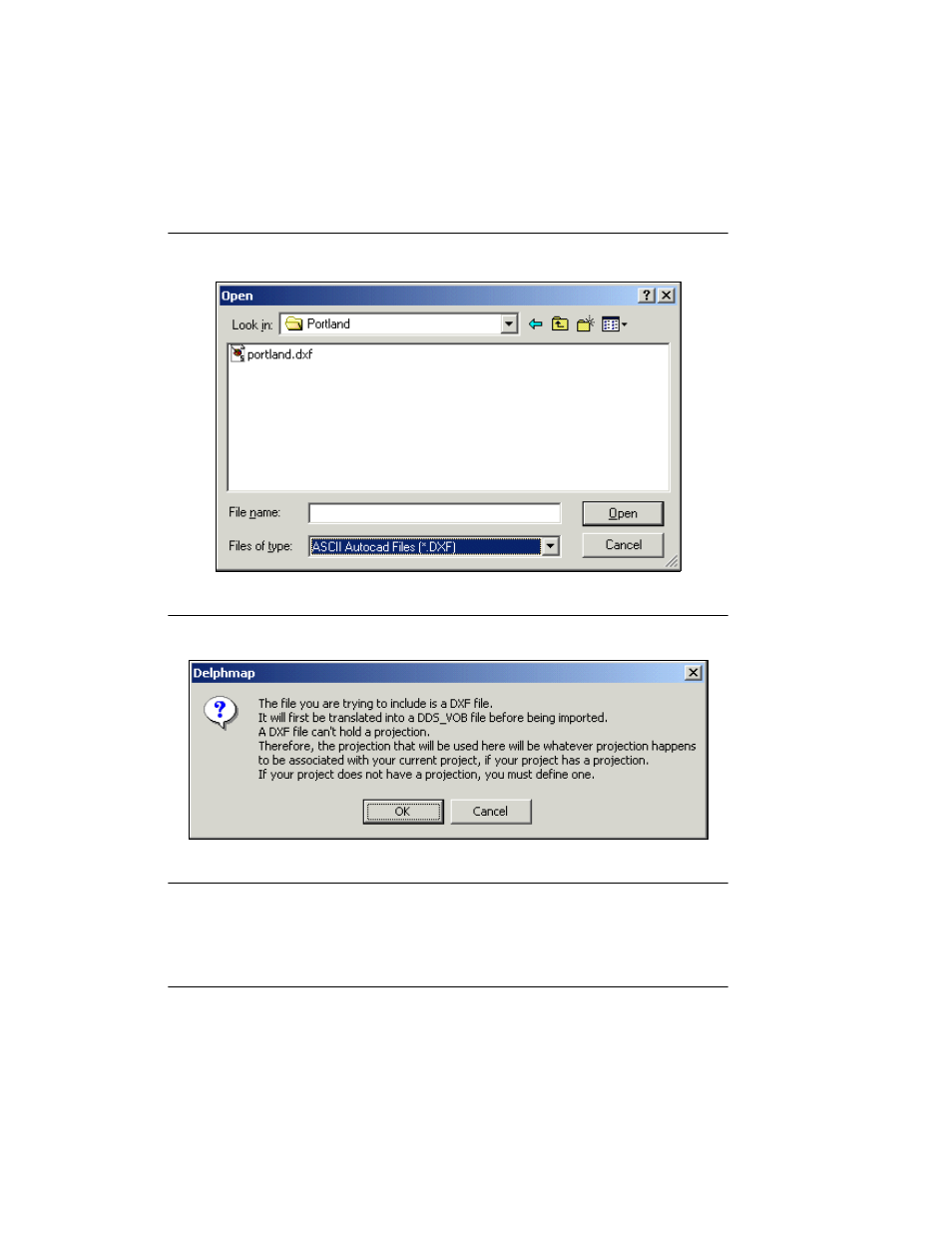
An Example of Survey Planning in DelphNav
Using Delph Nav
52
CHAPTER 1: Using DelphNav™ (Survey Control Panel) 2004.06.28
FIGURE 29.
Open dialog box for importing a DXF file
2.
When you select the file and click
Open
, a message appears (Figure 30):
FIGURE 30.
Message before importing a DXF file
Because DXF files contain no projection information and because we do not yet have a
project open, we will need to supply this information.
