Line selection and use of the helmsman display – Triton TritonNav User Manual
Page 45
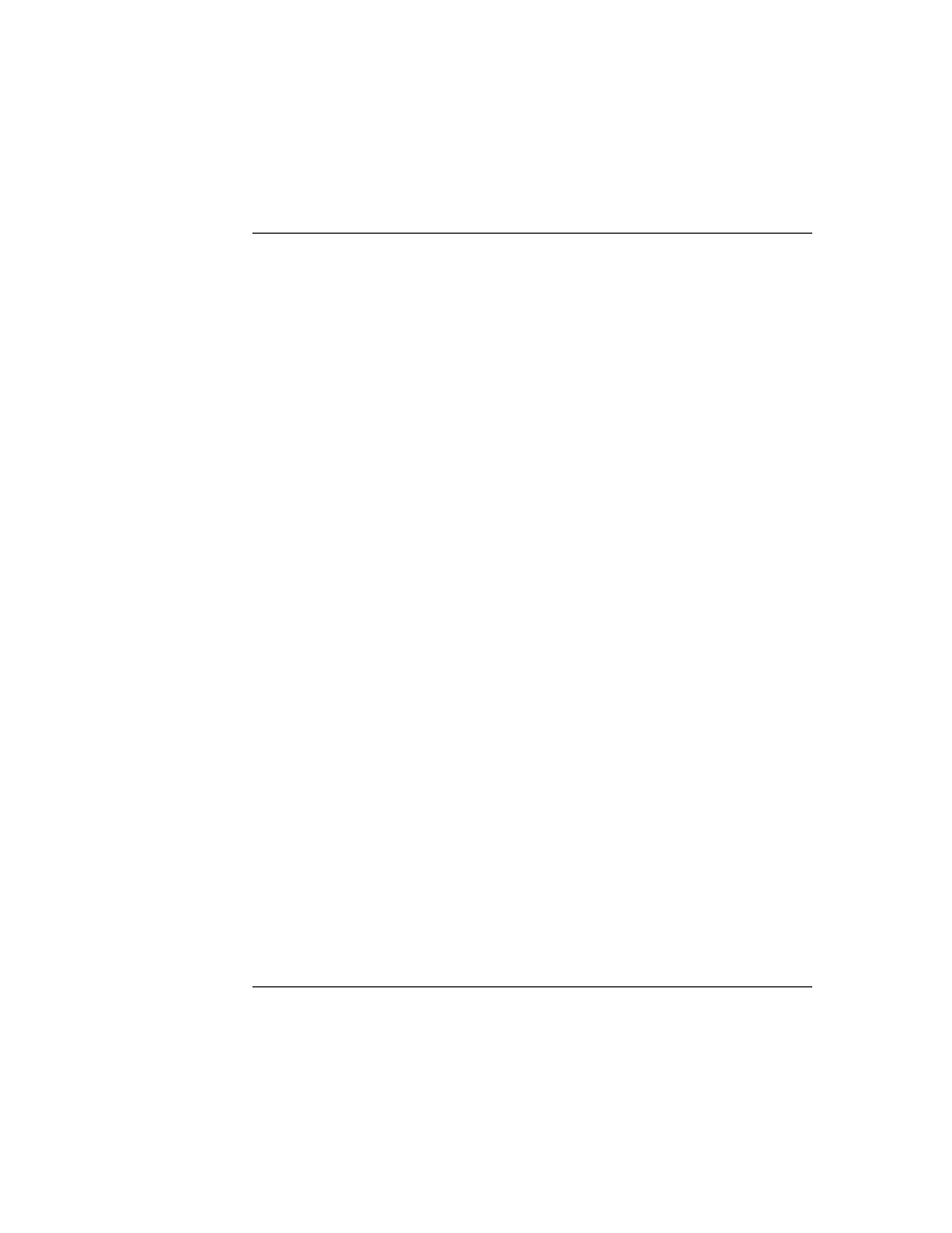
2004.06.28
CHAPTER 1: Using DelphNav™ (Survey Control Panel)
39
Using Delph Nav
Conducting a Survey
Line Selection and Use of the Helmsman Display
When creating a Survey Plan (for example, first creating a line and then creating dupli-
cates of that line), DelphNav adds line names to the Survey Control Panel window
(Figure 22). A number of options exist for manipulating these lines, including selecting a
line to navigate relative to the Helmsman Display, reordering lines within the list, revers-
ing the run orientation, and deleting lines.
