HP StorageWorks XP Remote Web Console Software User Manual
Page 72
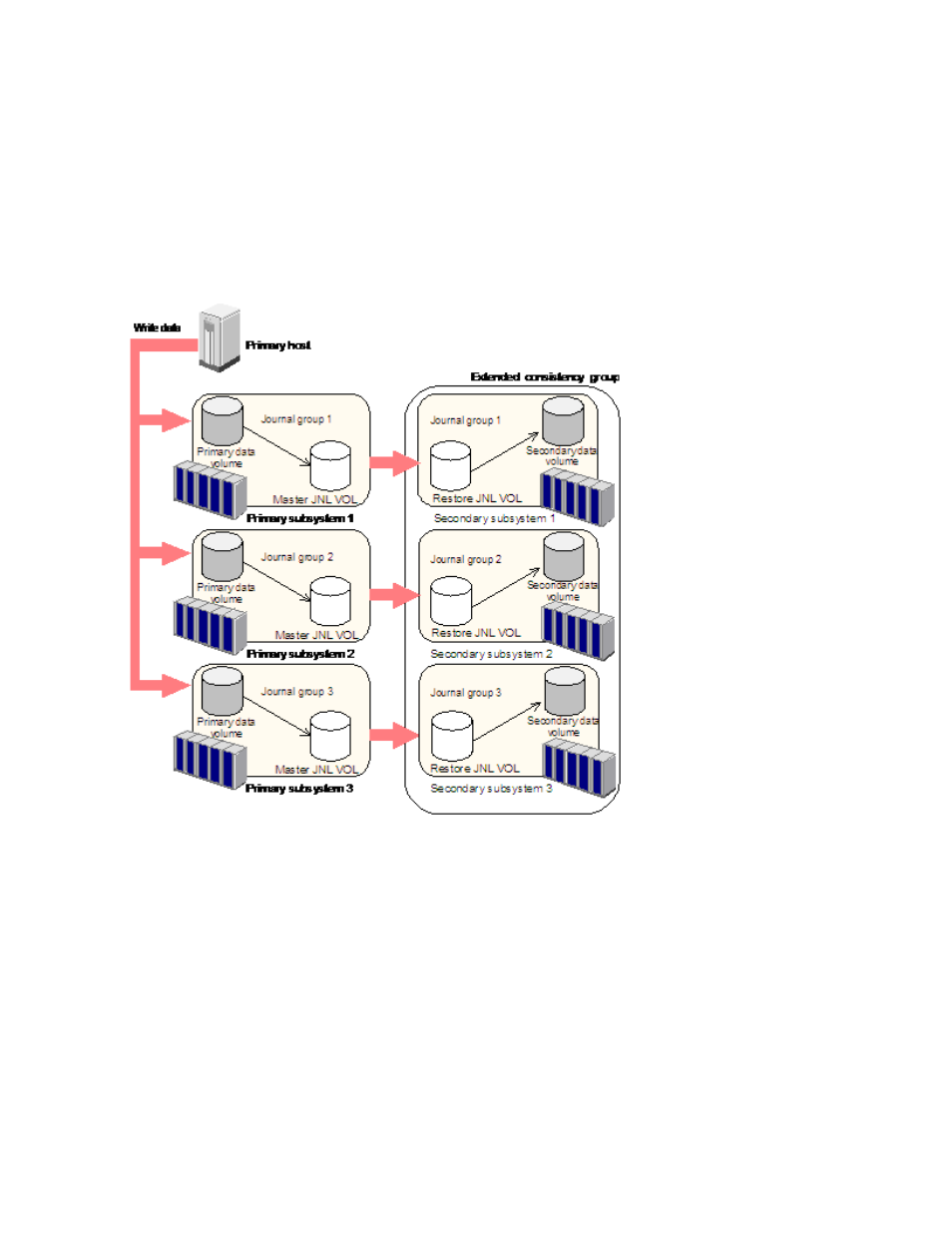
Using More Than One Primary and Secondary Storage
System for Remote Console
System configuration of up to four primary subsystems and up to four secondary subsystems is allowed for
URz operations. URz can copy data from more than one primary subsystem to more than one secondary
subsystem, while maintaining consistency in data update sequence. Even when a failure occurs in a large
computer system consisting of more than one disk subsystem, you can continue your business tasks by
using data in secondary subsystems.
The following figure illustrates an example of using URz in a system configuration of three primary
subsystems and three secondary subsystems.
Figure 16 Using More Than One Primary and Secondary Subsystem for Remote Copy
When primary hosts write data to primary data volumes, the hosts add time stamp to the data.
Secondary subsystems check time stamps and then restore data to data volumes in chronological order
(older data are restored earlier), so that data update sequence is maintained.
This manual uses the term "arbitration processing", which refers to execution of the journal restore
function based on time stamps in an attempt to maintain data update sequence. When there is more than
one secondary subsystem, one of the secondary subsystems controls the other secondary subsystems,
compares time stamps of data received by all the secondary subsystems (including the local subsystem),
and then performs arbitration processing. In this manual, the term "supervisor DKC" is used to refer to
the subsystem that performs arbitration processing. Also, the term "subordinate DKCs" is used to refer
to the subsystems that are controlled by the supervisor DKC and are targets of arbitration processing.
In the example in Figure 3.8, the secondary subsystem 1 is the supervisor DKC, and the secondary
subsystems 2 and 3 are subordinate DKCs.
72
Preparing for Universal Replicator z/OS Operations
