HP StorageWorks XP Remote Web Console Software User Manual
Page 71
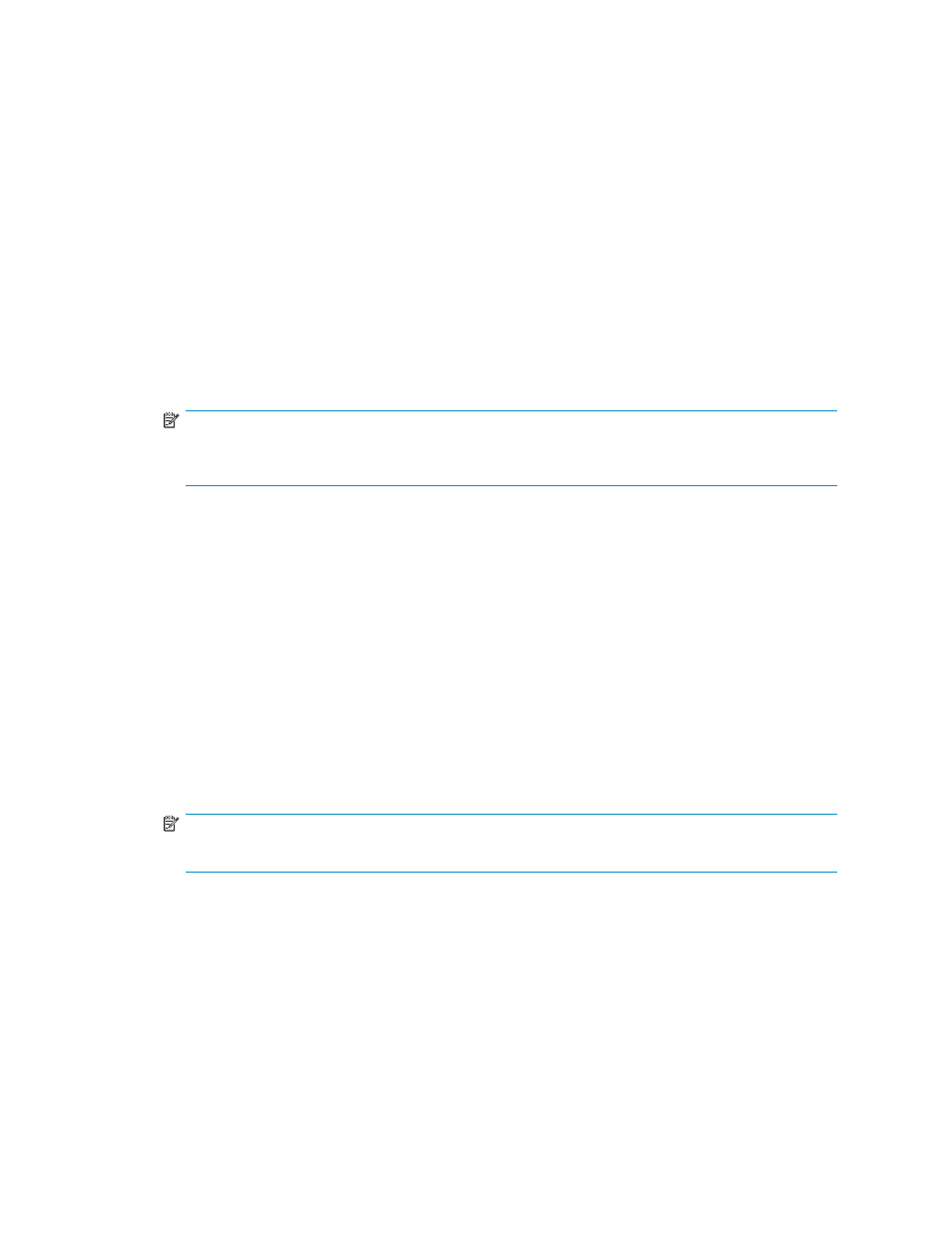
data transfer speed in the "normal status" mentioned earlier. The maximum number of paths for each
pair of the primary DKC and the secondary DKC is 8.
Configuring the Primary and Secondary Storage Systems
After you have installed the URz hardware and software, you can configure the primary storage systems
and secondary storage systems for URz operations.
To configure the primary storage systems and secondary storage systems for URz operations:
1.
Identify the volumes that will become the URz data volumes and journal volumes in primary
storage system and secondary storage system. You need to know the storage system S/N and
the controller ID, so that you can configure the primary storage systems and secondary storage
systems correctly for your desired pairs. When you create the pairs, you will need to know the
LDKC number, the CU number, and the LDEV number of each volume.
2.
Connect to the XP storage system that you want to use. For further information on XP Remote
Web Console installation and operations, please refer to the XP Remote Web Console User’s
Guide, or contact your HP account team. Operate at a primary storage system and a secondary
storage system.
NOTE:
You must log in with Administrator or URz write access, and you must be in modify mode. If you are
in the view mode, you can refer to the URz pair status, but you cannot modify the settings.
3.
When you click Go, Universal Replicator for Mainframe and then URz Monitor on the menu
bar of the XP Remote Web Console main window, URz starts and the URz window is active.
Operate at a primary storage system and a secondary storage system.
4.
Select the Port radio button on the DKC Operation window, set the initiator and RCU target
ports. Operate at a primary storage system and a secondary storage system.
5.
Select the DKC radio button on the DKC Operation window to display the Add DKC window. Set
the S/N of the storage system which will be connected, controller ID, path group ID, the initiator
port in this storage system, the RCU target port in the storage system which will be connected.
Operate at a primary storage system and a secondary storage system.
6.
Select the Option button on Add DKC window, and then set the desired options of local storage
system. Operate at a primary storage system and a secondary storage system.
7.
Specify the journal group number from the Journal Operation window. Register the journal
volumes from the Edit JNL Volumes window. Operate at a primary storage system and a
secondary storage system.
8.
Register the primary and secondary data volumes and the journal groups that are paired from
the Add Pair window in Pair Operation.
NOTE:
URz pairs can only be registered by the primary storage system.
9.
Exit the URz remote console software, and disconnect from the storage system. Operate at a
primary storage system and a secondary storage system.
10.
Repeat steps (3)−(9) for each storage system which will function as a URz primary storage
system. After you have configured the primary storage systems, added the secondary storage
systems, and configured the URz options and journal groups, you are ready to begin URz
volume pair operations.
Hitachi Universal Replicator for z/OS user guide for XP12000/XP10000 Disk Arrays and SVS 200
71
