Figure 24 – HP StorageWorks XP Remote Web Console Software User Manual
Page 84
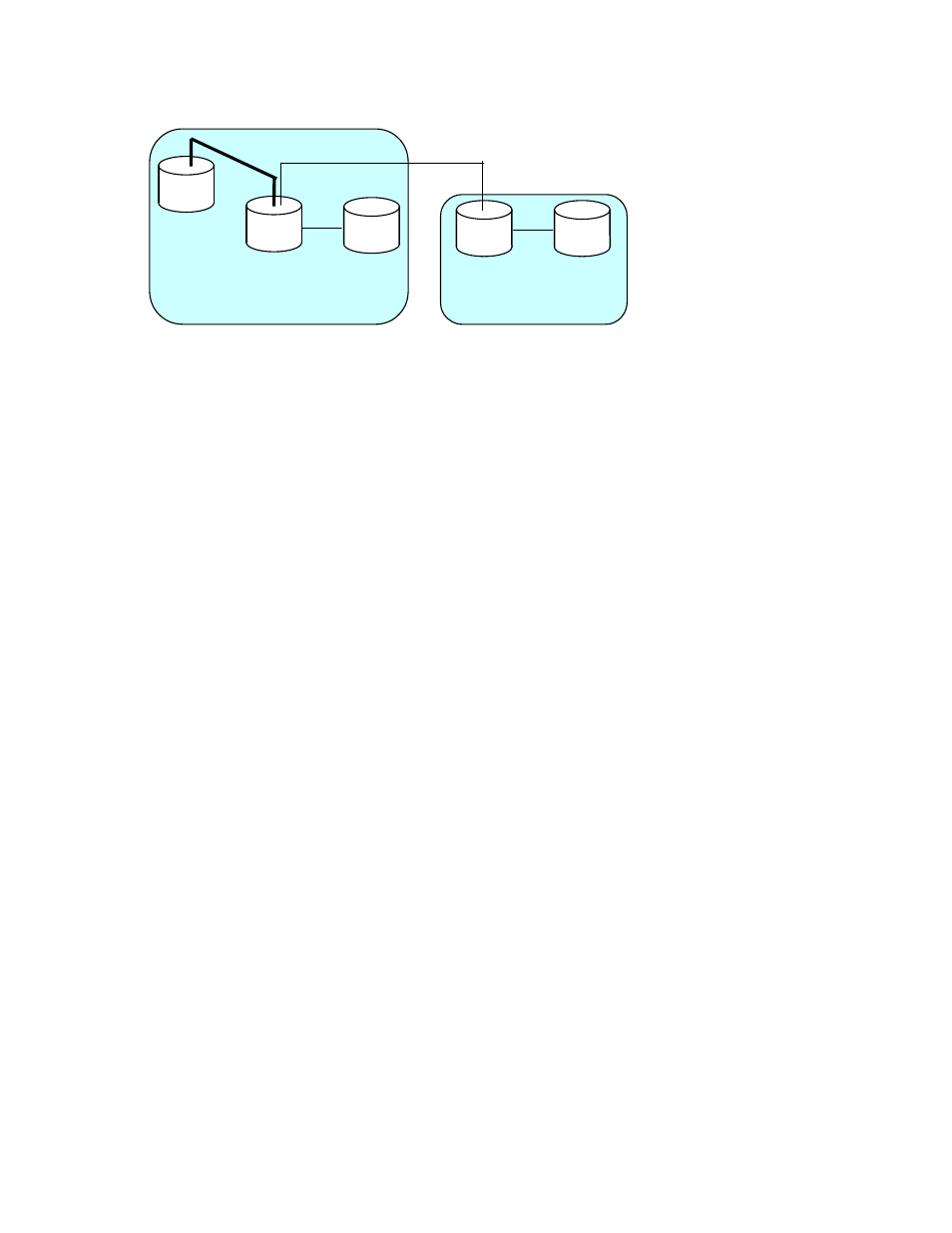
In the following example, the SIz T-VOL in Split status is also functioning as a URz primary data
volume. This configuration allows URz to make a remote backup copy of the SIz T-VOL.
URz
SIz
S-VOL in
Split status
T-VOL in
Split status
Primary data
volume
Secondary
data volume
Master journal
volume
Restore journal
volume
MCU
RCU
Figure 24 SIz T-VOL in Split Status Functioning as URz Primary Data Volume
If a failure occurs and the SIz S-VOL is damaged in
on page 84, take the following steps
to copy data from the URz secondary data volume to the SIz S-VOL so that data can be restored
to the SIz S-VOL:
1.
Execute the Business Continuity Manager YKDELETE command on the SIz pair to release the
pair (see
2.
Execute the Business Continuity Manager YKSUSPND REVERSE command on the URz pair to
suspend the pair. After that, execute the YKRESYNC REVERSE command to reverse the copy
direction and re-establish the pair (see
3.
Execute the Business Continuity Manager YKSUSPND FORWARD command on the URz pair to
suspend the pair. After that, execute the YKRESYNC FORWARD command to change the copy
direction to the original direction and re-establish the pair (see
4.
Execute the Business Continuity Manager YKSUSPND command on the URz pair to suspend the
pair (see
5.
Execute the Business Continuity Manager YKMAKE command on the SIz pair to perform copying
in the reverse direction (see
6.
Execute the Business Continuity Manager YKDELETE command on the SIz pair to release the
pair (see
7.
Execute the Business Continuity Manager YKMAKE command on the SIz pair to perform copying
in the original direction (see
8.
Execute the Business Continuity Manager YKSUSPND command on the SIz pair to put the pair
in Split status (see
9.
Execute the Business Continuity Manager YKRESYNC command on the URz pair to resynchronize
the pair (see
84
Preparing for Universal Replicator z/OS Operations
