Configuration) – HP StorageWorks XP Remote Web Console Software User Manual
Page 101
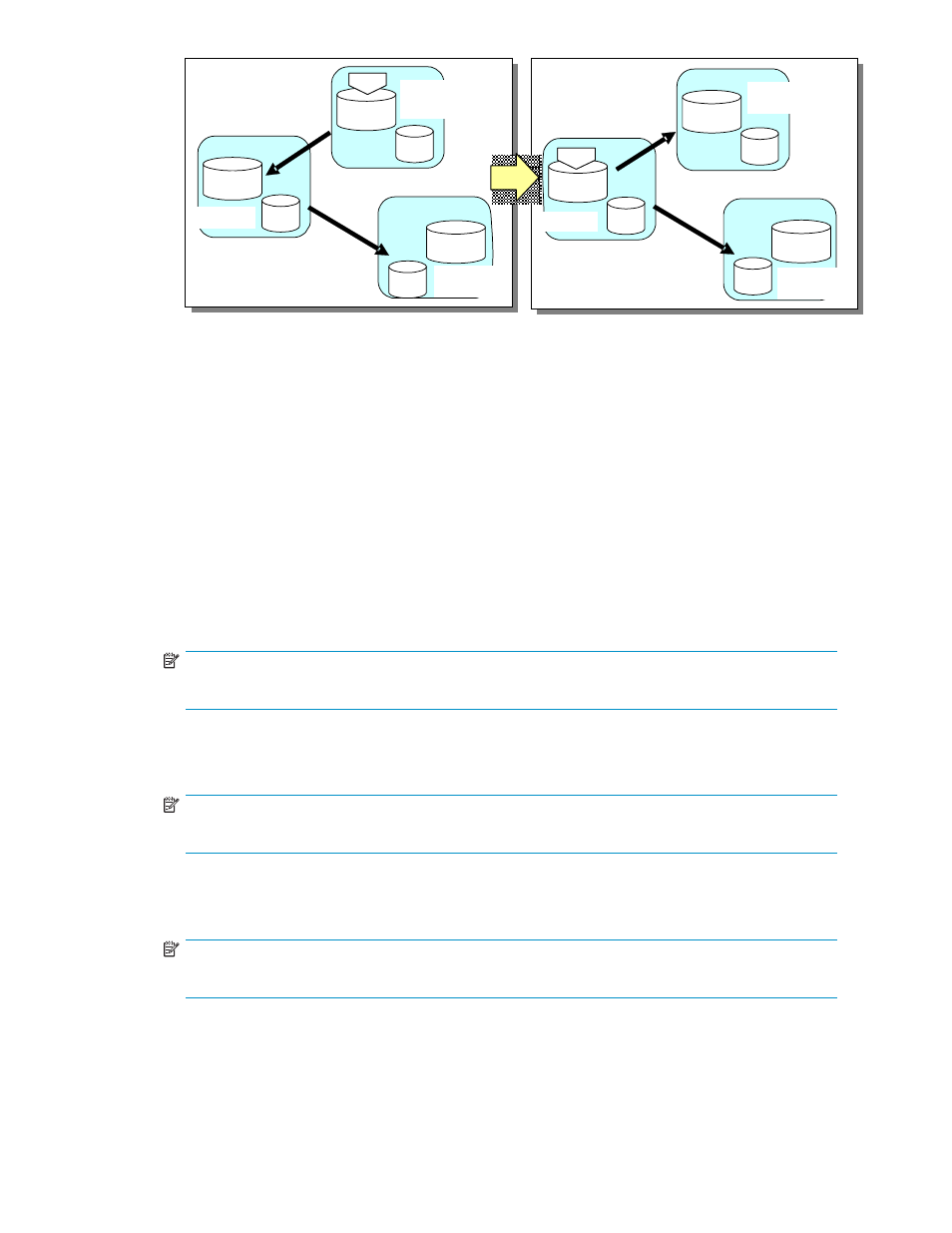
Master
JNLVOL
Restore
JNLVOL
URz
Sec. data VOL
R-VOL
JNLVOL
Master
JNLVOL
Restore
JNLVOL
URz
Sec. data VOL
JNLVOL
業務
Tasks
業務
Tasks
TCz Synchronous
secondary site
TCz Synchronous
secondary site
TCz
Synchronous
TCz
Synchronous
URz
secondary site
URz
secondary site
Primary site
Primary site
R-VOL/Prm.
data VOL
M-VOL/Prm.
data VOL
M-VOL
M-VOL: main volume
R-VOL: remote volume
Prm data VOL: primary data volume
Sec. data VOL: secondary data volume
JNLVOL: journal volume
Figure 41 Transferring Business Tasks from TCz Secondary Site to the Primary Site (in
3DC Cascading Configuration)
Transferring Business Tasks from TCz Secondary Site to the Primary Site (in 3DC Multi-target
Configuration)
If you remove failures from the primary site and other locations and then the system is changed to 3DC
multi-target configuration, you can transfer your business tasks back to the primary site.
To transfer your business tasks back to the primary site, follow the procedure below. Business Continuity
Manager is used in this procedure:
1.
Use Business Continuity Manager to execute the YKDELETE command on the current URz pair,
which extends between the TCz secondary site and the URz secondary site.
NOTE:
YKDELETE is a command for releasing a pair.
2.
Stop business tasks at the TCz Synchronous secondary site.
3.
Use Business Continuity Manager to execute the YKSUSPND FORWARD command on the TCz
Synchronous pair.
NOTE:
YKSUSPND is a command for splitting a pair and stopping the copy operation temporarily.
4.
Use the main volume in the primary site to resume your business tasks.
5.
Use Business Continuity Manager to execute the YKRESYNC FORWARD command on the TCz
Synchronous pair, so that the copy direction of the pair will be returned to its original direction.
NOTE:
YKRESYNC is a command for re-establishing a pair.
6.
Create a URz pair that consists of a volume in the primary site and a volume in the URz
secondary site. Ensure that the primary data volume of the resulting pair is the volume in the
primary site, and that the secondary data volume of the resulting pair is the volume in the
URz secondary site.
Hitachi Universal Replicator for z/OS user guide for XP12000/XP10000 Disk Arrays and SVS 200
101
