59 change jnl option window, Figure 59 – HP StorageWorks XP Remote Web Console Software User Manual
Page 139
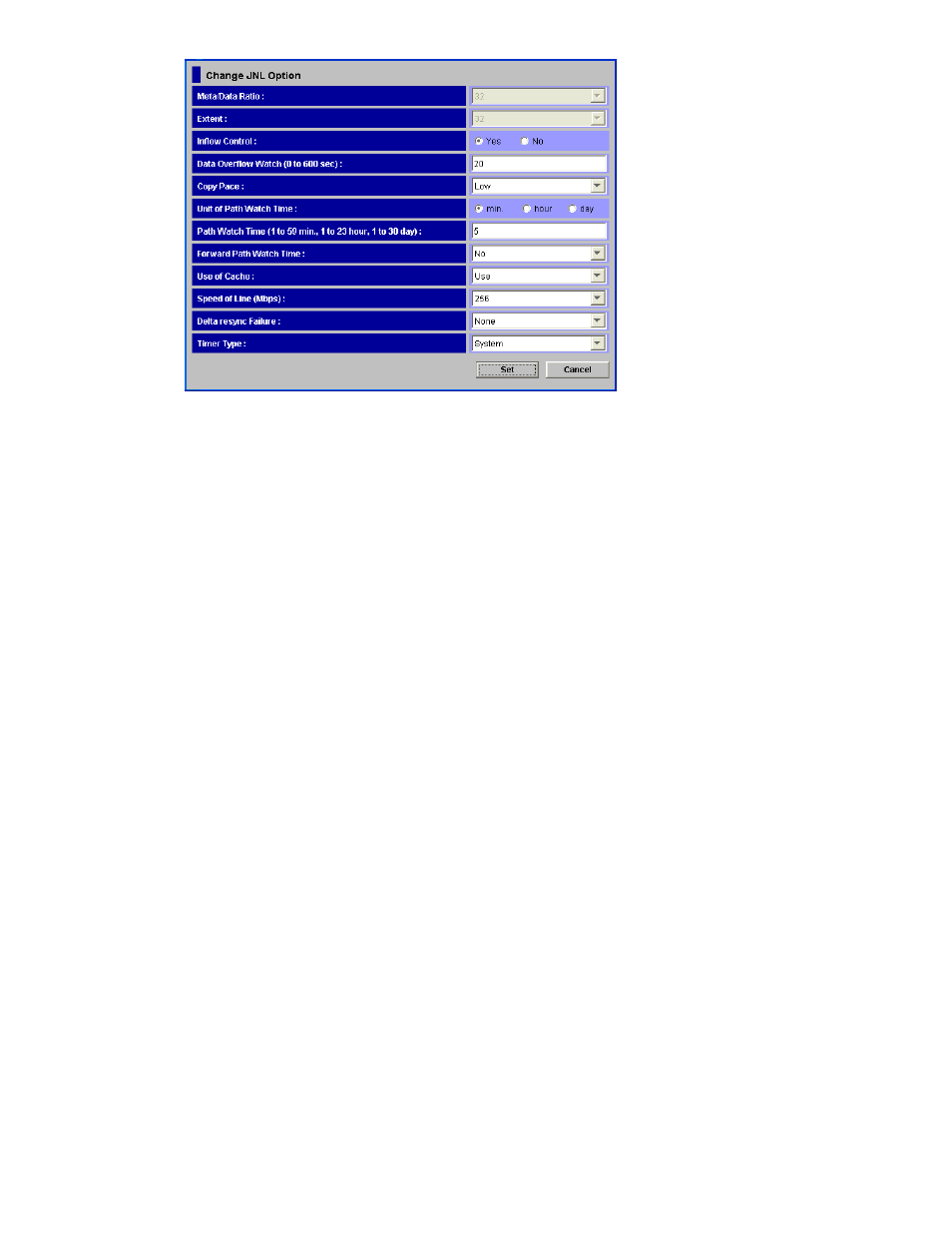
Figure 59 Change JNL Option Window
The Change JNL Option window displays the following:
•
Inflow Control: Allows you to specify whether to restrict inflow of update I/Os to the journal
volume (in other words, whether to slow delay response to hosts).
Yes indicates inflow will be restricted. No indicates inflow will not be restricted. If Yes is selected and
the metadata or the journal data is full, the update I/Os may stop.
•
Data Overflow Watch: Allows you to specify the time (in seconds) for monitoring whether
metadata and journal data are full. This value must be within the range of 0 to 600 seconds. If
Inflow Control is No, Data Overflow Watch does not take effect and does not display anything.
•
Copy Pace: Allows you to specify the pace (speed) for an initial copy activity for one volume. The
default is Low.
• Low: The speed of the initial copy activity is slower than Medium and High.
• Medium: The speed of the initial copy activity is faster than Low and slower than High.
If you want to specify Medium, please ensure that the amount of update I/Os (i.e., write requests
from hosts to primary data volumes) is 10 MB/s or less per one parity group. If it exceeds 10
MB/s, data volume pairs may become split (suspended).
•
High: The speed of the initial copy activity is faster than Low and Medium.
If you want to specify High, please ensure that update I/Os (i.e., write requests from hosts to primary
data volumes) will not occur. If update I/Os occur, data volume pairs may become split (suspended).
: The secondary storage system administrator cannot specify this option.
•
Unit of Path Watch Time: Allows you to specify the unit of path watch time. You can specify
one of the following: minute, hour, or day.
•
Path Watch Time: Allows you to specify the interval from when a path gets blocked to when a
mirror gets split (suspended).
This value must be within the range of 1 to 59 minutes, 1 to 23 hours, or 1 to 30 days. You can
specify a numeric value in Path Watch Time.
Hitachi Universal Replicator for z/OS user guide for XP12000/XP10000 Disk Arrays and SVS 200
139
