HP IP Distance Gateway User Manual
Hp ip distance gateway user guide
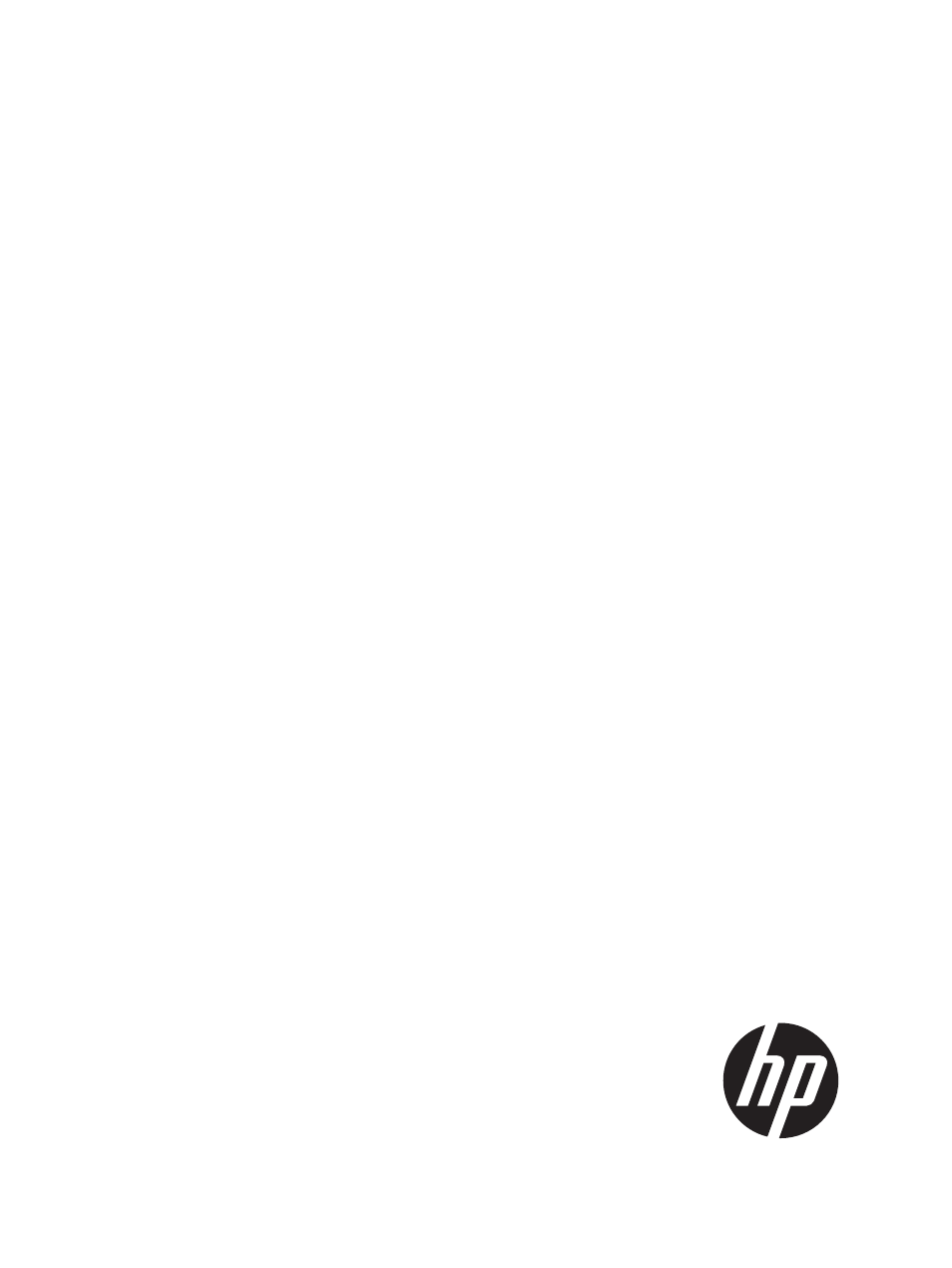
HP IP Distance Gateway User Guide
Abstract
This guide provides information about installing, configuring, restoring, and managing the HP IP Distance Gateway (mpx110).
It is intended for system administrators responsible for installing, managing, and servicing the mpx110 and the SAN to which
it is attached.
HP Part Number: 5697-2060
Published: June 2012
Edition: 9
This manual is related to the following products:
Table of contents
Document Outline
- HP IP Distance Gateway User Guide
- Contents
- 1 Overview
- 2 Configuration rules and guidelines
- Supported configurations
- HP Continuous Access P6000/EVA 3-site configurations
- Configuration rules and guidelines
- IP performance tuning
- 3 Installation and upgrades
- Verifying mpx110 requirements
- Pre-installation checklist
- Rack mounting the mpx110
- Installing the SFPs
- Management
- Configuring Fibre Channel switch settings for the mpx110
- Configuring the mpx110 for connecting remote SANs
- Configuring FCIP routes
- Cabling the mpx110 Fibre Channel, GE, and management ports
- Verifying FCIP links and firmware version
- Firmware upgrades
- Removal and replacement
- Services
- Security
- Diagnostics and troubleshooting
- 4 Using the HP mpx Manager utility
- 5 Support and other resources
- A Command-line interface
- Logging on to the mpx110
- User accounts
- Working with SAN mpx110 configurations
- Commands
- Admin command
- Beacon command
- Clear command
- Date command
- FcipRoute command
- FRU command
- Help command
- History command
- Image command
- Logout command
- Password command
- Ping command
- Quit command
- Reboot command
- Reset factory command
- Save command
- Set command
- Set FC command
- Set MGMT command
- Set NTP command
- Set Properties command
- Set SNMP command
- Set System command
- Show command
- Show FcipRoutes command
- Show Logs command
- Show Memory command
- Show MGMT command
- Show NTP command
- Show Performance command
- Show Properties command
- Show SNMP command
- Show Stats command
- Show System command
- Show Targets command
- Show VLAN command
- Shutdown command
- Target command
- Traceroute command
- B Log data
- C Simple Network Management Protocol
- D Saving and restoring the mpx110 configuration
- E Regulatory compliance and safety
- Glossary
- Index
