Hp mpx manager for windows, Hp mpx manager for linux, Setting mpx110 management port parameters – HP IP Distance Gateway User Manual
Page 37
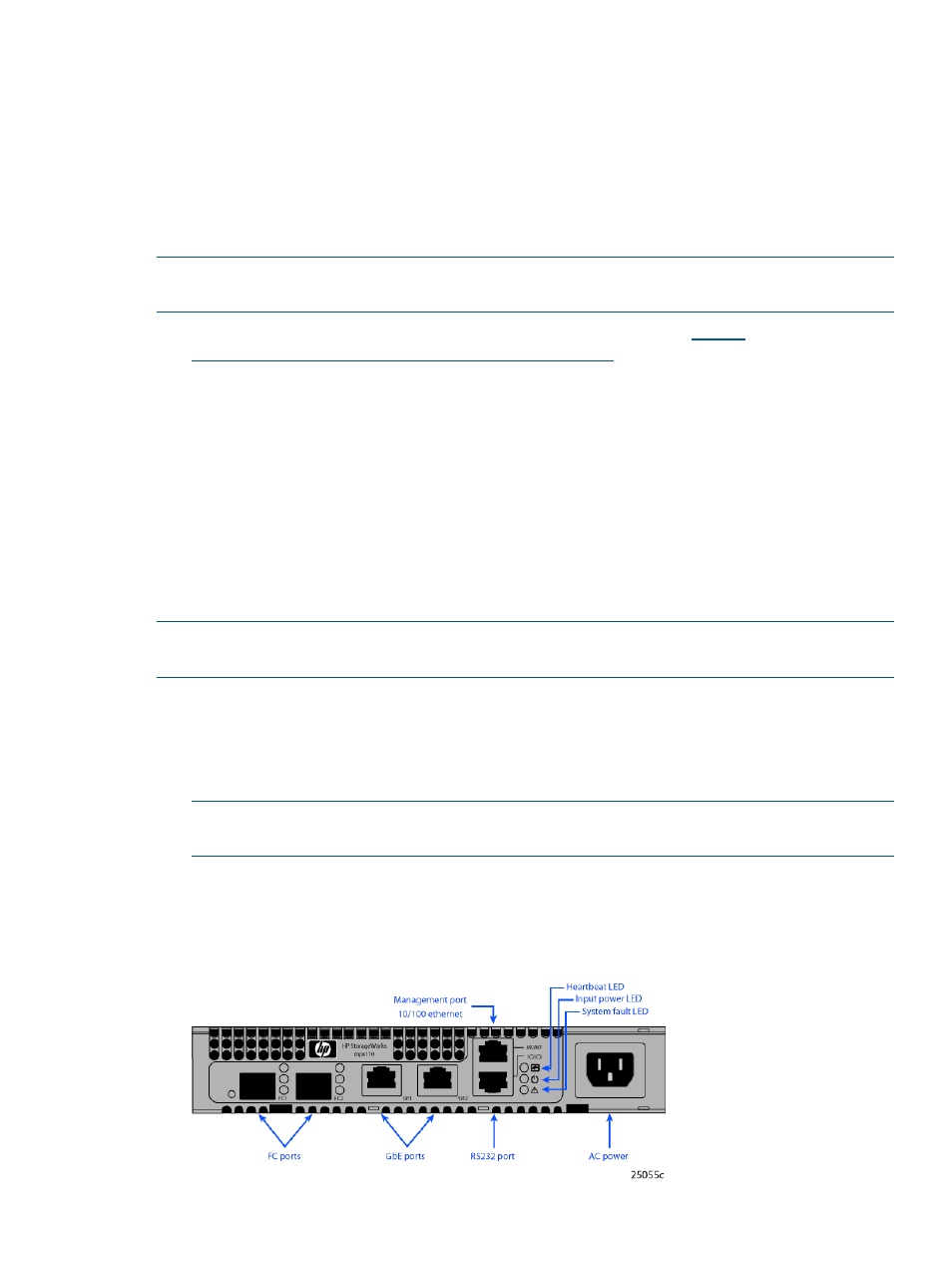
HP mpx Manager for Windows
You can install HP mpx Manager on a Windows server. To install the HP mpx Manager application
from the HP IP Distance Gateway installation file:
1.
Close all programs currently running, and then unzip the executable file to the system.
2.
Double-click the executable to start the installation.
HP mpx Manager for Linux
This section describes how to install HP mpx Manager on a Linux server.
NOTE:
In the following procedure, replace n.n.nn and n.n.nnbnnn with a file name (for
example, 2.0.30 and 2.0.30b112).
1.
Download the hpmpx_n.n.nn_linux_install.tar file from
. The .tar file contains the .bin
file and a GUI install README file.
2.
Unpack the file to a temporary directory. For example:
tar -zxvf hpmpx_n.n.nn_linux_install.tar
3.
Enter the following to start the install:
./hpmpxn.n.nnbnn_linux_install.bin
.
A chmod may be necessary prior to execution.
4.
Follow the installation instructions on the screen and note the installation location. The default
directory is /opt/Hewlett-Packard/mpxManager.
Setting mpx110 management port parameters
NOTE:
If you are using Telnet to configure the mpx110 for the first time, your workstation IP
address must be 10.0.0.x, where x is a number other than 1, and the subnet mask is 255.0.0.0.
To set the initial mpx110 configuration parameters:
1.
Connect the mpx110 management port to a workstation to configure the initial mpx110
parameters. You can connect the mpx110 management port to an IP switch or hub, directly
to the workstation with an Ethernet crossover cable to the management port, or to the RS-232
port with a serial cable.
NOTE:
If connecting to the mpx110 serial port, the terminal settings are 115200 baud, 8
bit, 1 stop bit, no parity, and no flow control.
2.
Attach one end of the AC power cord to the mpx110 and the other end to the PDU.
3.
Verify that the Heartbeat LED is flashing (once per second) and that the System Fault LED does
not illuminate.
shows the location of the ports and LEDs on the mpx110.
Figure 18 mpx110 ports and LEDs
Management
37
