P6000/eva storage system software, P9000/xp storage system rules and guidelines, P9000/xp storage system software – HP IP Distance Gateway User Manual
Page 22: Fibre channel switch and firmware support, Fc switch requirements, Xp storage system rules
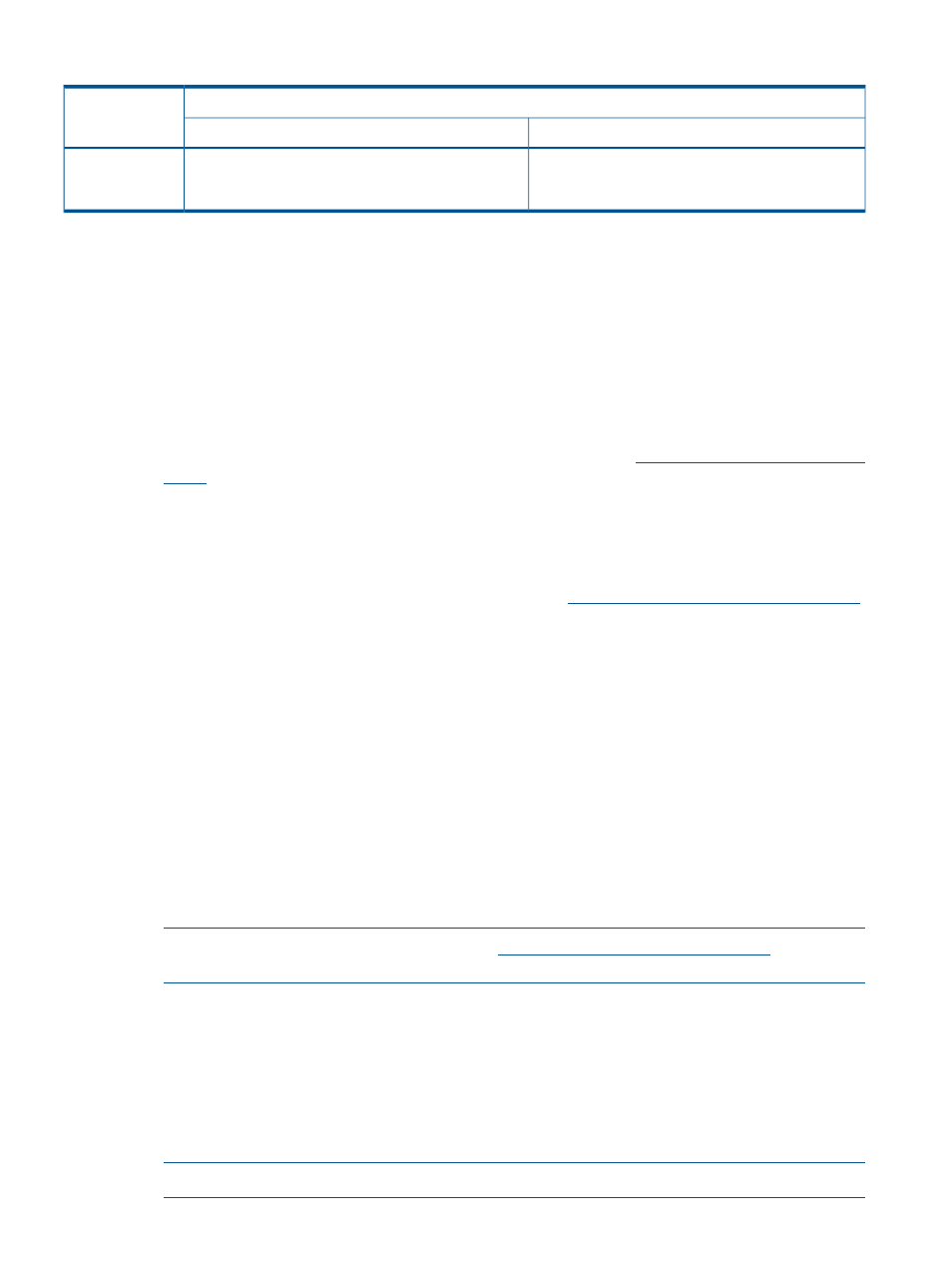
Table 1 Minimum IP bandwidth and maximum DR groups
Minimum IP bandwidth and maximum DR groups
1
Gateway pair
Single or shared IP link latency (0 to 100 ms one-way)
Dual fabric latency (0 to 100 ms one-way)
Minimum: At least 4 Mb/s for 1 DR group
Recommended: At least 10 Mb/s for 1 to 5 DR groups
Minimum: At least 2 Mb/s for 1 DR group
Recommended: At least 5 Mb/s for 1 to 5 DR groups
IP Distance
Gateway
(mpx110)
1
1 Gb/s IP bandwidth can have up to 128 DR groups with VCS 4.x, and up to 256 DR groups with XCS.
P6000/EVA storage system software
The mpx110 gateway is supported with current P6000/EVA storage software applications such
as HP P6000 Continuous Access, Command View EVA, Business Copy, SSSU, and Replication
Solutions Manager.
P9000/XP storage system rules and guidelines
Observe the following P9000/XP storage system rules and guidelines:
•
Supported P9000/XP models are P9500/XP24000/20000 and XP12000/10000, with
supported firmware levels. For more information, see SPOCK at
•
The mpx110 gateway configured for FCIP is supported for use with P9000/XP Continuous
Access Sync, Async, and Journal.
•
The mpx110 gateway is supported for use in all HP-supported P9000/XP Continuous Access
FCIP configurations. For more information, see the P9000/XP Continuous Access documentation
and the HP SAN Design Reference Guide, available at
•
A P9000/XP storage system requires a minimum IP bandwidth of 16 Mb/s per path. The
maximum latency is 100 ms round-trip.
P9000/XP storage system software
The mpx110 gateway is supported with current versions of P9000/XP storage software applications,
such as XP Continuous Access, Command View XP, Continuous Access Journal XP, Business Copy
XP, and XP Array Manager.
Fibre Channel switch and firmware support
The mpx110 is compatible with the following Fibre Channel switches:
•
B-series 8 Gb/s, 4 Gb/s, and 2 Gb/s Fibre Channel switches
•
C-series 8 Gb/s, 4 Gb/s, and 2 Gb/s Fibre Channel switches
•
H-series 8 Gb/s Fibre Channel switches
NOTE:
For current support, see SPOCK at
You must
sign up for an HP Passport to enable access.
FC switch requirements
The following additional B-series, C-series, and H-series FC switch requirements must be observed:
•
Local and remote mpx110 gateway pairs must be connected to the same Fibre Channel switch
product line series.
•
The maximum distance between an mpx110 and a Fibre Channel switch is 300 meters at 2
Gb/s.
NOTE:
The mpx110 Fibre Channel ports operate at 2 Gb/s.
22
Configuration rules and guidelines
