Configuration rules and guidelines, General configuration rules, Operating system and multipath support – HP IP Distance Gateway User Manual
Page 21: P6000/eva storage system rules and guidelines
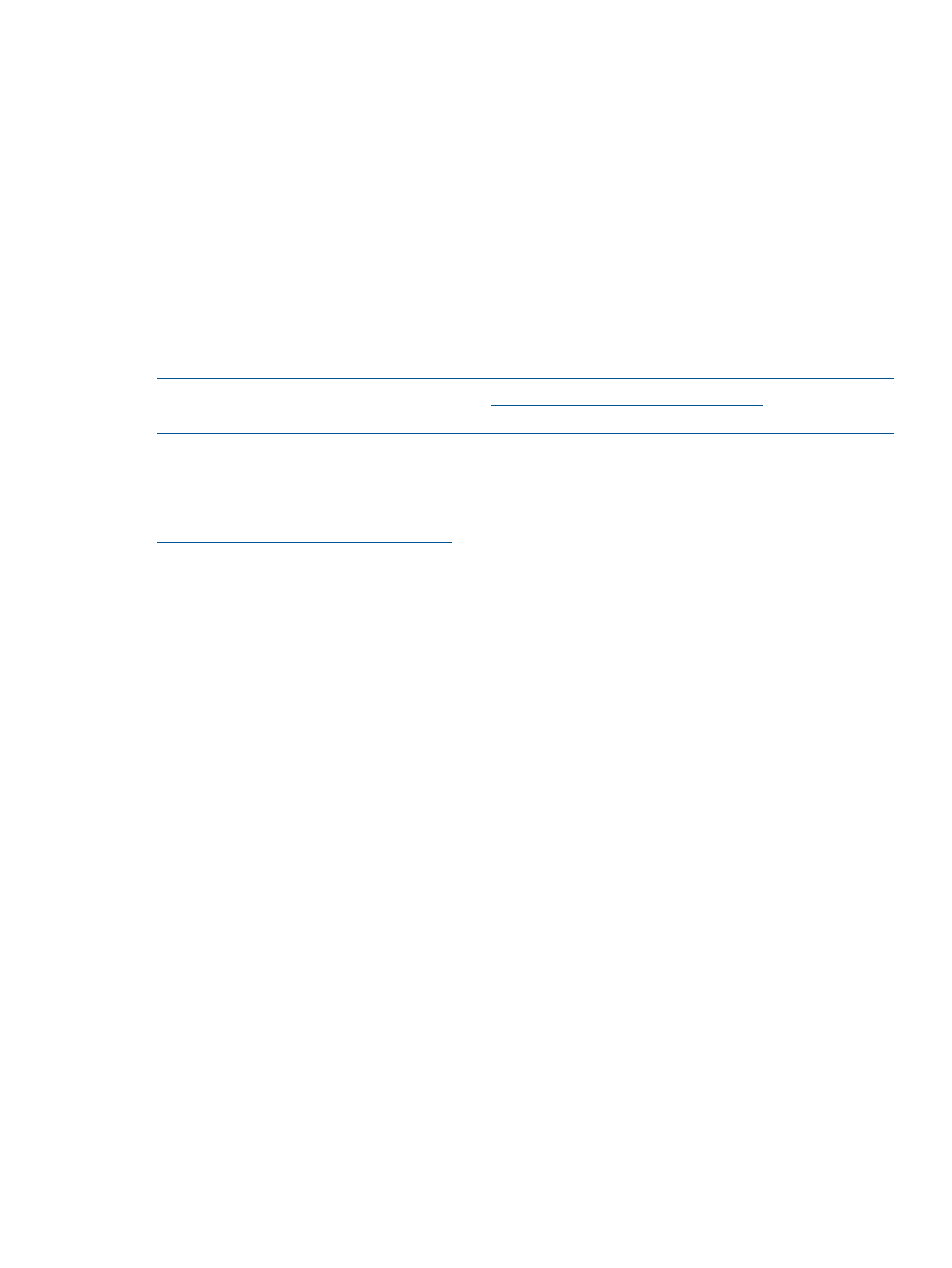
Configuration rules and guidelines
The following sections define the configuration rules for using the mpx110 gateways for FCIP.
General configuration rules
The following general configuration rules apply:
•
All mpx110 configurations require a minimum of two mpx110 gateways, or one mpx110
and one MPX200 Multifunction Router with an FCIP license, one local and one remote,
connected through an IP network.
•
The mpx110 gateway must connect to another mpx110 or an mpx200 Multifunction Router
with an FCIP license. HP does not support FCIP connectivity between other gateway models.
•
The mpx110 gateway is supported for FCIP extension with HP P9000 and P6000 Continuous
Access (see
EVA storage system rules and guidelines (page 21)
and
), and P10000/3PAR Remote Copy software.
NOTE:
For current support, see SPOCK at
. You must sign
up for an HP Passport to enable access.
Operating system and multipath support
The mpx110 gateway is supported using FCIP with all operating systems and multipath software
supported by HP. For more information, see the HP SAN Design Reference Guide, available at
P6000/EVA storage system rules and guidelines
Observe the following P6000/EVA storage system rules and guidelines:
•
P6350/P6300/P6550/P6500
•
The mpx110 gateway configured for FCIP is supported for use with the following HP Continuous
Access P6000/EVA storage systems:
◦
EVA4400/4400 with embedded switch
◦
EVA4000/4100/6000/6100/8000/8100
◦
EVA6400/8400
•
The mpx110 gateway is supported for use in all HP-supported P6000 Continuous Access
configurations, including the standard two-fabric, five-fabric, and six-fabric configurations.
•
HP P6000 Continuous Access supports RCS and non-RCS LUNs with FCIP extension.
•
HP mpx110 gateway supports the minimum IP bandwidth/maximum DR groups.
defines the minimum IP bandwidth and maximum EVA DR groups for EVA XCS
and VCS.
Configuration rules and guidelines
21
