System, Fatal log messages, Iscsi driver – HP IP Distance Gateway User Manual
Page 128
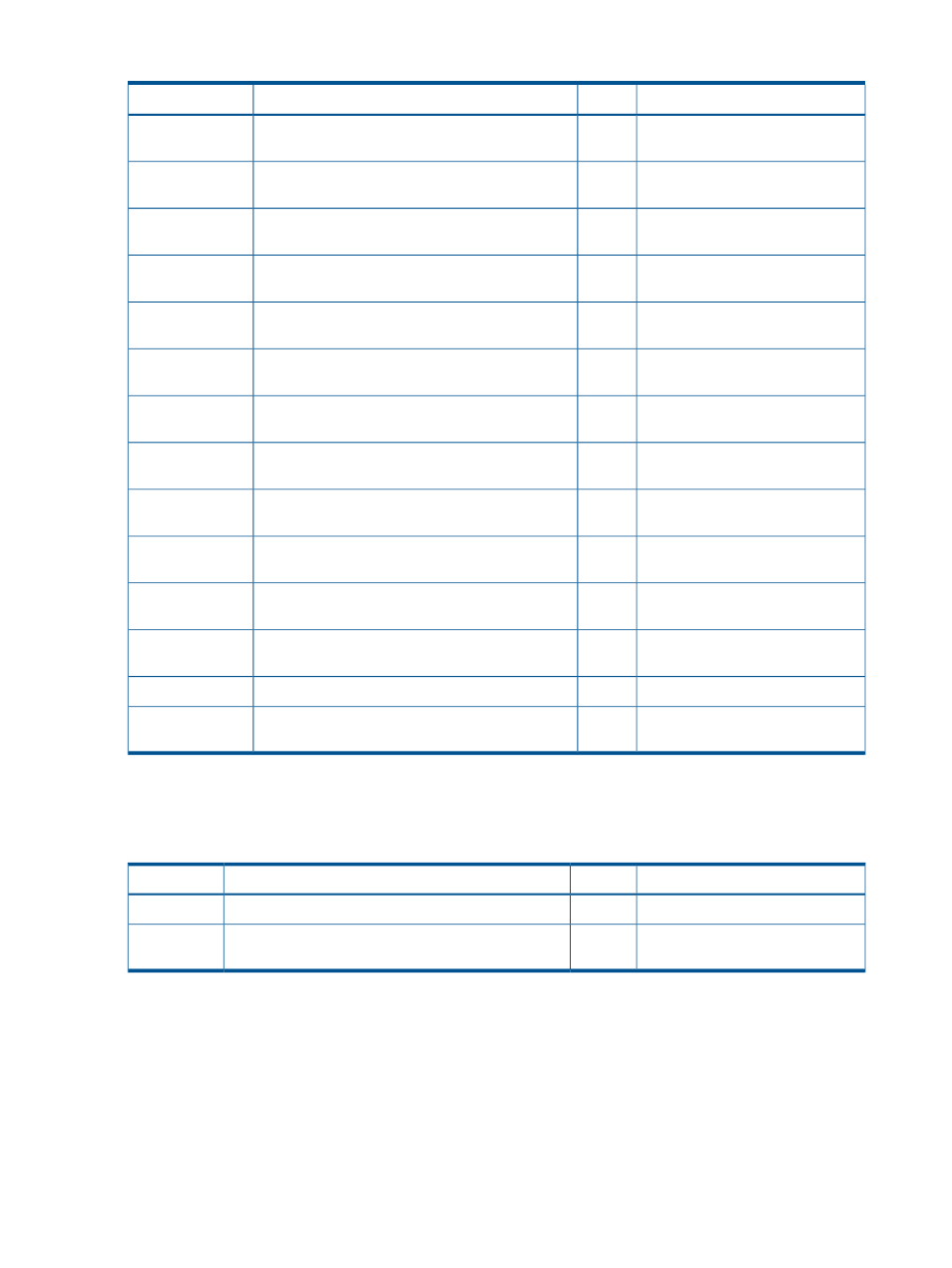
Table 29 User modules—Error log messages (continued)
Description
No.
Log message
ID
Get FC Advanced API memory
allocation failed.
24
QBRPC_Initialize:Init Mem Allocation error
139288
Get FC Advanced API memory
allocation failed.
25
QBRPC_Initialize:TgtDevice Mem Allocation error
139289
Get FC Advanced API memory
allocation failed.
32
QBRPC_Initialize:FcTgt Mem Allocation error
139296
Get FC Advanced API memory
allocation failed.
33
QBRPC_Initialize:BridgeStatus Mem Allocation error
139297
Get FC Advanced API memory
allocation failed.
34
QBRPC_Initialize:Diag Mem Allocation error
139298
Get FC Advanced API memory
allocation failed.
35
QBRPC_Initialize:DiagLog Mem Allocation error
139299
Get FC Advanced API memory
allocation failed.
36
QBRPC_Initialize:FruImage Mem Allocation error
139300
Get FC Advanced API memory
allocation failed.
37
QBRPC_Initialize:OemMfg Mem Allocation error
139301
Get FC Advanced API memory
allocation failed.
38
QBRPC_Initialize:Status Mem Allocation error
139302
Get FC Advanced API memory
allocation failed.
39
QBRPC_Initialize:TcpIpStats Mem Allocation error
139303
Get FC Advanced API memory
allocation failed.
40
QBRPC_Initialize:NtpStats Mem Allocation error
139304
Get FC Advanced API memory
allocation failed.
41
QBRPC_Initialize:LunList MemAlloc error
139305
RPC free resources entry point.
51
QBRPC_FreeResources:Entered
139315
Detected duplicate IP address for
management port.
289
checkDuplicateIp: Detected Error %08x %08x%04x
139553
System
lists error log messages provided by system modules.
Table 30 System—Error log messages
Description
No.
Log message
ID
Failed to kill system task.
4
Failed to kill sys killer %d\n
237572
Reporting router exceeds maximum
operating temperature.
5
"Temperature over high threshold %d\n"
237573
Fatal log messages
The following sections describe fatal log messages by reporting module.
iSCSI driver
lists fatal log messages common to both iSCSI ports, 1 (GE1) and 2 (GE2).
Log messages beginning with #0 apply to iSCSI port 1 (GE1), and log messages beginning with
#1 apply to iSCSI port 2 (GE2).
128
Log data
