Mpx110 gateway, Information tab – HP IP Distance Gateway User Manual
Page 58
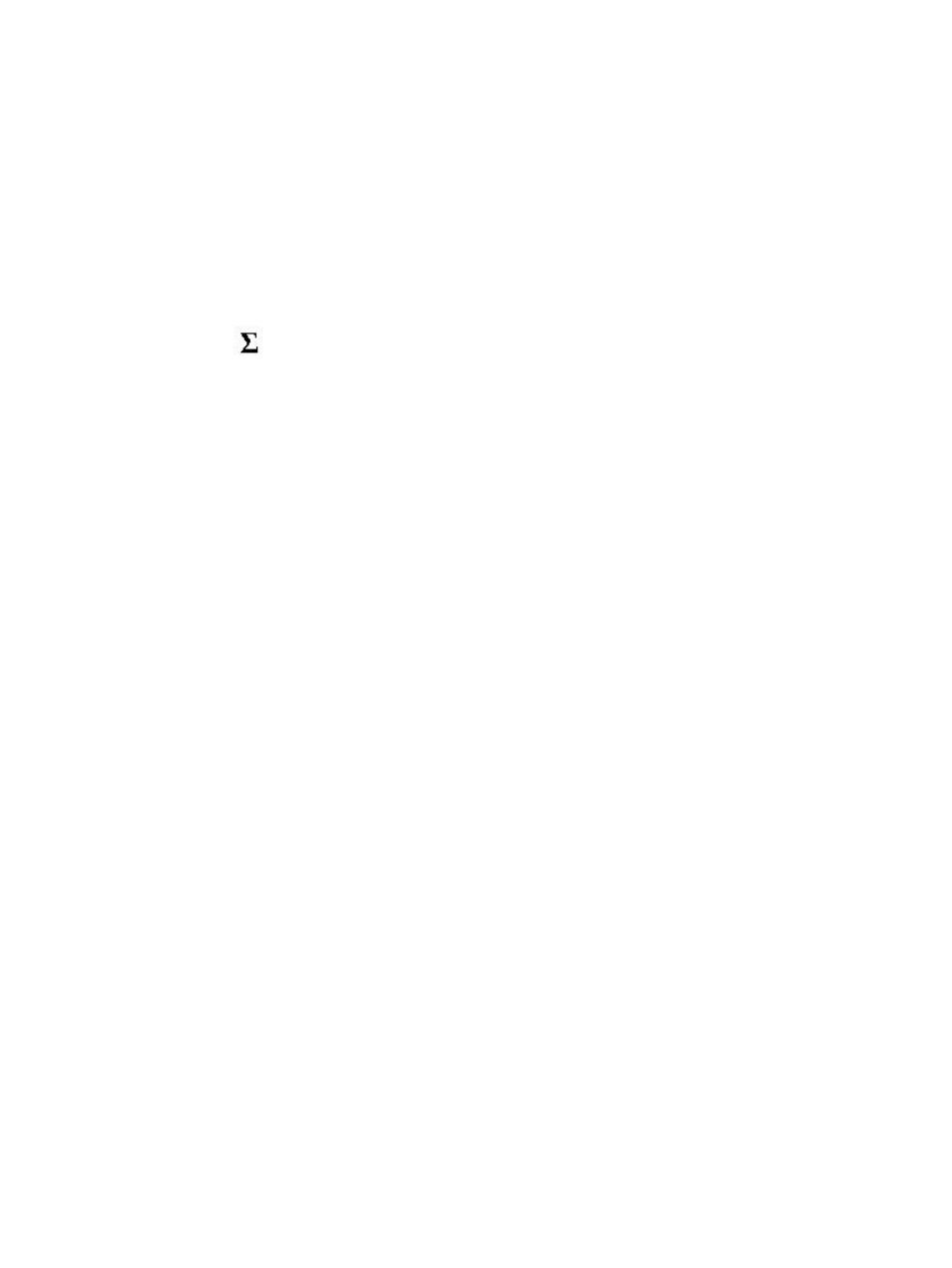
mpx110 gateway
The top of the Information/Data/Status window displays the gateway system configuration and
status. It contains the following tabs:
•
•
•
Information tab
The Information tab consists of four subpages:
•
Basic Information—Use to display basic product information.
Click the
icon to access the following settings (
):
◦
Product Name—HP model mpx110
◦
Symbolic Name—A symbolic name you can create for the gateway
◦
Serial Number—Serial number of the gateway
◦
Hardware Version—The gateway hardware version number
◦
Software Version—The gateway software version number
◦
Temperature—The current temperature reading, in degrees Celsius (C)
◦
iSCSI Port Count—The number of iSCSI ports (two)
◦
Fibre Channel Port Count—The number of FC ports (two)
58
Using the HP mpx Manager utility
