Apple Remote Desktop (Administrator’s Guide) User Manual
Page 30
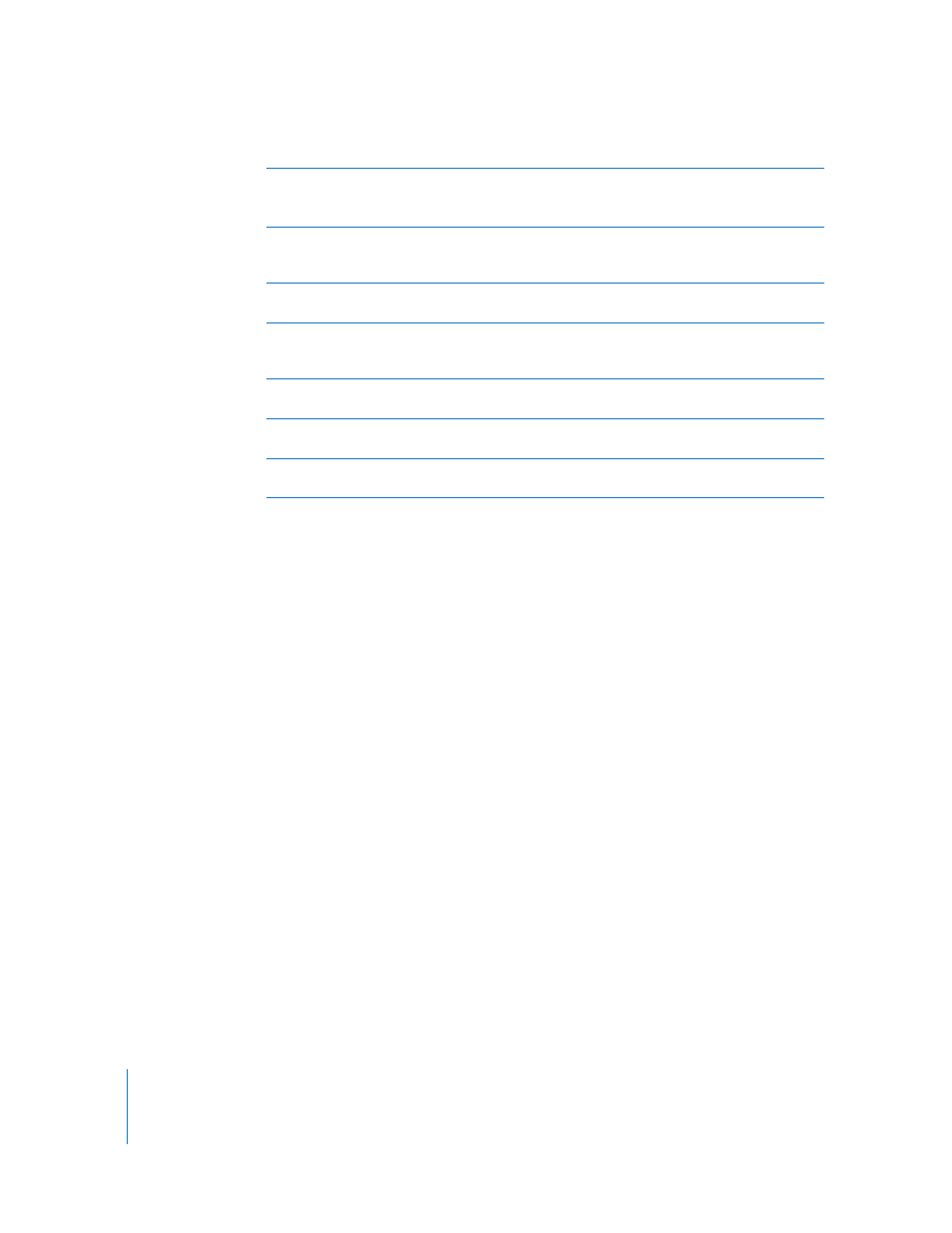
30
Chapter 2
Getting to Know Remote Desktop
F
Scanner: Scanners find clients to add to the All Computers list. You can make new scanners and
customize them for your needs.
See “Making a New Scanner” on page 52.
G
Task server list: This lists tasks delegated to the Task Server, rather than run those run directly
from the application. When all the target computers have come online and participated in the
task, the task is labeled as complete.
H
Active tasks list: This list shows all tasks that are currently running or scheduled and
uncompleted.
I
Task history list: The task history list shows a list of most recently run tasks, as defined in the
Remote Desktop preferences. You can inspect each task by double-clicking it. Once a task is
completed (whether successfully or not) it is moved to the Task History list.
J
Task status icon: These icons represent the current state of a task. See “Task Status Icons” on
page 162.
K
Client status icon: Icon representing the current state of a client computer. See “Client Status
Icons” on page 161.
L
Customizable toolbar: The toolbar can be fully customized with icons of your most-used Apple
Remote Desktop features.
